- Comunidad de HubSpot
- Resources
- Releases and Updates
- [Now Live] Deal-based and Ticket-based Workflows
Releases and Updates
- Suscribirse a un feed RSS
- Marcar como nuevo
- Marcar como leída
- Favorito
- Suscribir
- Página de impresión sencilla
- Informe de contenido inapropiado
- Suscribirse a un feed RSS
- Marcar como nuevo
- Marcar como leída
- Favorito
- Suscribir
- Página de impresión sencilla
- Informe de contenido inapropiado
[Now Live] Deal-based and Ticket-based Workflows
What is it?
Workflows that enroll deals and tickets, allowing you to set properties, create tasks, and send email based on those deals and tickets.
Why is it important?
Workflows has always focused on automating primarily marketing activities and has been centered on contacts. If you’ve ever tried to set up automation for your sales teams related to deals, you’ve probably been frustrated by the limitations these contact-based workflows have when it comes to automating other things in HubSpot. You couldn’t set deal properties, trigger workflows anytime a deal closed, or accomplish many other important types of deal automation.
Now when you create a workflow, you’ll see the option to enroll either a contact, ticket, or deal.
For example, now you can build a workflow to escalate a ticket if it’s been open for more than 60 days.
Similarly, you can build a workflow to advance a deal to the next stage automatically, or create tasks for your reps whenever deals enter certain stages.
How does it work?
Go to Workflows, create a new workflow, and you’ll see new options to create deal- and ticket-based workflows.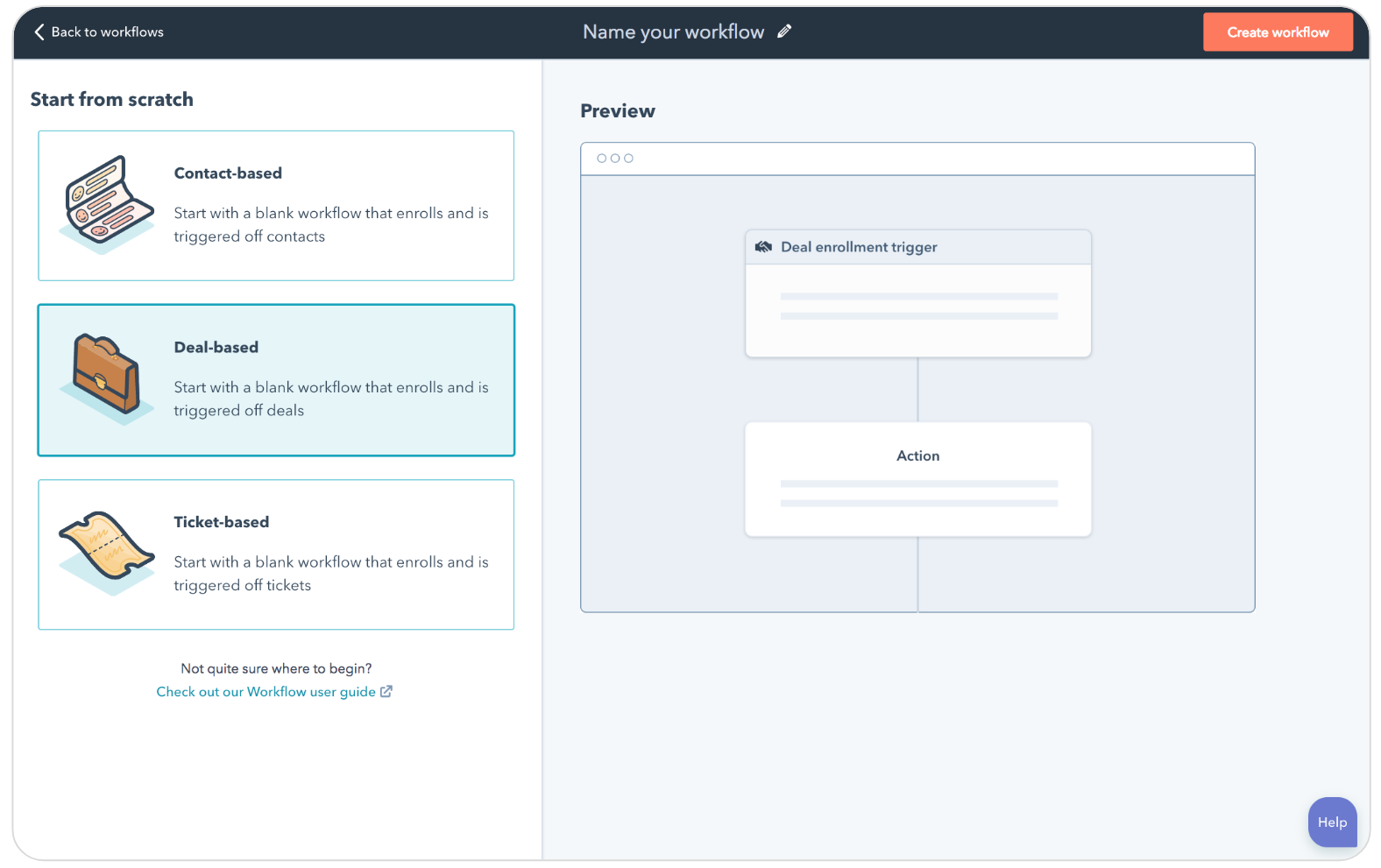
Once you create one, you can build one out like a regular workflow.
For now, the actions available in these workflows are setting properties, creating tasks, and sending email (to send email, you must also have Marketing Hub Professional). We’ll continue adding more functionality to these workflows to match what can be done in contact-based workflows.
Who gets it?
This update is now live. Deal workflows are available to all Sales Hub Professional users, and ticket workflows are available to all Service Hub Professional users.
What language is it in?
This update is available in all languages supported by HubSpot.
- reCAPTCHA opt-out for Commerce Hub Checkout
- [Live] Try invoices without enrolling in Commerce Hub
- [Live] Collect payments locally through PADs (Canada) in Commerce Hub
- [Live] Collect payments through BACs (UK) on Commerce Hub
- March 2024 Release Notes
- [Live] Accept Partial Payments on Invoices
- [Live] Display Multiple Tax IDs on Invoices
- [Live] Commerce Hub Subscription Timeline Card
- [Live] Japanese Yen now available in Commerce Hub
- [Live] Commerce in the Global top-level navigation
Debe ser un usuario registrado para añadir un comentario aquí. Si ya está registrado, inicie sesión. Si todavía no está registrado, hágalo e inicie sesión.