- HubSpot Community JP
- Resources
- Releases and Updates
- [Now Live] Customize Your Product Offers with Increased Product Pricing Flexibility
Releases and Updates
- RSS フィードを購読する
- 新着としてマーク
- 既読としてマーク
- ブックマーク
- 購読
- 印刷用ページ
- 不適切なコンテンツを報告
[Now Live] Customize Your Product Offers with Increased Product Pricing Flexibility
Now live in HubSpot are three new features designed to give you more control over the pricing packages you offer to your customers. That means you now have more flexibility to create a product library that fits your business.
1. Cost Per Unit and Margin
Making a sale is great, but with the costs of running a business, do you ever find yourself wondering “how much money did I actually just make?” With today’s update, you now have a clear answer. Simply enter your cost per unit, and HubSpot calculates the margin for you based on everything you sell. That means you know with each sale exactly how much money is going into your pocket.
How does it work?
- Go to your product library
- Hit “edit” on the product
- In “Cost Per Unit” field, enter the cost per unit
- See the calculated margin on the deal
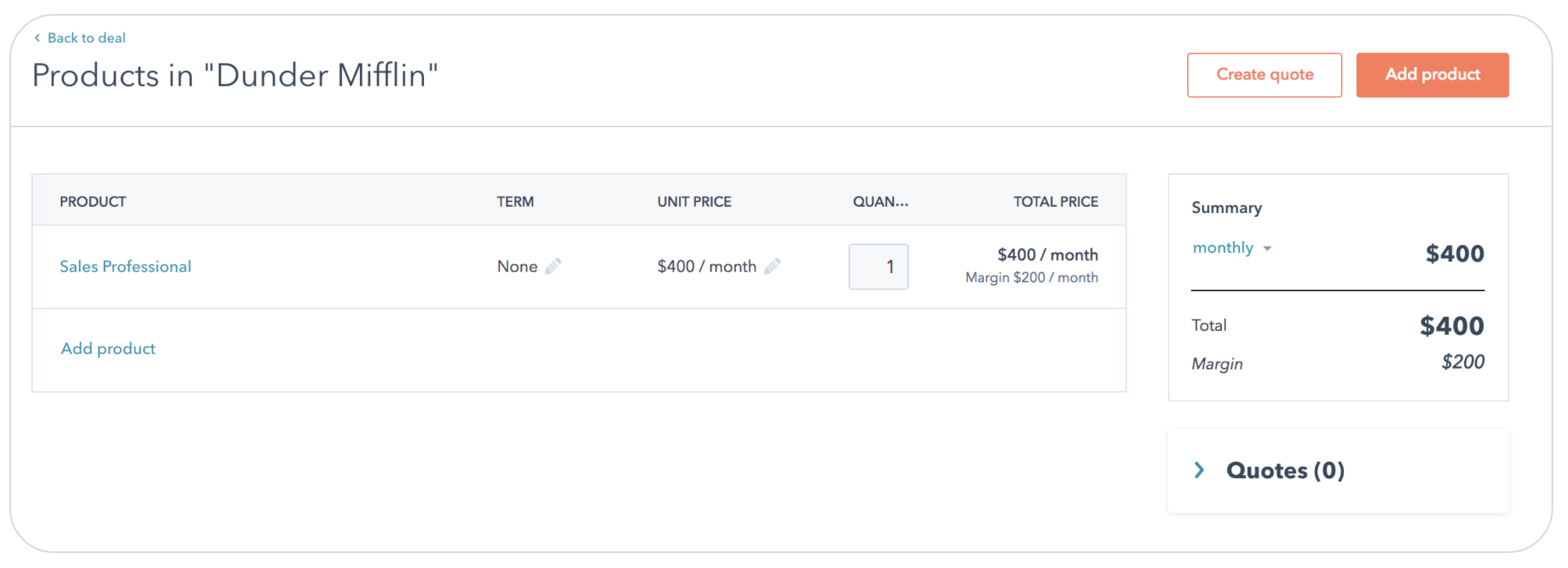
2. Discount by Percentage
Many companies run new customer promotions - “For your first purchase, get 20% off our product!” Previously in HubSpot, there was not a simple way to store this pricing pattern in your Products or Deals. Now, you can.
How does it work?
- Go to a deal and select the product you want to discount
- Hit “edit” on the product
- At the “Discount” field, change the dropdown to “%” and enter your desired discount
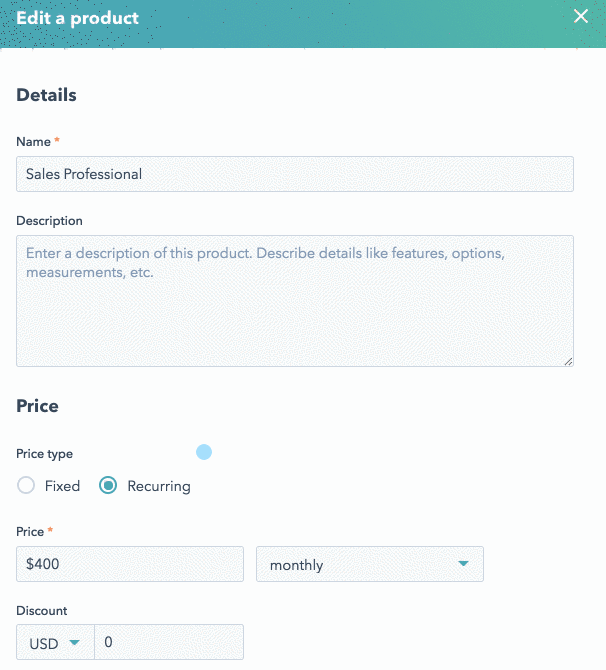
3. Add a Term
When setting up a contract, you now have the ability to add terms. That means you can offer your customers a product or service on a monthly recurring basis for a year, two years - or whatever suits your product pricing needs.
How does it work?
- Go to your product library
- Hit “edit” on the product
- At the “Term” field, change the dropdown to month or year and enter the length of term
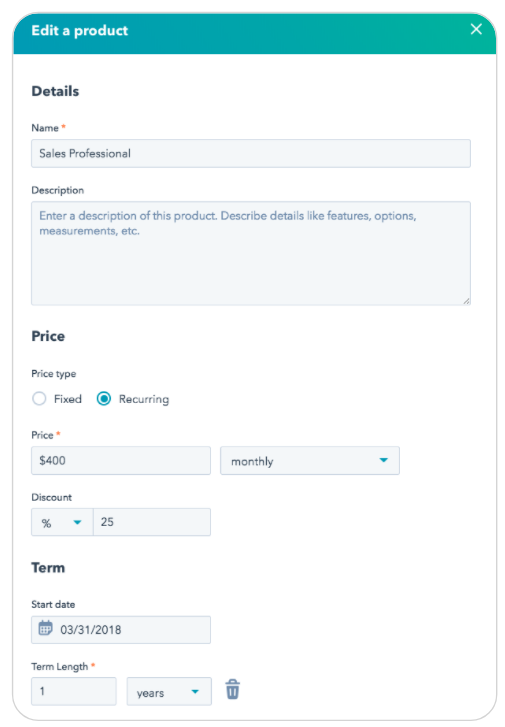
Who gets it?
These updates are now live and available to all HubSpot Sales Professional users.
Languages?
Available in all languages supported by HubSpot.
- reCAPTCHA opt-out for Commerce Hub Checkout
- [Live] Try invoices without enrolling in Commerce Hub
- [Live] Collect payments locally through PADs (Canada) in Commerce Hub
- [Live] Collect payments through BACs (UK) on Commerce Hub
- March 2024 Release Notes
- [Live] Accept Partial Payments on Invoices
- [Live] Display Multiple Tax IDs on Invoices
- [Live] Commerce Hub Subscription Timeline Card
- [Live] Japanese Yen now available in Commerce Hub
- [Live] Commerce in the Global top-level navigation
ここにコメントを追加するには、ご登録いただく必要があります。 ご登録済みの場合は、ログインしてください。 ご登録がまだの場合は、ご登録後にログインしてください。