- HubSpot Community
- Resources
- Releases and Updates
- [Now Live] Create New or Customize Pre-Built Ticket Reports
Releases and Updates
- Subscribe to RSS Feed
- Mark as New
- Mark as Read
- Bookmark
- Subscribe
- Printer Friendly Page
- Report Inappropriate Content
- Subscribe to RSS Feed
- Mark as New
- Mark as Read
- Bookmark
- Subscribe
- Printer Friendly Page
- Report Inappropriate Content
[Now Live] Create New or Customize Pre-Built Ticket Reports
What is it?
All Service Hub Professional users can now create custom tickets reports. They can also customize their tickets reports on their service dashboard, as well as the ticket reports in the report library.
Later this week, it will also be possible for Sales Hub Professional users to create custom Products reports. We will update this blog post once that functionality is available.
Why does it matter?
As your company becomes more sophisticated, so do your reporting needs. When we added Tickets and Products to the CRM, we also created new pre-built reports for both within our Report Library. These pre-built reports cover a wide range of reporting use cases, but for more advanced users who wanted to compare and contrast specific metrics, they couldn’t do so within HubSpot. This left a lot of people exporting data, and creating reports outside of HubSpot. Now that you can create custom reports on tickets, and soon products, within HubSpot, users can further rely on HubSpot as their system of record when it comes to analyzing and sharing data amongst their team.
How does it work?
When entering the custom reports builder, you'll now be able to select tickets from the ‘Object type’ dropdown, and create a custom report using their ticket data. The process of creating a custom tickets report is the same as creating any other custom report within HubSpot. Instruction on how to do this can be found here.
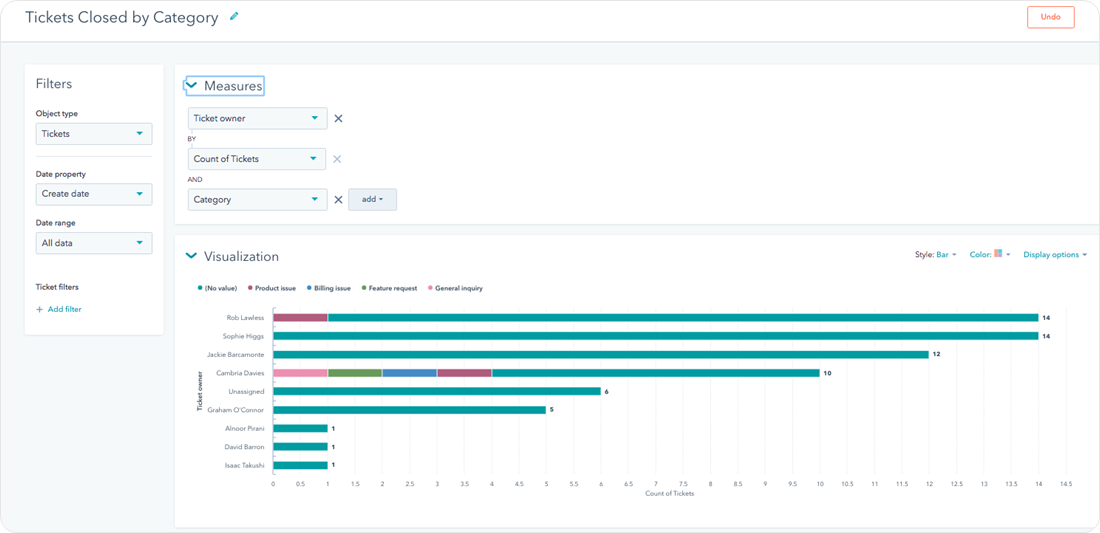
Who gets it?
Creating or customizing ticket reports is now available to all Service Hub Professional users. Later this week, creating or customizing Products reports will be available to all Sales Hub Professional users.
What language is it in?
All language supported by HubSpot.
- reCAPTCHA opt-out for Commerce Hub Checkout
- [Live] Try invoices without enrolling in Commerce Hub
- [Live] Collect payments locally through PADs (Canada) in Commerce Hub
- [Live] Collect payments through BACs (UK) on Commerce Hub
- March 2024 Release Notes
- [Live] Accept Partial Payments on Invoices
- [Live] Display Multiple Tax IDs on Invoices
- [Live] Commerce Hub Subscription Timeline Card
- [Live] Japanese Yen now available in Commerce Hub
- [Live] Commerce in the Global top-level navigation
You must be a registered user to add a comment. If you've already registered, sign in. Otherwise, register and sign in.