- HubSpot Community
- Resources
- Releases and Updates
- [Now Live] A redirect button for your lead flows
Releases and Updates
- RSS-Feed abonnieren
- Als neu kennzeichnen
- Als gelesen kennzeichnen
- Lesezeichen
- Abonnieren
- Drucker-Anzeigeseite
- Anstößigen Inhalt melden
- RSS-Feed abonnieren
- Als neu kennzeichnen
- Als gelesen kennzeichnen
- Lesezeichen
- Abonnieren
- Drucker-Anzeigeseite
- Anstößigen Inhalt melden
[Now Live] A redirect button for your lead flows
What is it?
From the ‘Thank you’ step of the lead flow wizard, you can now add a redirect button onto any lead flow.
Why does it matter?
Lead flows are a quick and easy way to collect contact information from your site visitors. But once someone converts on a lead flow, you need to establish a clear next step for those leads. Whether it’s sending them to a new page, giving them the option to download a file, or having them book time with your sales team, the new redirect button provides clarity to your newly converted leads, and lets you nurture these individuals from site visitors into loyal customers. This update also resolves a highly requested feature on our ideas forum.
How does it work?
Within the lead flows tool, go to the thank you tab in the lead flow editor. Below the thank you message text box, you’ll now see the option to add a redirect button. Once selected, you’ll be able to edit the text of the button, and determine which type of redirect you’ll provide your leads with. You can redirect them to another page (either external or HubSpot hosted), provide them with a file to download, or insert one of your meetings links.
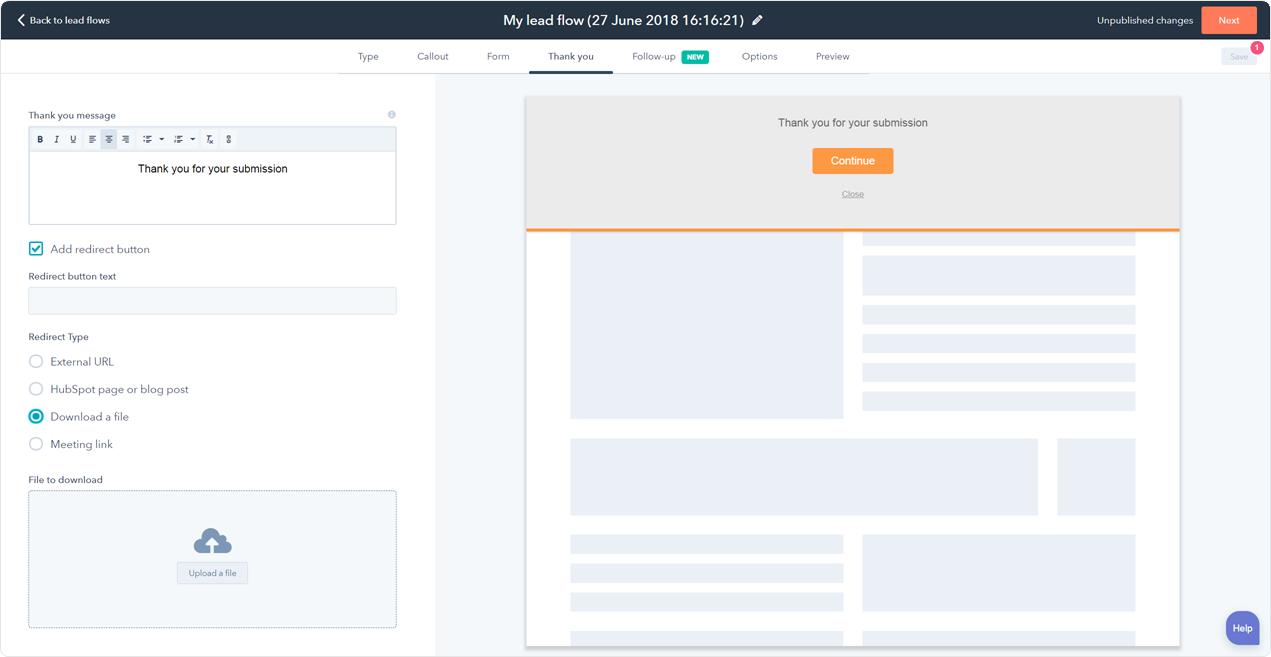
Who gets it?
This is available to all users of HubSpot's marketing tools.
What language is it in?
All languages supported by HubSpot
- reCAPTCHA opt-out for Commerce Hub Checkout
- [Live] Try invoices without enrolling in Commerce Hub
- [Live] Collect payments locally through PADs (Canada) in Commerce Hub
- [Live] Collect payments through BACs (UK) on Commerce Hub
- March 2024 Release Notes
- [Live] Accept Partial Payments on Invoices
- [Live] Display Multiple Tax IDs on Invoices
- [Live] Commerce Hub Subscription Timeline Card
- [Live] Japanese Yen now available in Commerce Hub
- [Live] Commerce in the Global top-level navigation
Sie müssen ein registrierter Benutzer sein, um hier einen Kommentar hinzuzufügen. Wenn Sie sich bereits registriert haben, melden Sie sich bitte an. Wenn Sie sich noch nicht registriert haben, führen Sie bitte eine Registrierung durch und melden Sie sich an.