- HubSpot Community JP
- Resources
- Releases and Updates
- [Now Live] A Single Page for Notification Preferences
Releases and Updates
- RSS フィードを購読する
- 新着としてマーク
- 既読としてマーク
- ブックマーク
- 購読
- 印刷用ページ
- 不適切なコンテンツを報告
[Now Live] A Single Page for Notification Preferences
What is it?
Now live is the ability to manage all of your notification preferences on a single page.
Why is it important?
Configuring your notification preferences for any tool can be a confusing and arduous task. In the past, your notification preferences were scattered across different hubs and tools within HubSpot. That made sense in the beginning, but now with all of the new notification preferences available across HubSpot tools, it’s time for a change.
With today’s update, your notification preferences are more streamlined than ever. Each notification type is listed on the Profile & Preferences page, with an “Advanced Preferences” dropdown under each notification type for more granular settings.
With this single page, you can quickly scan the list, configure your preferences as needed, and get on with your day.
How does it work?
Go to Account > Profile & Preferences to manage all of your integrations on one page. 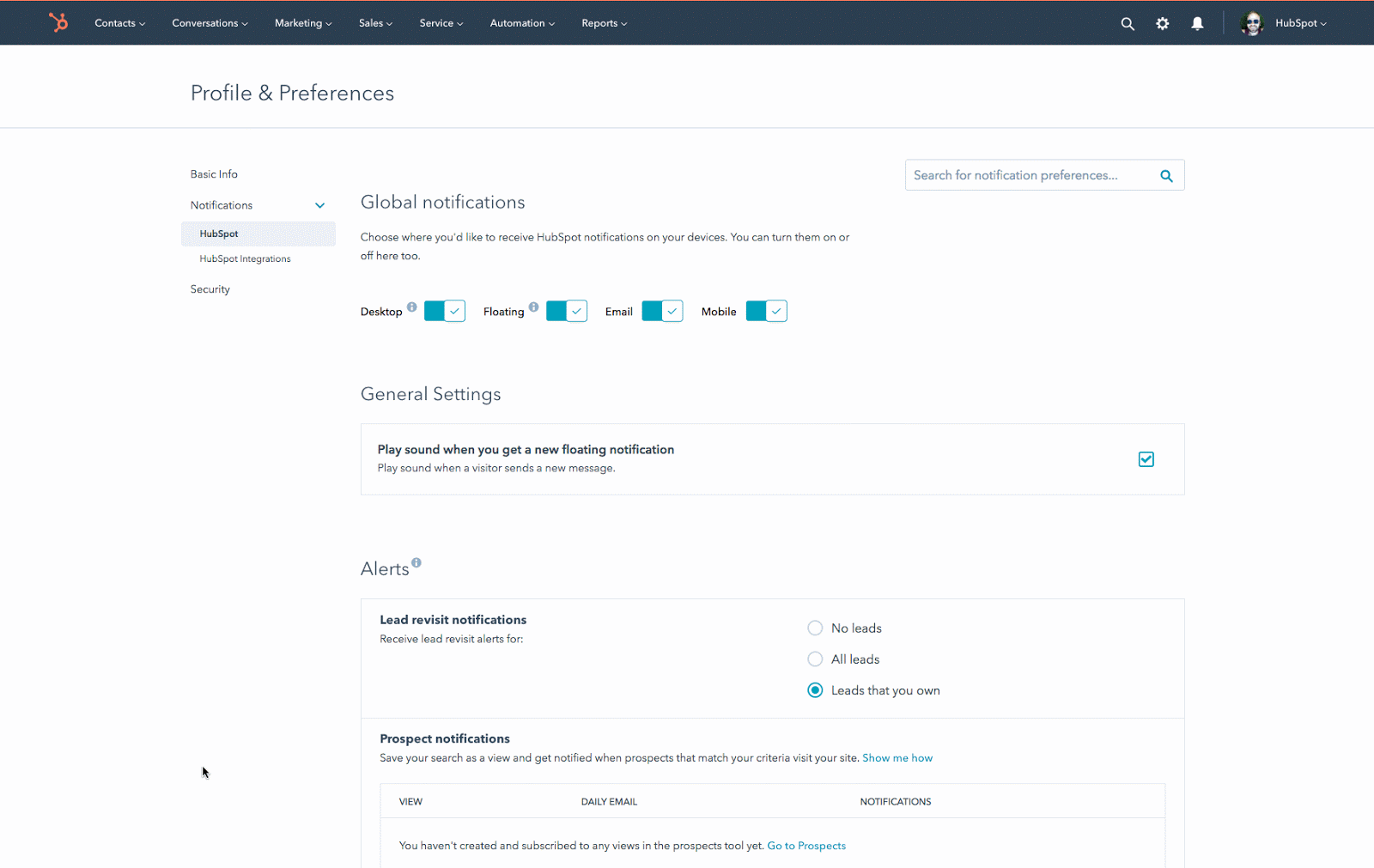
Note: Notification preferences for supported integrations like Slack and Workplace by Facebook are now in their own tab under “Notifications” > “HubSpot Integrations”. For the HubSpot integrations tab to display, you must have one of the supported integrations installed.
Who gets it?
This update is now live and available to all HubSpot customers.
What language is it in?
This update is available in all languages supported by HubSpot.
- reCAPTCHA opt-out for Commerce Hub Checkout
- [Live] Try invoices without enrolling in Commerce Hub
- [Live] Collect payments locally through PADs (Canada) in Commerce Hub
- [Live] Collect payments through BACs (UK) on Commerce Hub
- March 2024 Release Notes
- [Live] Accept Partial Payments on Invoices
- [Live] Display Multiple Tax IDs on Invoices
- [Live] Commerce Hub Subscription Timeline Card
- [Live] Japanese Yen now available in Commerce Hub
- [Live] Commerce in the Global top-level navigation
ここにコメントを追加するには、ご登録いただく必要があります。 ご登録済みの場合は、ログインしてください。 ご登録がまだの場合は、ご登録後にログインしてください。