- HubSpot Community
- Resources
- Releases and Updates
- New HubSpot Sales Tools Now Available in Outlook
Releases and Updates
- Subscribe to RSS Feed
- Mark as New
- Mark as Read
- Bookmark
- Subscribe
- Printer Friendly Page
- Report Inappropriate Content
- Subscribe to RSS Feed
- Mark as New
- Mark as Read
- Bookmark
- Subscribe
- Printer Friendly Page
- Report Inappropriate Content
New HubSpot Sales Tools Now Available in Outlook
HubSpot Sales tools are designed to make your job easier. That’s why we’re excited to introduce added flexibility and functionality to HubSpot Sales Tools for Outlook.
More Flexibility
With the latest update, HubSpot Sales users on Outlook 2010 and beyond can easily view, search for, and select Templates via a popup window right in their inbox. The new HubSpot Sales window makes it really easy to navigate all of your shared templates. And the addition of a search bar means you can find the template you’re looking for even faster.
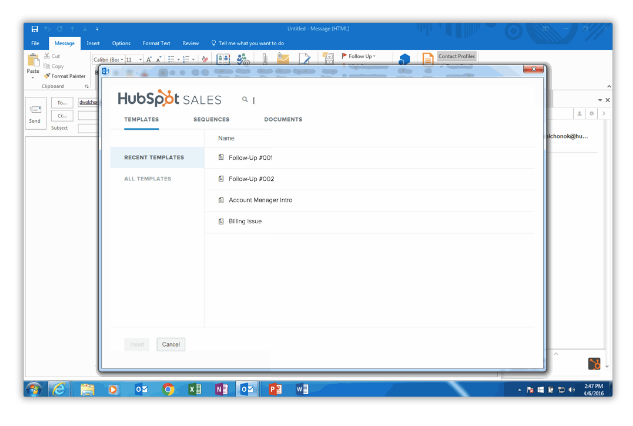
More Functionality
In addition to Templates, you’ll now have the ability to add shared Documents directly from Outlook. Click the “Templates” or “Documents” icon to open up the HubSpot Sales window.
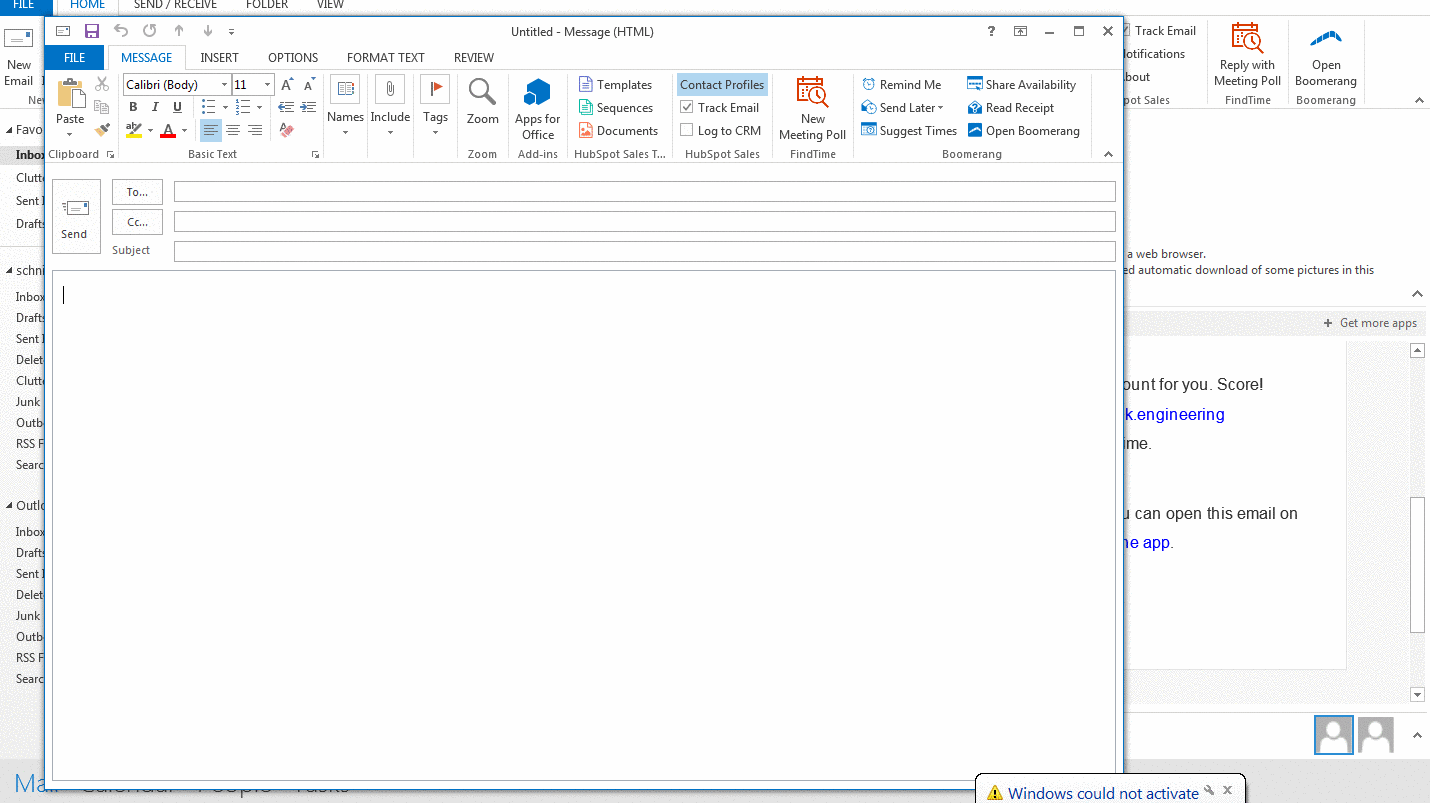
Give it a try
If you’re currently using HubSpot Sales with Outlook 2010 or later, simply restart Outlook to access the new HubSpot Sales window. If you have a HubSpot Sales account, but you haven’t connected your inbox yet, it’s easy to install HubSpot Sales for Outlook.
Not using HubSpot Sales yet? Get started for free.
- reCAPTCHA opt-out for Commerce Hub Checkout
- [Live] Try invoices without enrolling in Commerce Hub
- [Live] Collect payments locally through PADs (Canada) in Commerce Hub
- [Live] Collect payments through BACs (UK) on Commerce Hub
- March 2024 Release Notes
- [Live] Accept Partial Payments on Invoices
- [Live] Display Multiple Tax IDs on Invoices
- [Live] Commerce Hub Subscription Timeline Card
- [Live] Japanese Yen now available in Commerce Hub
- [Live] Commerce in the Global top-level navigation
You must be a registered user to add a comment. If you've already registered, sign in. Otherwise, register and sign in.