- HubSpot Community
- Resources
- Releases and Updates
- New HubSpot Account & Billing screens
Releases and Updates
Search
Releases and Updates
Turn on suggestions
Auto-suggest helps you quickly narrow down your search results by suggesting possible matches as you type.
Showing results for
Options
- Subscribe to RSS Feed
- Mark as New
- Mark as Read
- Bookmark
- Subscribe
- Printer Friendly Page
- Report Inappropriate Content
- Subscribe to RSS Feed
- Mark as New
- Mark as Read
- Bookmark
- Subscribe
- Printer Friendly Page
- Report Inappropriate Content
Sep 1, 2016
3:10 PM
New HubSpot Account & Billing screens
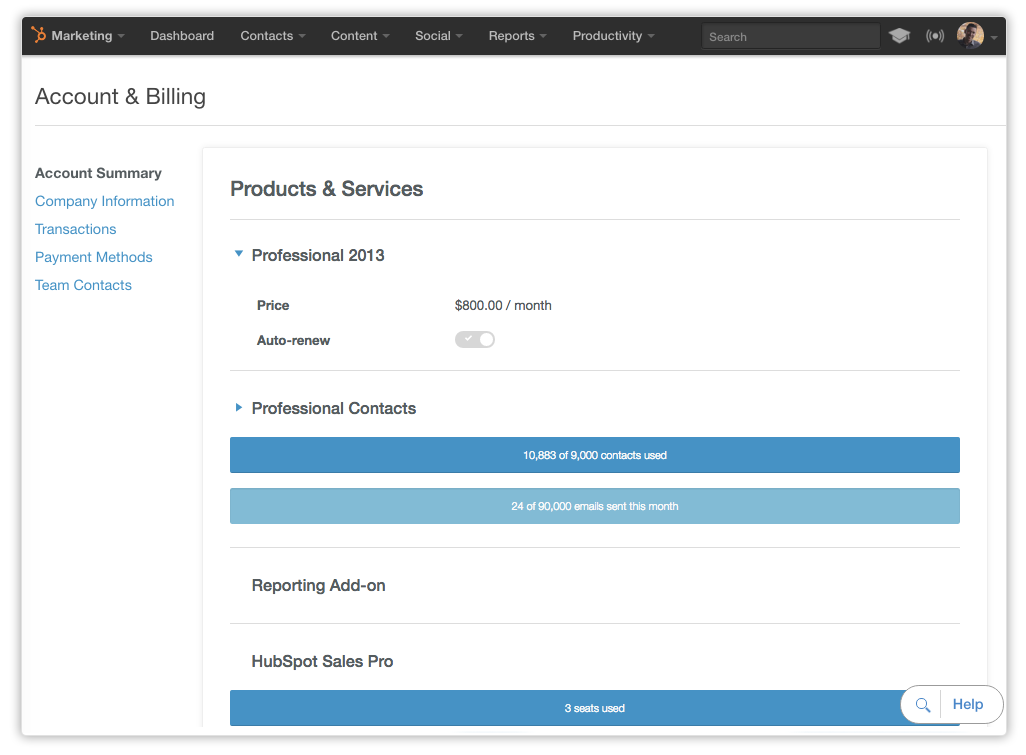 We’ve built a new Account & Billing experience from the ground up to give you easier access to new and useful details on the state of your HubSpot account.
We’ve built a new Account & Billing experience from the ground up to give you easier access to new and useful details on the state of your HubSpot account.
Some of the improvements you’ll notice on the new screens:
- All of your products, in one place. The Account Summary screen includes all of your marketing products, sales products, and add-on products detailed in one place. You’ll also see details on the status of any associated limits (e.g., the number of contacts used, the number of emails sent, the number of seats used.)
- A new Transaction History section shows a rundown of the basic details on recent transactions, and allows you to download associated invoices with one click.
- Payment methods shows all of the associated payment methods you have in use, and makes it easy for you to edit or change a payment method should a payment fail to process or expire.
- The HubSpot Team section shows who the billing contact at your company is listed as (Note - only applies to HubSpot Marketing.)
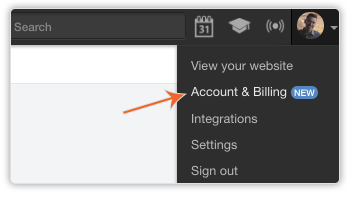 The new Account & Billing experience is now available to all HubSpot customers (and will be coming soon to Leadin users). You can find it by visiting Settings (the person or face icon in the upper right corner of HubSpot) > Account & Billing, or by clicking here.
The new Account & Billing experience is now available to all HubSpot customers (and will be coming soon to Leadin users). You can find it by visiting Settings (the person or face icon in the upper right corner of HubSpot) > Account & Billing, or by clicking here.
Latest blog posts
- reCAPTCHA opt-out for Commerce Hub Checkout
- [Live] Try invoices without enrolling in Commerce Hub
- [Live] Collect payments locally through PADs (Canada) in Commerce Hub
- [Live] Collect payments through BACs (UK) on Commerce Hub
- March 2024 Release Notes
- [Live] Accept Partial Payments on Invoices
- [Live] Display Multiple Tax IDs on Invoices
- [Live] Commerce Hub Subscription Timeline Card
- [Live] Japanese Yen now available in Commerce Hub
- [Live] Commerce in the Global top-level navigation
You must be a registered user to add a comment. If you've already registered, sign in. Otherwise, register and sign in.