- Comunidad de HubSpot
- Resources
- Releases and Updates
- Multiple Email Addresses for Contacts
Releases and Updates
- Suscribirse a un feed RSS
- Marcar como nuevo
- Marcar como leída
- Favorito
- Suscribir
- Página de impresión sencilla
- Informe de contenido inapropiado
- Suscribirse a un feed RSS
- Marcar como nuevo
- Marcar como leída
- Favorito
- Suscribir
- Página de impresión sencilla
- Informe de contenido inapropiado
Multiple Email Addresses for Contacts
How many email addresses do you have? If you’re like us, chances are you have more than one. A work email. A personal email. An email address from each of the companies you contract for, or for each of your clients. An email alias (e.g. kristin@acme.com, in addition to ksmith@acme.com). If you have multiple email addresses, it shouldn’t come as a surprise that your customers do too.
With today’s update, you can store additional email addresses in the Email property on your HubSpot contacts.
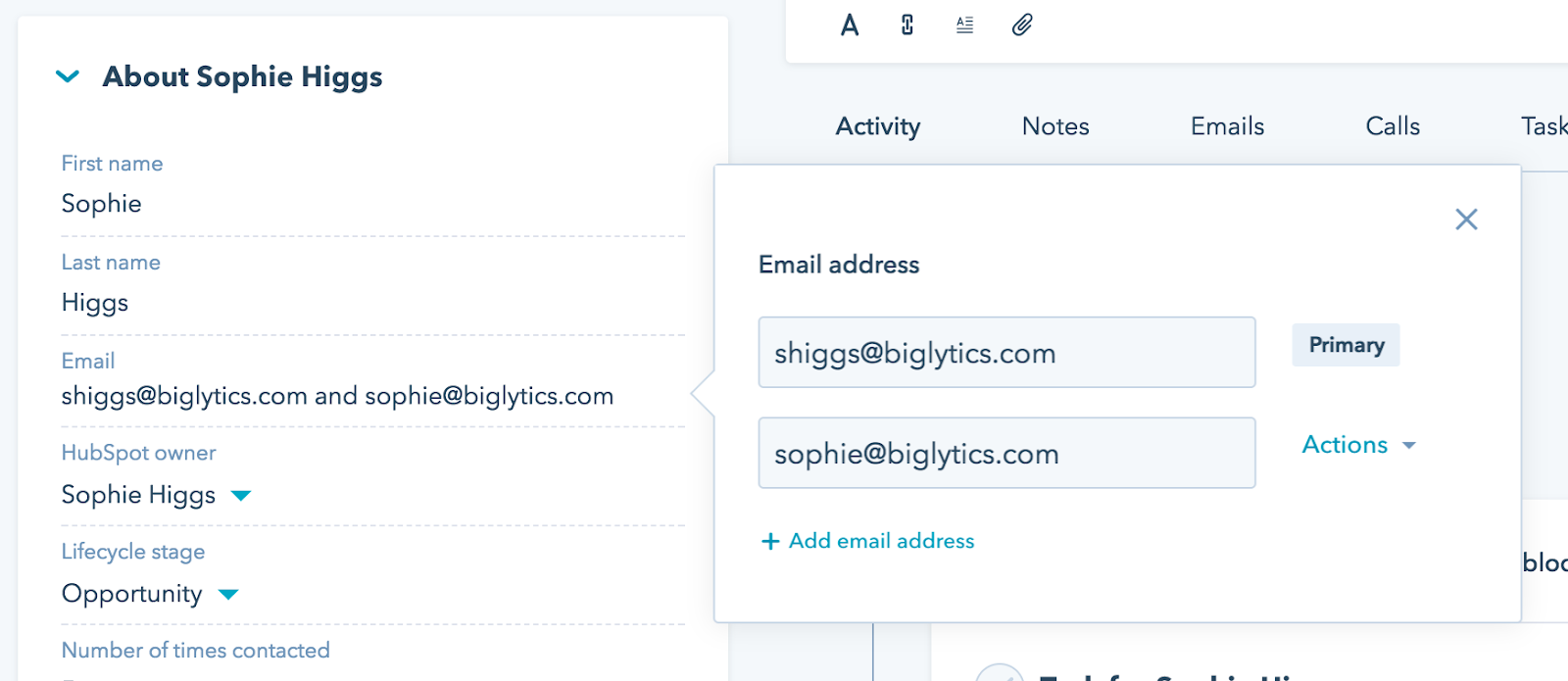
With the update, not only can you see the additional email addresses for that contact, but you can also:
- Dedupe contacts around those additional email addresses. Let’s say your contact Kristin has two email addresses, kristin@acme.com and ksmith@acme.com. Add both to the Email property in Kristin’s contact. Then, next time you include either of the addresses in an import, HubSpot will dedupe against both. No new contact will be created, and any updated properties will be reflected on Kristin’s single HubSpot contact.
- Send one-to-one emails to any associated email addresses. Need to reach your contact at their personal address, or one of their secondary work addresses? Simply choose your email address of choice in the communicator bar next time you send an email.
- Log emails automatically to the same record from your inbox. Let’s say you’ve listed both of Kristin’s email addresses on the same contact record in HubSpot. Next time you log an email to either address from your inbox, it’ll be attached to the same HubSpot contact. No new records created for Kristin’s other email address.
How it works
Navigate to any contact in HubSpot. Find the Email property, and click the pencil icon to edit it. Then, click “add email address.” Once you’ve added one, save your changes.
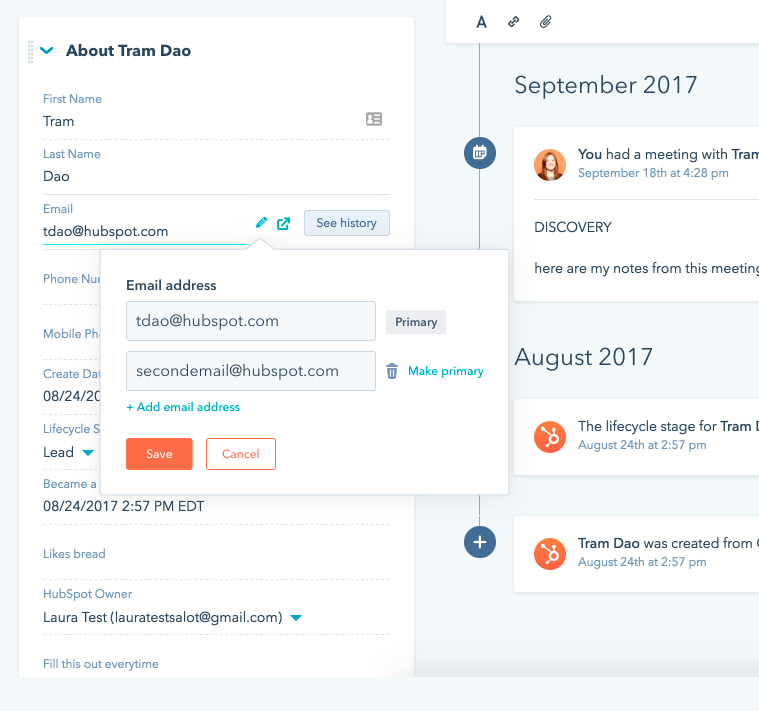
A few technical notes:
- Marketing emails (sent in bulk via Content > Email) will always be sent to the primary email address on a record.
- At this time, it is not possible to import multiple addresses into the email property.
- At any time, you can promote a secondary email address to primary using the “make primary” link.
- Bounces and unsubscribes are associated with an email address, not a contact. In other words, if a contact’s primary email address hard bounces, it will be ineligible to receive emails in the future, but the other email addresses associated with the contact will remain eligible.
- List segmentation will continue to be based on the primary email address. In other words, if you create a list for “Email contains ksmith,” and ksmith@acme.com were the secondary email address for Kristin’s contact, she would not appear in the list.
- The search feature on the “All Contacts” screen will also use the primary email address, and won’t find contacts based on secondary addresses.
- Salesforce-integrated portals will only sync with the primary email address. In other words, if you have two records in Salesforce with two email addresses, and both of those email addresses are on the same HubSpot record, the Salesforce record matching the primary email address in HubSpot will sync, and the record matching the secondary email address won’t.
Multiple email addresses are now available in all HubSpot CRM accounts.
- reCAPTCHA opt-out for Commerce Hub Checkout
- [Live] Try invoices without enrolling in Commerce Hub
- [Live] Collect payments locally through PADs (Canada) in Commerce Hub
- [Live] Collect payments through BACs (UK) on Commerce Hub
- March 2024 Release Notes
- [Live] Accept Partial Payments on Invoices
- [Live] Display Multiple Tax IDs on Invoices
- [Live] Commerce Hub Subscription Timeline Card
- [Live] Japanese Yen now available in Commerce Hub
- [Live] Commerce in the Global top-level navigation
Debe ser un usuario registrado para añadir un comentario aquí. Si ya está registrado, inicie sesión. Si todavía no está registrado, hágalo e inicie sesión.