- Comunidade da HubSpot
- Resources
- Releases and Updates
- Keep Control Over Your Social Presence with Draft Only Permissions in the Social Tool
Releases and Updates
- Inscrever-se no RSS Feed
- Marcar como novo
- Marcar como lido
- Favorito
- Inscrever-se
- Página amigável para impressora
- Relatar conteúdo como inapropriado
- Inscrever-se no RSS Feed
- Marcar como novo
- Marcar como lido
- Favorito
- Inscrever-se
- Página amigável para impressora
- Relatar conteúdo como inapropriado
Keep Control Over Your Social Presence with Draft Only Permissions in the Social Tool
As your company grows, you’ll begin delegating more and more tasks to others within your company. A job that you could once do all by yourself now takes a team of employees, plus a few interns. While you recognize that delegating tasks is part of scaling your business, you still want to ensure that a proofing system is in place to maintain the high level of quality you and your customers expect.
When it comes to social, being able to review and sign off on any posts your team makes is one way you can maintain quality standards. That’s where draft only permissions in the social publishing tool come in to play. With this update, you can now set specific permissions for users on your team, so they can create content that you can then approve for publishing at a later time. You can now give more members of your team the power to create content for your social channels, while also ensuring you have the final say on what gets published, and what doesn’t.
Navigating to users and teams settings, users with admin access will be able to edit the permissions of individual users or a group of users within their portal. When editing permissions, navigate over to the Marketing tab, and for social publishing, you’ll now have the option to give users “Draft only” permissions.
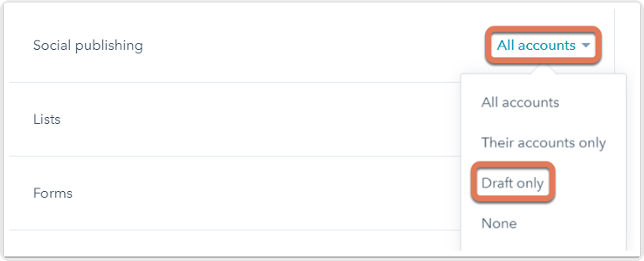
Users with “Draft only” permissions will only be able to save social posts as drafts. If you have draft only permissions, you will be able to edit or delete social posts up until they are scheduled to be published. Once a user with permissions to publish has approved your drafts, you will not be able to edit these posts any more.
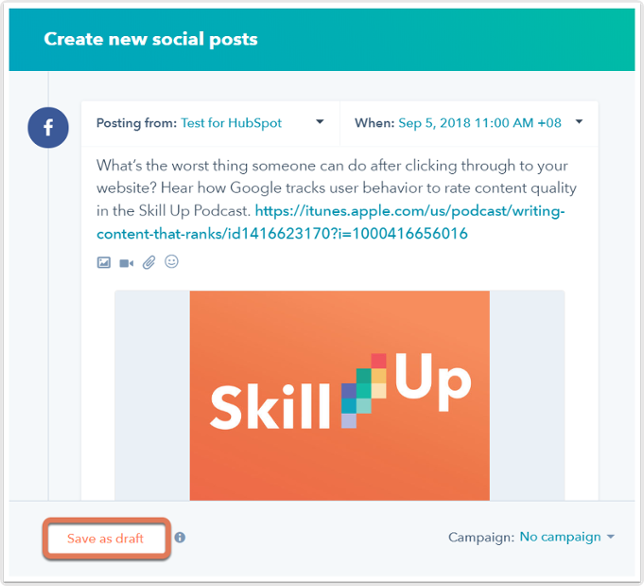
Once drafts are created, users with the “All accounts” social publishing permission can review and approve drafted social posts, individually or in bulk:
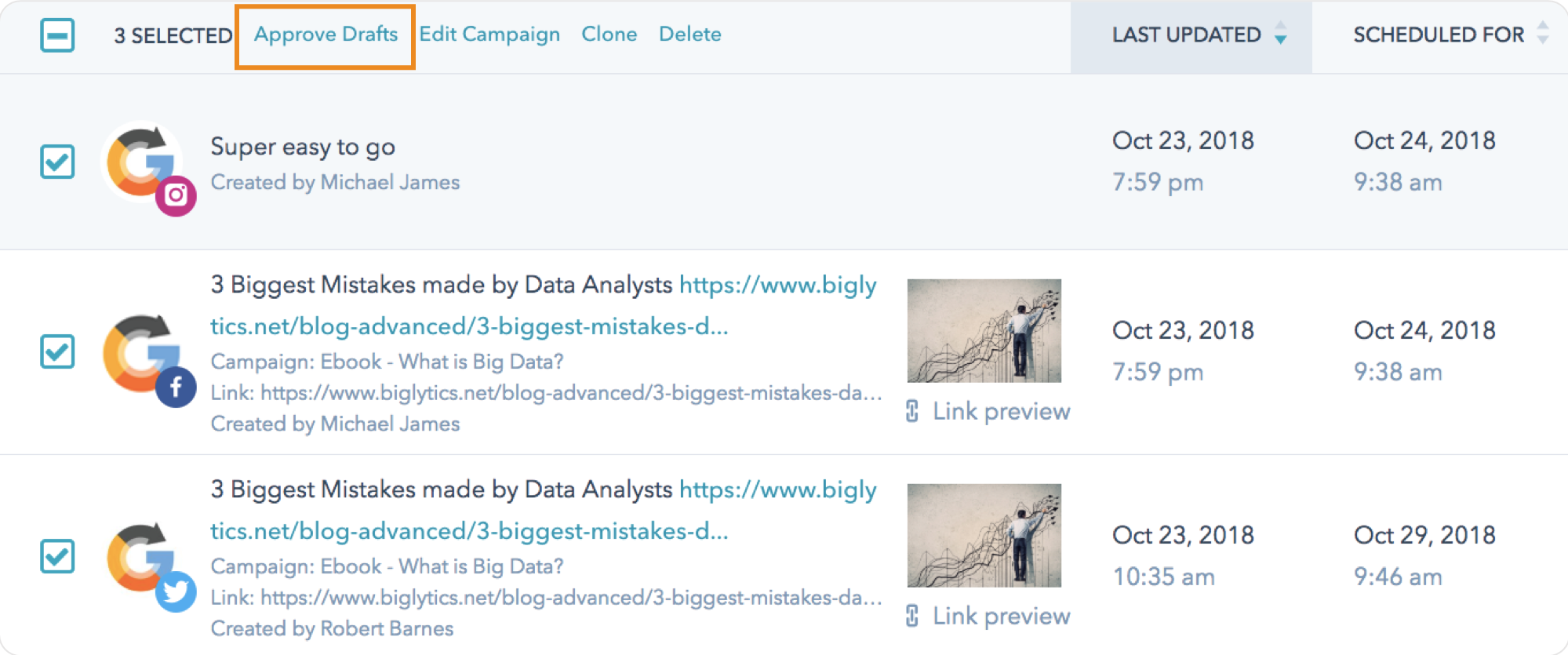
This is now available to all Marketing Hub Enterprise users of the social tool.
{{cta('1c3ad051-1ab6-4558-a301-f1948445e62f')}}
- reCAPTCHA opt-out for Commerce Hub Checkout
- [Live] Try invoices without enrolling in Commerce Hub
- [Live] Collect payments locally through PADs (Canada) in Commerce Hub
- [Live] Collect payments through BACs (UK) on Commerce Hub
- March 2024 Release Notes
- [Live] Accept Partial Payments on Invoices
- [Live] Display Multiple Tax IDs on Invoices
- [Live] Commerce Hub Subscription Timeline Card
- [Live] Japanese Yen now available in Commerce Hub
- [Live] Commerce in the Global top-level navigation
Você deve ser um usuário registrado para adicionar um comentário aqui. Se você já estiver registrado, faça logon. Se você ainda não estiver registrado, registre-se e faça logon.