- Comunidad de HubSpot
- Resources
- Releases and Updates
- Introducing a Visual Editing Interface for Your Workflows
Releases and Updates
- Suscribirse a un feed RSS
- Marcar como nuevo
- Marcar como leída
- Favorito
- Suscribir
- Página de impresión sencilla
- Informe de contenido inapropiado
- Suscribirse a un feed RSS
- Marcar como nuevo
- Marcar como leída
- Favorito
- Suscribir
- Página de impresión sencilla
- Informe de contenido inapropiado
Introducing a Visual Editing Interface for Your Workflows
As your team scales, automation can get complicated. A single flow turns into three or four, one branch becomes several. More people are involved in the process, and need a quick way to understand your campaigns. Your processes might get more complex, but your tools don’t have to.
Today, we’re excited to announce that we’ve rebuilt the Workflows editor from the ground up, with a fresh new visual interface that enables you to envision your marketing automation in real-time, as you build.
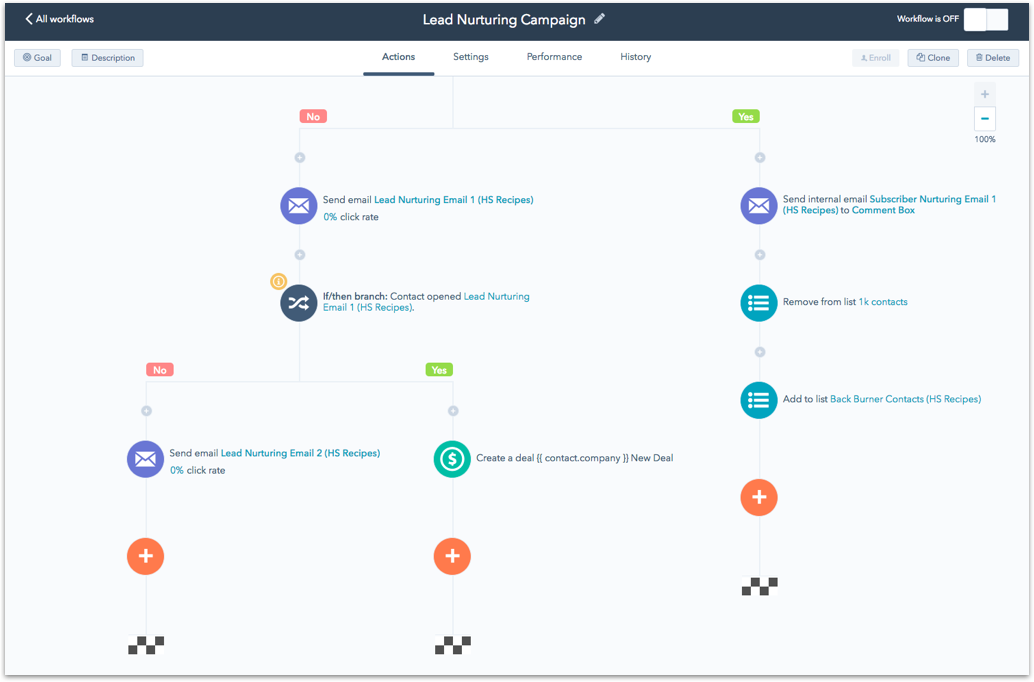
With the new design, it's easier than ever to piece together powerfully personalized workflows. Here are a few highlights:
Visualized branching logic. Envision your branches as you go on a simple visual canvas. Zoom in to optimize a specific component, or step back to see your entire campaign in a single holistic view.
Lighter to learn, easier to use. With the new visual interface, powerful automation is just a few clicks away. Plus, fewer external tools and additional diagrams on whiteboards, and a whole lot less work to train your new team members.
Simpler to share. Have stakeholders who want to review your automation before you launch it? The new design provides a more digestible snapshot for your CEO, CMO, or sales rep.The new Workflows editor is available to all Professional and Enterprise HubSpot Marketing portals.
Quicker to build. You'll see a noticeable improvement in the loading times. The most important components of your workflows load in almost half the time, on average, in the new visual editor.
To access the tool, navigate into Contacts > Workflows, click any of your workflows, and click the opt-in in the bottom-right.
As you get started, a few quick notes on the functionality:
- The navigation has shifted from the left-hand side the top of the screen. All the navigation items have remained the same, so everything is right where you left it.
- Use the "+" sign to add actions. Automation goes way beyond email. Set your contact properties, notify your sales reps, and even rotate your leads using workflows.
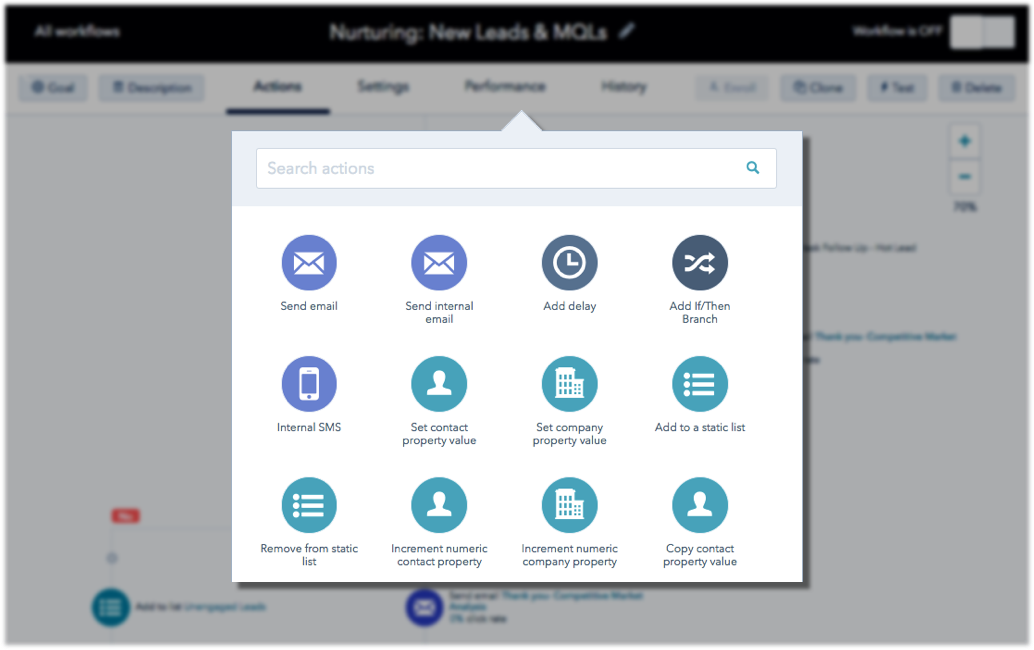
- Use the zoom function in the upper-right corner to get a close-up look at a single branch, or a more holistic view of the full campaign.
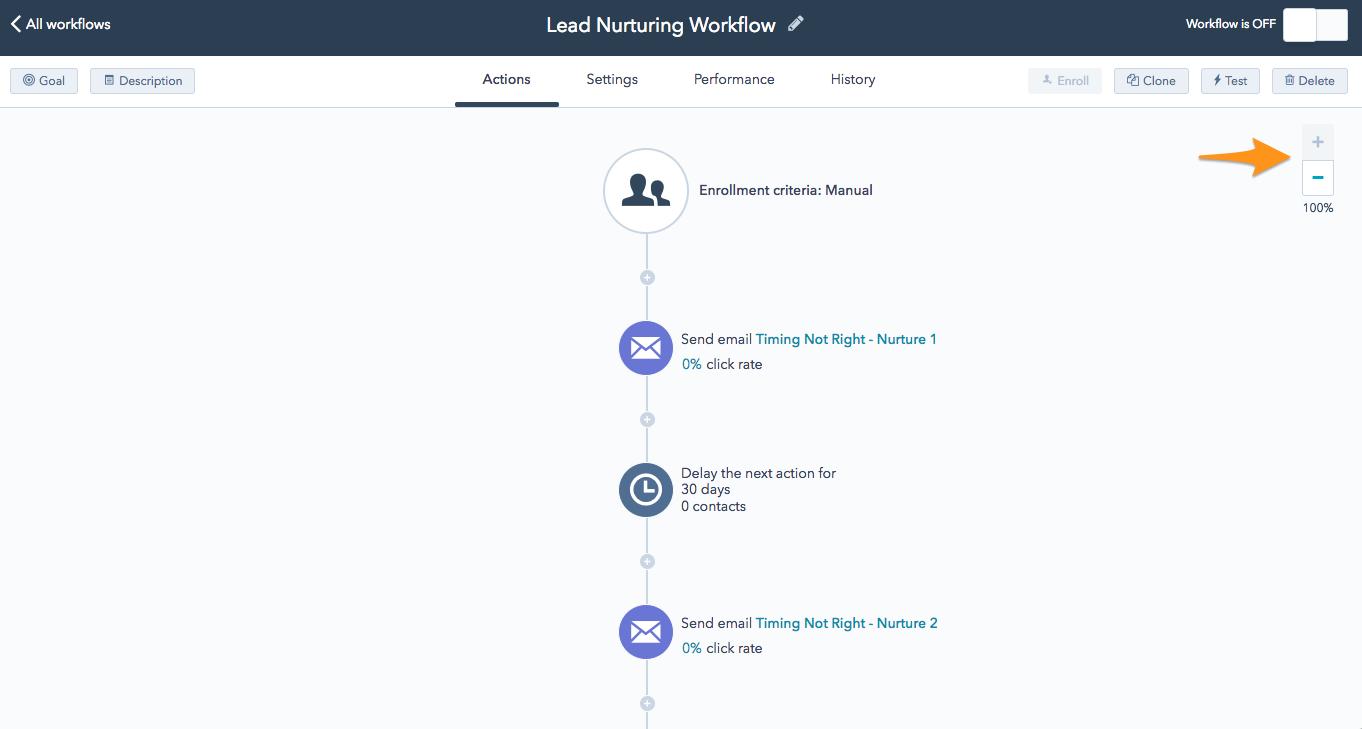
- Don't forget to check in on your workflow's performance using the "Performance" tab at the top of the screen.
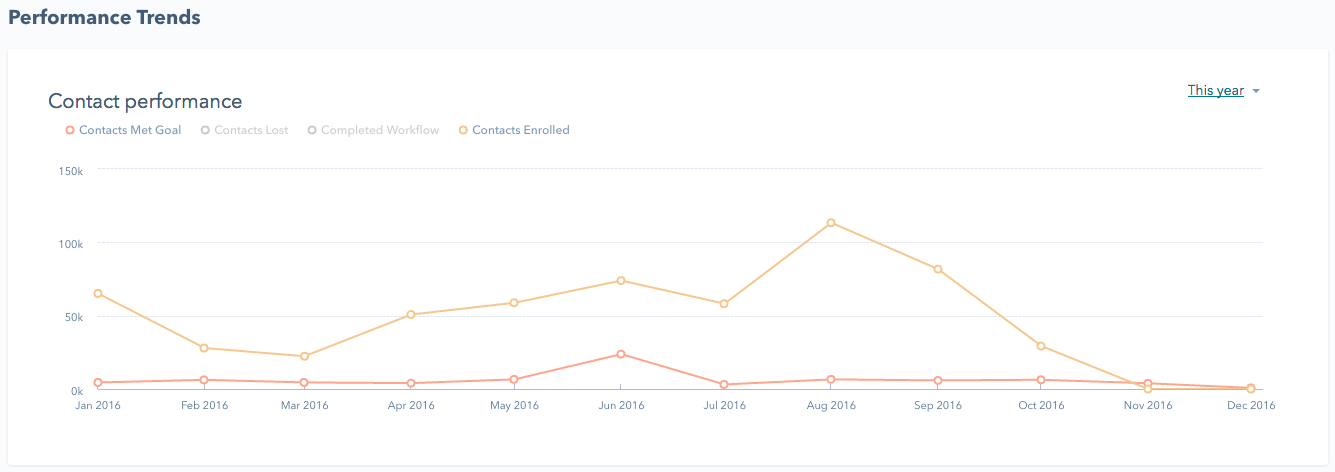
The new visual editor is available on an opt-in basis to all HubSpot Professional and Enterprise customers.
Ready to get started? Head into your Workflows now.
Have comments or questions as you get started with the new editor? Leave your feedback using the widget at the bottom-right of the new editor.
- reCAPTCHA opt-out for Commerce Hub Checkout
- [Live] Try invoices without enrolling in Commerce Hub
- [Live] Collect payments locally through PADs (Canada) in Commerce Hub
- [Live] Collect payments through BACs (UK) on Commerce Hub
- March 2024 Release Notes
- [Live] Accept Partial Payments on Invoices
- [Live] Display Multiple Tax IDs on Invoices
- [Live] Commerce Hub Subscription Timeline Card
- [Live] Japanese Yen now available in Commerce Hub
- [Live] Commerce in the Global top-level navigation
Debe ser un usuario registrado para añadir un comentario aquí. Si ya está registrado, inicie sesión. Si todavía no está registrado, hágalo e inicie sesión.