- HubSpot Community
- Resources
- Releases and Updates
- Introducing HubSpot Projects, a new way to work, learn and collaborate in HubSpot
Releases and Updates
- Subscribe to RSS Feed
- Mark as New
- Mark as Read
- Bookmark
- Subscribe
- Printer Friendly Page
- Report Inappropriate Content
- Subscribe to RSS Feed
- Mark as New
- Mark as Read
- Bookmark
- Subscribe
- Printer Friendly Page
- Report Inappropriate Content
Introducing HubSpot Projects, a new way to work, learn and collaborate in HubSpot
Starting today all customers have access to the new Productivity tab in the HubSpot navigation. This change removes the calendar icon from the top right of HubSpot and puts Calendar, Campaigns and Projects under the Productivity tab. More importantly, this also gives all customers access to our new in-app productivity tool, Projects.
Projects is a powerful productivity tool, that’s going to transform how you collaborate, work and learn inside of HubSpot. You now have a way to manage all the work you do in HubSpot, inside of HubSpot. Allowing you to work where you work is. Furthermore, Projects is chock-full of Templates. A Template, in Projects, is a pre-populated Project that walks you through the steps to do any marketing task: create a newsletter, build a content offer, redesign your website, it’s all there. The Templates are built by the inbound marketing experts over at HubSpot Academy. So you know you're getting world case inbound strategy with every Template.
Click here to access Projects
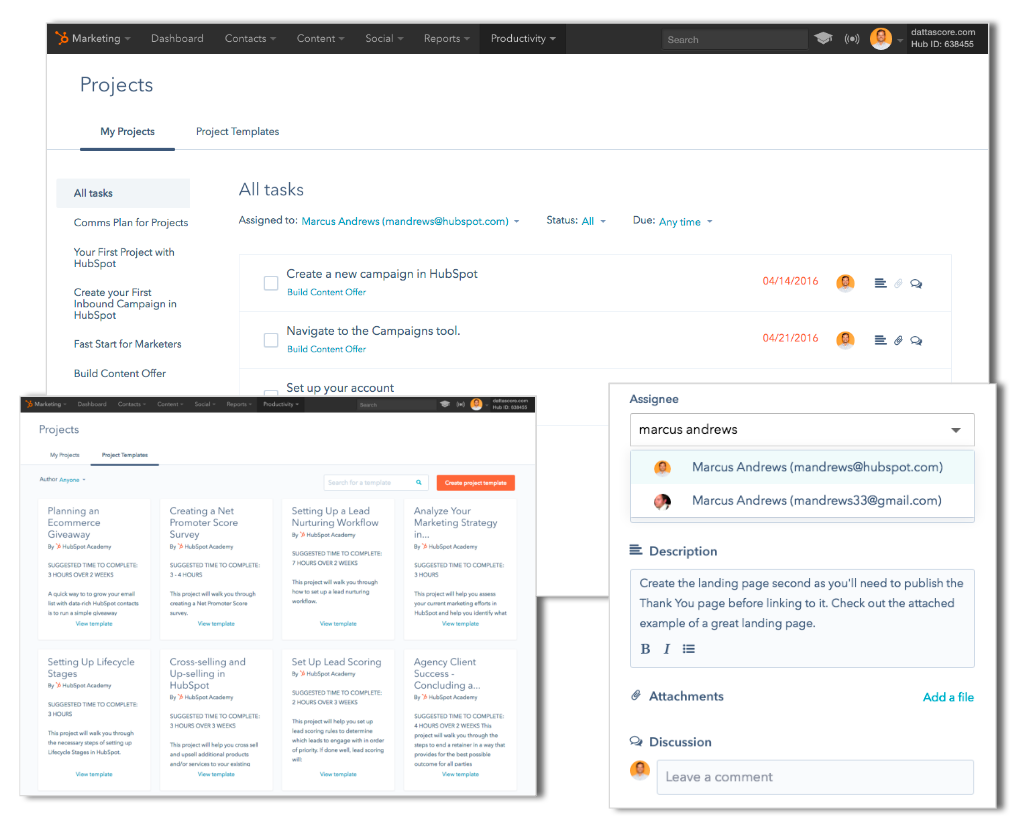
Using Projects
Onboarding: Getting started with HubSpot is like drinking from a fire hose. Projects, tackle this issue with it’s tasked-based checklists. Modularizing and organizing critical onboarding tasks like, technical setup and core inbound methodology tactics like content offer and buyer personas. Projects is now the default way we onboard clients, keeping them inside HubSpot, while they learn HubSpot.
Productivity: Marketers and their teams communicate in email. They manage their projects across diverse apps. They calender their time and production in separate spreadsheets. On top of that, they do the bulk of their content work inside HubSpot. This is scattered and confusing, and makes it hard to get things done. Projects is a light way to manage tasks, keep projects on time and organized and communicate with your team. All right where you work!
Teamwork: It can take a lot of moving parts to build a newsletter, redesign your website, run a webinar or any number of other marketing initiatives. You often need a marketer, copywriter, designer, vendors or more folks involved. The majority of our customers don’t have the luxury of having a dedicated “project manager.” Instead, it’s everyone’s responsibility to own their part of the project with each person keeping an eye on timing and due dates as well as contributing to the project. This is the kind of team we built Projects for. Teams that want to spend less time managing and more time marketing.
Learning: Projects is more than a new way to manage and organize your work within HubSpot. It’s the new way to learn inbound. We built the tool with the HubSpot Academy team, fusing the Professors’ expert knowledge into the product’s DNA. The result is pre-populated Project Templates that guide customers through countless inbound marketing tactics, strategy, and execution.
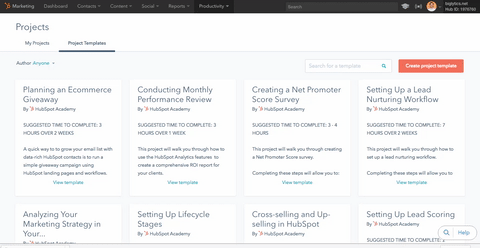
Client / Agency: Our agency partners need better ways to work with their clients in HubSpot and manage campaigns. Today almost all of them use a heavy duty project management tool that is often an awkward fit. With this in mind we’ve, put a lot of thought into the agency use case. Inside of Projects, we’ve created the ability to build your own Templates and push it to another HubSpot portal. This means agencies can create a Template for a generic campaign, make a copy of it for a specific client, customize it for their needs, and then push it into their account so they can collaborate better. Our agency team is also building customer campaign kits in the form of Projects, only available to our agency partners.
Click here to access Projects
- reCAPTCHA opt-out for Commerce Hub Checkout
- [Live] Try invoices without enrolling in Commerce Hub
- [Live] Collect payments locally through PADs (Canada) in Commerce Hub
- [Live] Collect payments through BACs (UK) on Commerce Hub
- March 2024 Release Notes
- [Live] Accept Partial Payments on Invoices
- [Live] Display Multiple Tax IDs on Invoices
- [Live] Commerce Hub Subscription Timeline Card
- [Live] Japanese Yen now available in Commerce Hub
- [Live] Commerce in the Global top-level navigation
You must be a registered user to add a comment. If you've already registered, sign in. Otherwise, register and sign in.