- Comunidade da HubSpot
- Resources
- Releases and Updates
- [Integrations] - Connect Integrations now availble to Free & Starter Customers
Releases and Updates
- Inscrever-se no RSS Feed
- Marcar como novo
- Marcar como lido
- Favorito
- Inscrever-se
- Página amigável para impressora
- Relatar conteúdo como inapropriado
- Inscrever-se no RSS Feed
- Marcar como novo
- Marcar como lido
- Favorito
- Inscrever-se
- Página amigável para impressora
- Relatar conteúdo como inapropriado
[Integrations] - Connect Integrations now availble to Free & Starter Customers
Marketing Free and Starter customers can now access and install third party integrations via HubSpot Connect. This update brings integrations to all levels of HubSpot users. To discover and install integrations go to our public listing page or view integrations in-app by clicking here.
Why it matters:In the past, the ability to integrate other tools with HubSpot was limited to certain tiers (Marketing Hub Professional). However, we know integrations are important for all sales and marketing teams at any level and we want to make sure your systems work together. So, we’ve decided to make integrations available to all our users, which means that now Free and Starter customers can discover and connect integrations.
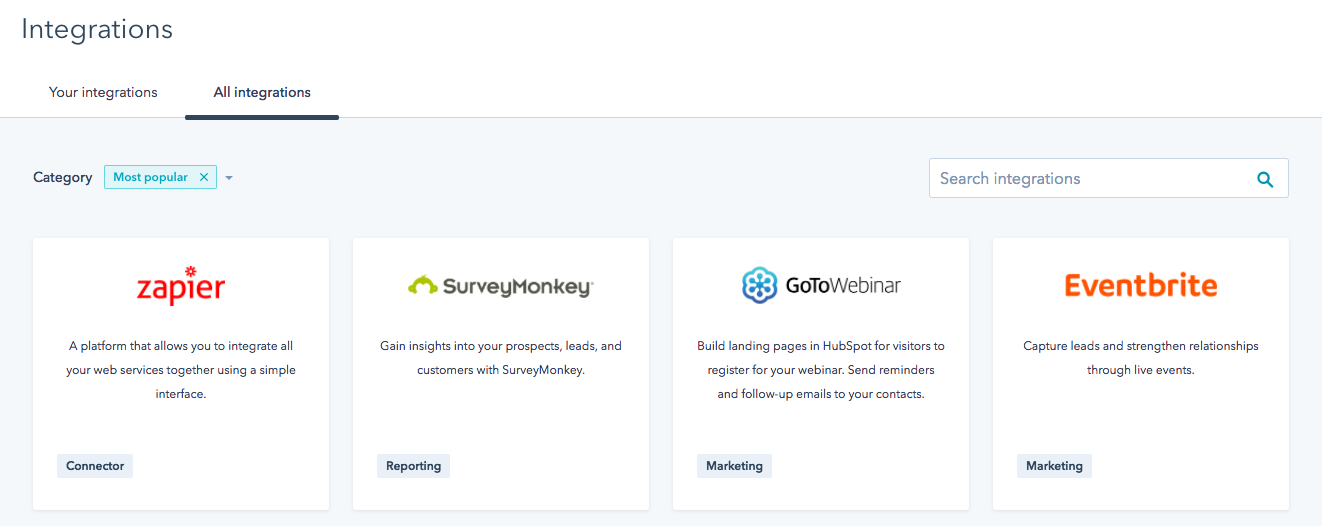
Note: While the ability to add integrations is available to all portals, some integrations rely on features that are only available in certain tiers. Also, the HubSpot-Salesforce integration is still a feature of Marketing Hub Professional and above.
How should you use it?
If you're like most growing companies you use a number of software tools to run your business. Maybe event marketing is a big part of how you go to market. You can now integrate Eventbrite, a another great tool with a free starting point, into HubSpot. The integration automatically turns event registrants in Eventbrite into contacts in HubSpot. It also records event detail data on the contact timeline in HubSpot. With both tools working together, you can quickly turn event attendees into prospects in HubSpot and eventually paying customers.
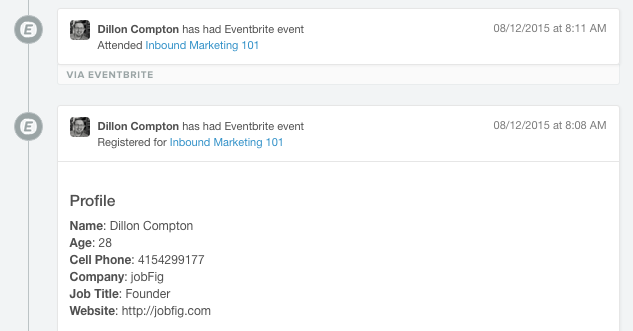
This is just one example of many now available to Free and Starter customers. Additionally Zapier expands the possibility even further. All levels of HubSpot users can now leverage Zapier's catalog of hundreds of apps to automate data entry and manual processes.
How it works:
Marketing Free & Starter users will now see the integrations listing page in the same spot that other portals do (top right under your profile image). When you visit the integrations listing page, you will be able to see all of the integrations that are part of the HubSpot Connect program.
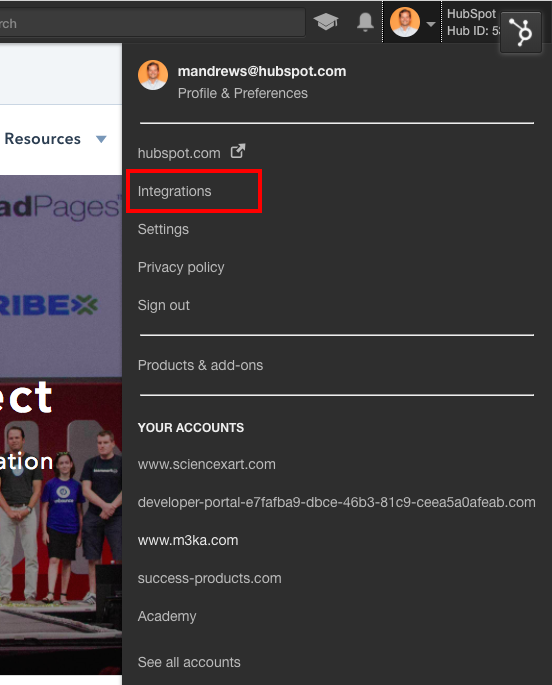
Get started:
Just jump into the in-app integrations listing by clicking here. From their, either find a tool you already have or something new you're interested in trying out. Click connect and follow the integrations.
- reCAPTCHA opt-out for Commerce Hub Checkout
- [Live] Try invoices without enrolling in Commerce Hub
- [Live] Collect payments locally through PADs (Canada) in Commerce Hub
- [Live] Collect payments through BACs (UK) on Commerce Hub
- March 2024 Release Notes
- [Live] Accept Partial Payments on Invoices
- [Live] Display Multiple Tax IDs on Invoices
- [Live] Commerce Hub Subscription Timeline Card
- [Live] Japanese Yen now available in Commerce Hub
- [Live] Commerce in the Global top-level navigation
Você deve ser um usuário registrado para adicionar um comentário aqui. Se você já estiver registrado, faça logon. Se você ainda não estiver registrado, registre-se e faça logon.