- HubSpot Community
- Resources
- Releases and Updates
- [In Beta] Site Search
Releases and Updates
- Subscribe to RSS Feed
- Mark as New
- Mark as Read
- Bookmark
- Subscribe
- Printer Friendly Page
- Report Inappropriate Content
- Subscribe to RSS Feed
- Mark as New
- Mark as Read
- Bookmark
- Subscribe
- Printer Friendly Page
- Report Inappropriate Content
[In Beta] Site Search
Site search is the find-anything solution to engage with and provide helpful content to your site visitors. Site search will index all your HubSpot hosted content directly on your domain as soon as you press publish.
Why is it important?
On April 1st, 2018, Google deprecated their Custom Search Engine. Currently, the alternative is to transition to Google Custom Search - their ad supported, free search offering. Google Custom Search includes Google branding, could serve up a competitors ad before your organic results, and also takes visitors off your domain to serve them results. This is obviously not an ideal solution for users looking to maintain full control over their site content.
HubSpot’s site search lets you quickly add a search field to any page, and index all of your HubSpot hosted content so that visitors can quickly find whatever they are looking for and remain engaged with your content.
How does it work?
Site search consists of 3 parts: the site search input module (where a visitor types out their search), the site search results module, and the search results systems template. To get started, create a ‘Search Results Page’ System template within the Design Manager.
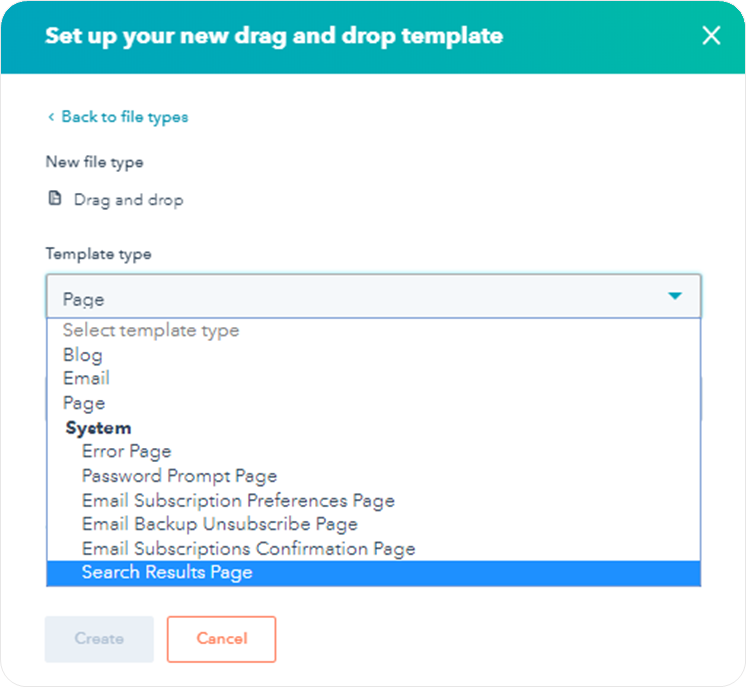
The created template will include two new modules: Site Search Input and Search Results.
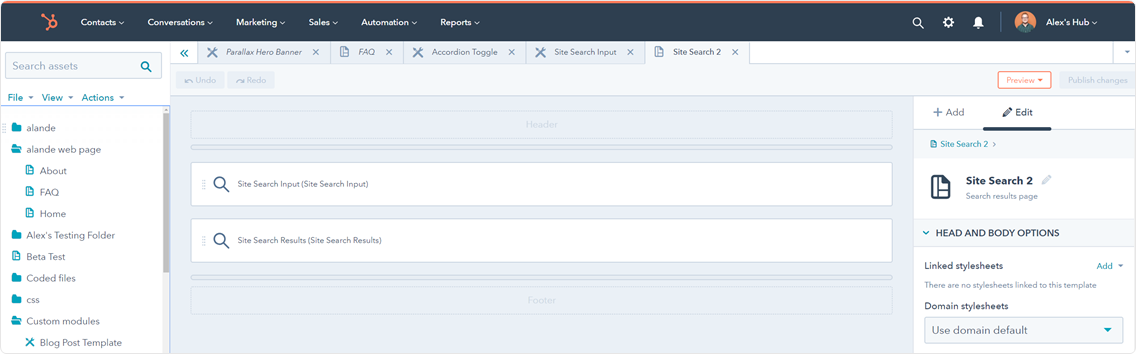
Once you’ve added your styling and other components to the page, you can manage which Search Results Page is used across your HubSpot hosted content by going to Settings > Web Pages > System Pages. You can then leverage the site search input, or site search results modules across other parts of your website. For example, you could add the site search input module to your global header so it lives next to your site’s main navigation. When searching, the site search input module will show up to three live suggestions for related results. Once you press enter, you will be brought to the full results page.
To see a live example of site search, check out designers.hubspot.com.
Who gets it?
Site search is now available to everyone using the new design manager.
What language is it in?
All languages supported by HubSpot
- Updated in the App Marketplace: Essential Apps for Marketers
- New in the App Marketplace: Essential Apps for Customer Service
- reCAPTCHA opt-out for Commerce Hub Checkout
- [Live] Try invoices without enrolling in Commerce Hub
- [Live] Collect payments locally through PADs (Canada) in Commerce Hub
- [Live] Collect payments through BACs (UK) on Commerce Hub
- March 2024 Release Notes
- [Live] Accept Partial Payments on Invoices
- [Live] Display Multiple Tax IDs on Invoices
- [Live] Commerce Hub Subscription Timeline Card
You must be a registered user to add a comment. If you've already registered, sign in. Otherwise, register and sign in.