- HubSpot Community
- Resources
- Releases and Updates
- [In Beta] New Rich Text Features
Releases and Updates
- Subscribe to RSS Feed
- Mark as New
- Mark as Read
- Bookmark
- Subscribe
- Printer Friendly Page
- Report Inappropriate Content
- Subscribe to RSS Feed
- Mark as New
- Mark as Read
- Bookmark
- Subscribe
- Printer Friendly Page
- Report Inappropriate Content
[In Beta] New Rich Text Features
What is it?
A number of significant changes have been made to the rich text editor within Hubspot. These changes include
- Spellcheck has been removed from the toolbar, and is now automatically applied to your text through your browser-based spellcheck
- The process of adding links, CTAs, and images to your content has been visually refreshed
- You can now drag an image directly from your computer into a rich text module, and it will add the image not only to the rich text, but also to your file manager
Why does it matter?
Rich text editors hold an extremely diverse set of content. They can include images, videos, CTAs, tables of data, personalization tokens, and of course, text. The experience of adding content to a rich text editor should be intuitive, and match tools that you're already familiar with. Today’s updates match the rich text experience with the rest of HubSpot, and makes creating blogs, web pages, and emails quicker and easier so you can focus on creating great content.
How does it work?
The image selector, as well as the CTA selector has been visually refreshed to match the rest of HubSpot. Instead of selecting an image or a CTA from a pop up modal, you will now select them from a side panel within the editor.
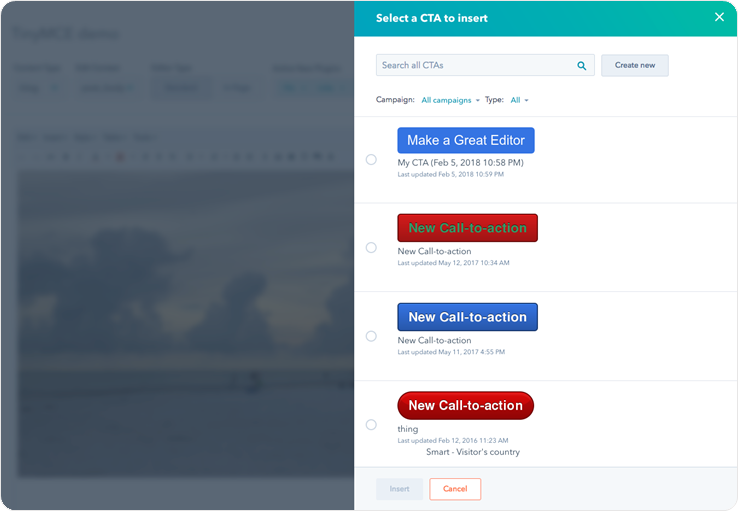
The process of hyperlinking an element has also been visually refreshed. More importantly, when hyperlinking an image, the “edit link” menu and the “edit image” menu will consistently remain separated instead of overlapping, ensuring that one menu does not interfere with the other.
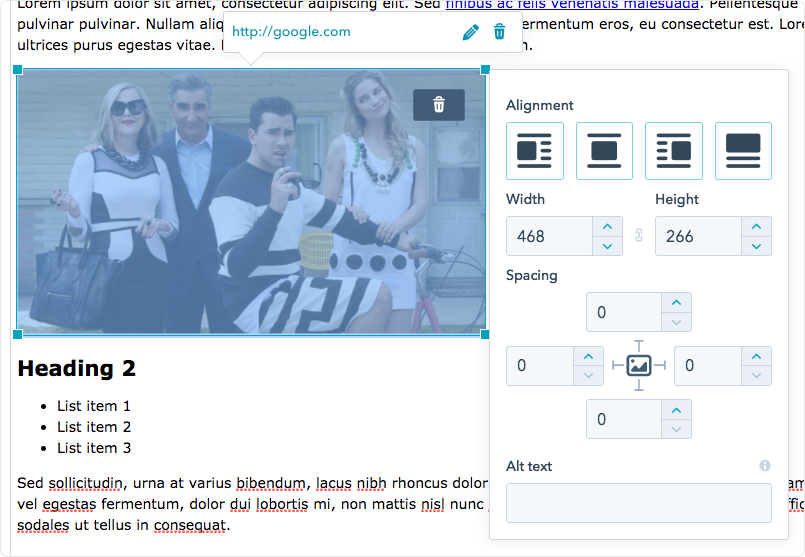
Last, but most certainly not least, you can now drag images directly from your computer into the rich text editor. These images will be automatically uploaded into your file manager so you can quickly access them again for other projects.
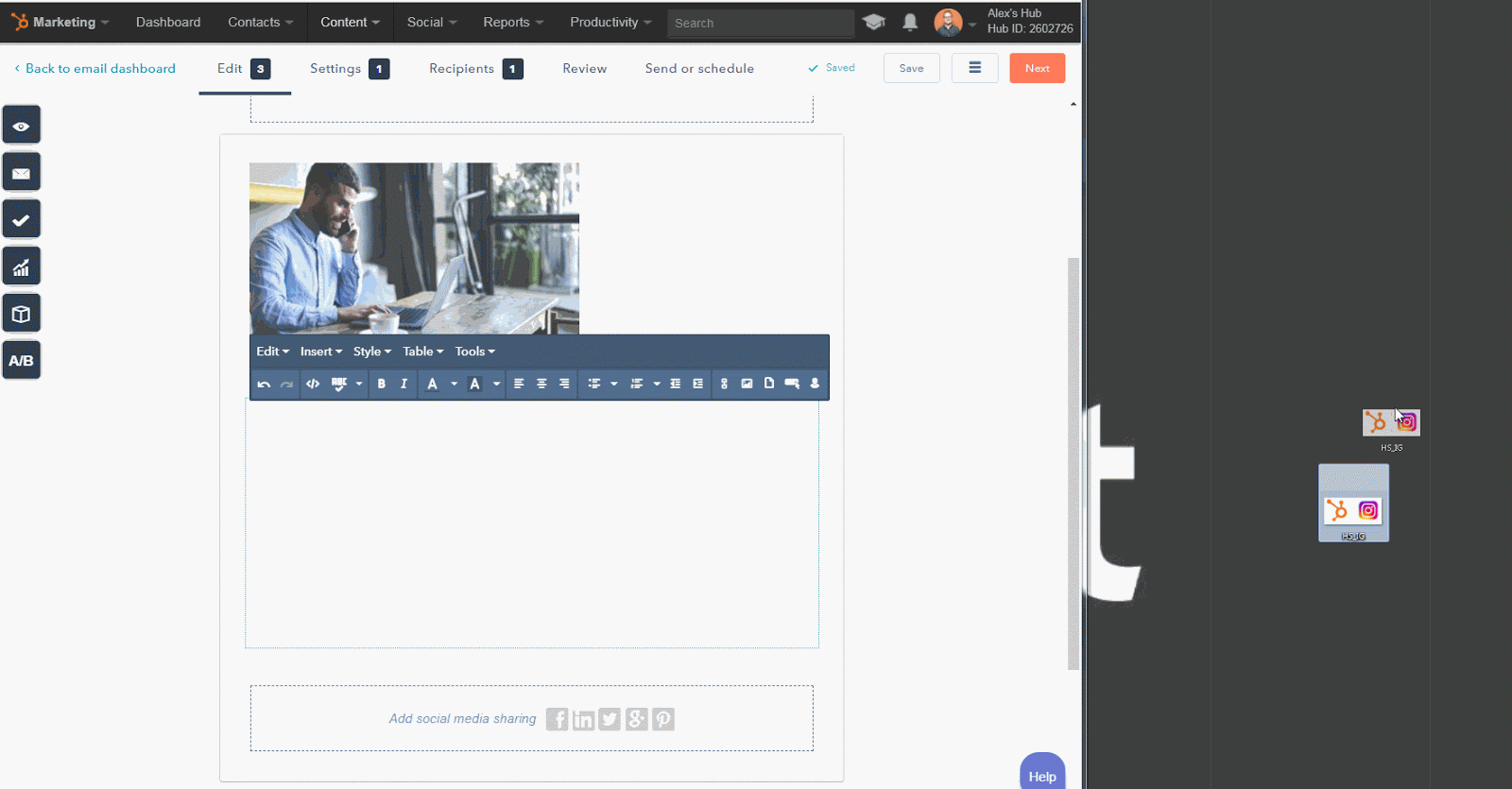
Who gets it?
These features are currently available to a small group of HubSpot portals. Over the coming weeks, it will be rolled out to all users of HubSpot's marketing tools.
What language is it in?
All languages supported by HubSpot
- reCAPTCHA opt-out for Commerce Hub Checkout
- [Live] Try invoices without enrolling in Commerce Hub
- [Live] Collect payments locally through PADs (Canada) in Commerce Hub
- [Live] Collect payments through BACs (UK) on Commerce Hub
- March 2024 Release Notes
- [Live] Accept Partial Payments on Invoices
- [Live] Display Multiple Tax IDs on Invoices
- [Live] Commerce Hub Subscription Timeline Card
- [Live] Japanese Yen now available in Commerce Hub
- [Live] Commerce in the Global top-level navigation
You must be a registered user to add a comment. If you've already registered, sign in. Otherwise, register and sign in.