- HubSpot Community
- Resources
- Releases and Updates
- HubSpot for QuickBooks Advanced "Premium App" Features
Releases and Updates
Search
Releases and Updates
Turn on suggestions
Auto-suggest helps you quickly narrow down your search results by suggesting possible matches as you type.
Showing results for
Options
- Subscribe to RSS Feed
- Mark as New
- Mark as Read
- Bookmark
- Subscribe
- Printer Friendly Page
- Report Inappropriate Content
- Subscribe to RSS Feed
- Mark as New
- Mark as Read
- Bookmark
- Subscribe
- Printer Friendly Page
- Report Inappropriate Content
Dec 8, 2020
11:26 AM
HubSpot for QuickBooks Advanced "Premium App" Features
The HubSpot for QuickBooks app is now available in the "Premium Apps" section of the QuickBooks app store -- with a new feature that enables customers to push relevant quote and/or deal information directly into QuickBooks Online Advanced.
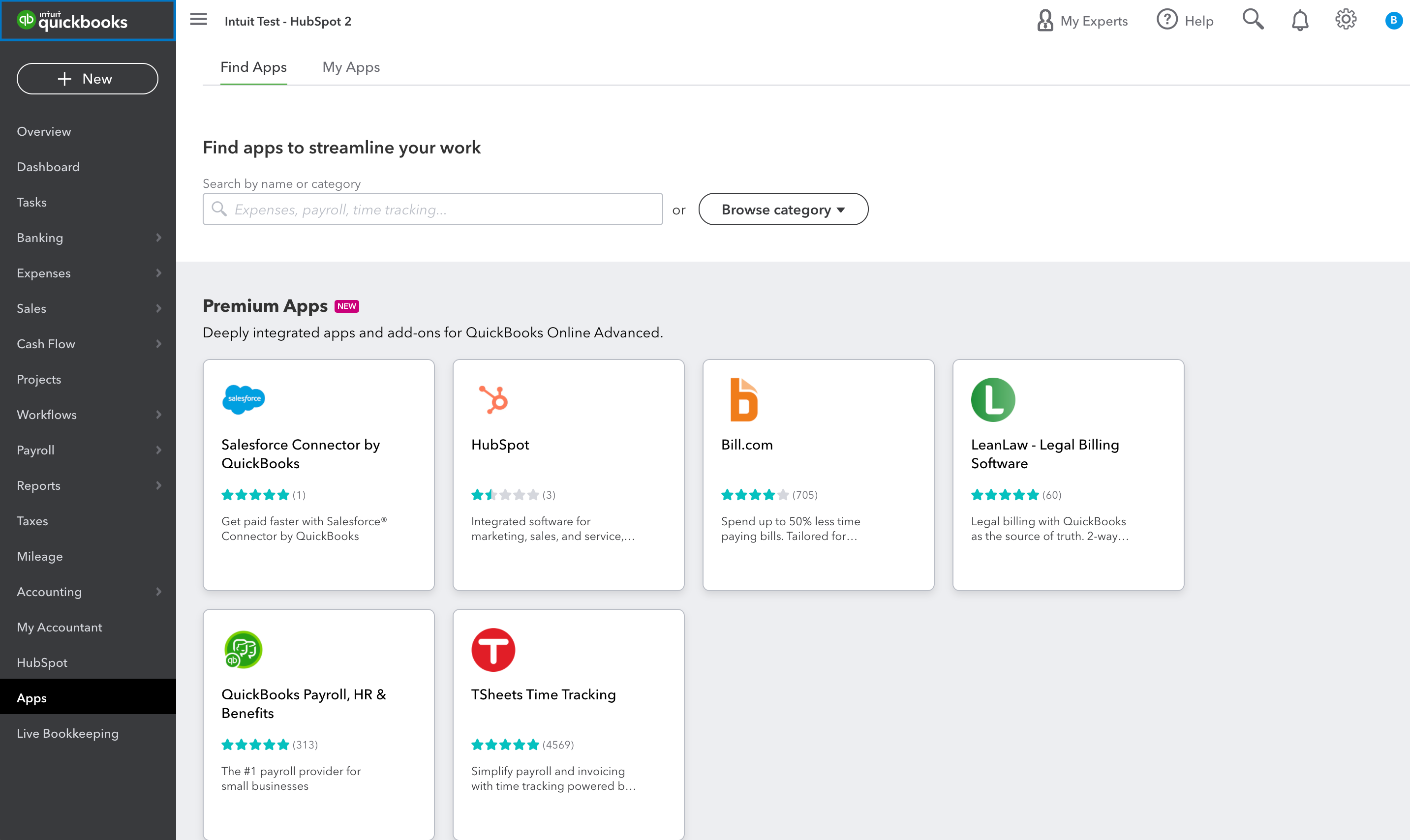
Medium to large size companies don't want sales reps to be spinning up invoices and sending them to customers. In order for accountants to do this instead, they need the context of the relevant quote or deal from their CRM. This requires an accountant to do a ton of back and forth with the sales rep, and delays the invoice from getting created and the business from getting money back in their pocket.
Back in November, Intuit launched HubSpot for QuickBooks, an integrated CRM and financial management solution to help growing businesses speed up sales cycles and allow sales and finance teams to work together more efficiently. HubSpot for QuickBooks gives businesses a clear and accurate view into their financial health and eliminates potential blind spots. It also addresses a critical step in propelling businesses through their digital transformation journey as they shift to cloud.
With today's new QuickBooks Online Advanced "Premium App" features, now a sales rep can push all the relevant quote and deal data quickly into the QuickBooks task manager, where an accountant can easily create invoices from the CRM data and send it to customers.
When integrated with a QuickBook Online Advanced account, you will now notice a tag on the QuickBooks settings page.

You will have all the same functionality from the HubSpot-built app for QuickBooks, but with a few upgrades. Now after you create an invoice and send it to QuickBooks Advanced, instead of an invoice getting created in QuickBooks, the data from the quote or deal will be pushed into the QuickBooks task manager.

This can be found when you log into QuickBooks on the lefthand side -- you will see "HubSpot" in the side navigation. After you click "HubSpot", you will be taken to the HubSpot task manager. From here QuickBook Online Advanced users can set up QuickBooks financial workflows and additional reporting.

After the quote and/or deal data is pushed into QuickBooks Online Advanced, you can track in HubSpot if that data is still in the task manager or if it has been created as an invoice.

Who gets it?
This functionality is available to all HubSpot customers that are integrated with the QuickBooks Online app with a QuickBooks Advanced account. The QuickBooks Online app is available to all HubSpot customers.
Latest blog posts
- Updated in the App Marketplace: Essential Apps for Marketers
- New in the App Marketplace: Essential Apps for Customer Service
- reCAPTCHA opt-out for Commerce Hub Checkout
- [Live] Try invoices without enrolling in Commerce Hub
- [Live] Collect payments locally through PADs (Canada) in Commerce Hub
- [Live] Collect payments through BACs (UK) on Commerce Hub
- March 2024 Release Notes
- [Live] Accept Partial Payments on Invoices
- [Live] Display Multiple Tax IDs on Invoices
- [Live] Commerce Hub Subscription Timeline Card
You must be a registered user to add a comment. If you've already registered, sign in. Otherwise, register and sign in.