- HubSpot Community
- Resources
- Releases and Updates
- [HubSpot Video] How-to-use HubSpot Video in Services
Releases and Updates
- Subscribe to RSS Feed
- Mark as New
- Mark as Read
- Bookmark
- Subscribe
- Printer Friendly Page
- Report Inappropriate Content
- Subscribe to RSS Feed
- Mark as New
- Mark as Read
- Bookmark
- Subscribe
- Printer Friendly Page
- Report Inappropriate Content
[HubSpot Video] How-to-use HubSpot Video in Services
What is it?
HubSpot Video is a series of new video features woven throughout the HubSpot platform. This video dives deep into the new video features in Service Hub.
{% video_player "embed_player" overrideable=False, type='scriptV4', hide_playlist=True, viral_sharing=False, embed_button=False, width='640', height='360', player_id='6101190985', style='' %}
HubSpot Video is available exclusively in pro and enterprise versions of the Sales, Marketing, and Service Hubs.
Video in Service Hub
With HubSpot Video service teams can create 1-to-1 screen sharing videos in HubSpot and send them to customers via tickets. Video is the best way to help customers and they can watch it on their time.
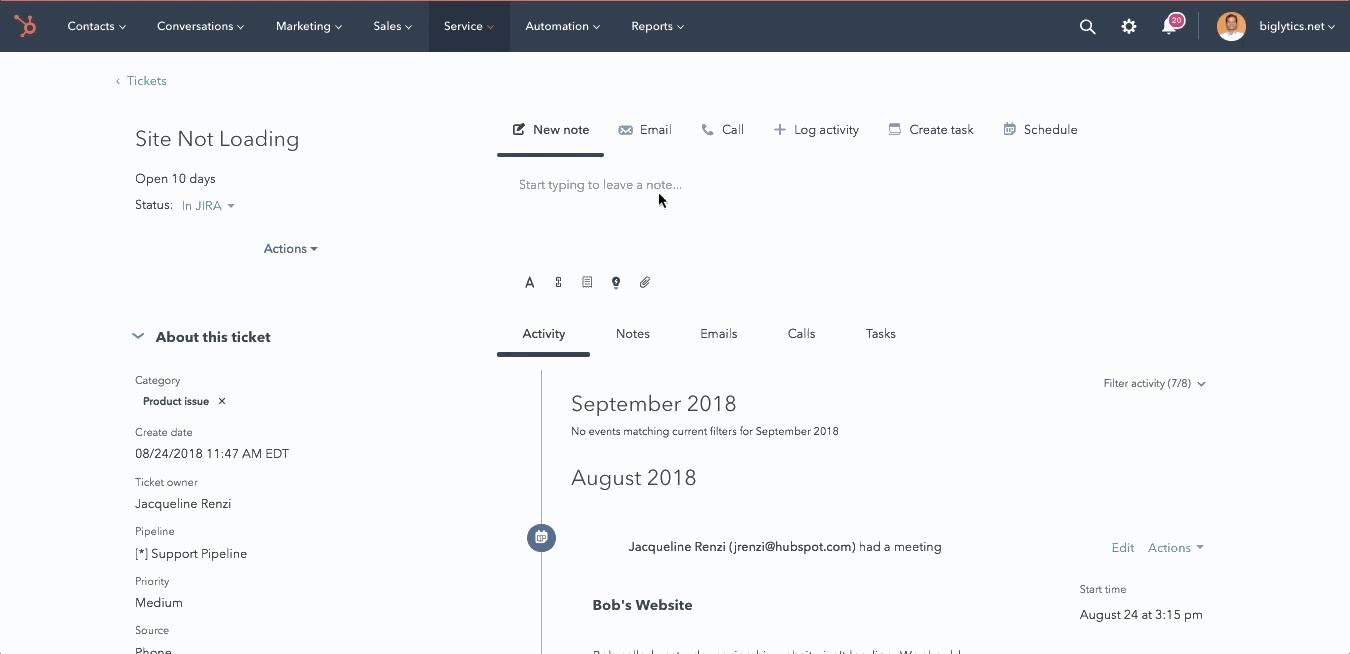
https://app.hubspot.com/l/contacts/tickets/board and try it out.
Service teams can also host videos in HubSpot, and upload them to their knowledge base articles. A knowledge base with helpful videos can be much more effective than just text based articles.
Vidyard and HubSpot Video
As part of the process you'll be asked to log-in or create a Vidyard account. The new video features are powered in part by Vidyard, a long time HubSpot integration. Users need to activate the tools and Vidyard before they can use them.
{{cta('58db624a-b0aa-4998-8046-11558c49b7c6','justifycenter')}}
- reCAPTCHA opt-out for Commerce Hub Checkout
- [Live] Try invoices without enrolling in Commerce Hub
- [Live] Collect payments locally through PADs (Canada) in Commerce Hub
- [Live] Collect payments through BACs (UK) on Commerce Hub
- March 2024 Release Notes
- [Live] Accept Partial Payments on Invoices
- [Live] Display Multiple Tax IDs on Invoices
- [Live] Commerce Hub Subscription Timeline Card
- [Live] Japanese Yen now available in Commerce Hub
- [Live] Commerce in the Global top-level navigation
You must be a registered user to add a comment. If you've already registered, sign in. Otherwise, register and sign in.