- HubSpot Community
- Resources
- Releases and Updates
- [HubSpot Video] How-to-use HubSpot Video in Sales
Releases and Updates
- Subscribe to RSS Feed
- Mark as New
- Mark as Read
- Bookmark
- Subscribe
- Printer Friendly Page
- Report Inappropriate Content
- Subscribe to RSS Feed
- Mark as New
- Mark as Read
- Bookmark
- Subscribe
- Printer Friendly Page
- Report Inappropriate Content
[HubSpot Video] How-to-use HubSpot Video in Sales
What is it?
HubSpot Video is a series of new video features woven throughout the HubSpot platform. This video dives deep into the new video features in Sales Hub.
{% video_player "embed_player" overrideable=False, type='scriptV4', hide_playlist=True, viral_sharing=False, embed_button=False, width='640', height='360', player_id='6101191044', style='margin-left: auto; margin-right: auto; display: block;' %}
HubSpot Video is available exclusively in pro and enterprise versions of the Sales, Marketing, and Service Hubs. So only sales pro users and above will have access to these new features.
Video in Sales Hub
With HubSpot Video sales teams have a simple way to create 1-to-1 and share videos inside of HubSpot. These videos can feature their screen, quickly be sent to prospects via email, and are tracked through the CRM. Personalized videos like these can really help users salespeople cut through the noise and connect with prospects.
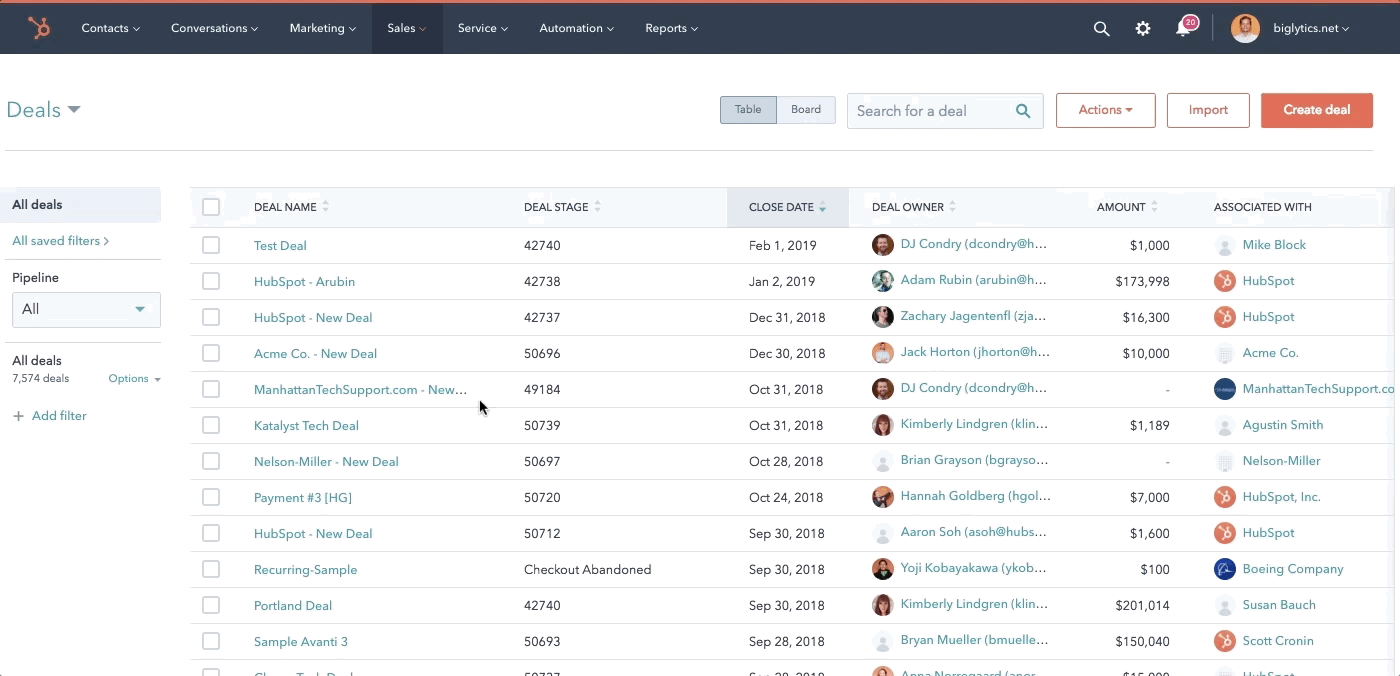
HubSpot and Vidyard
The new video features in Sales Hub are powered in part by Vidyard, a long time HubSpot integration. Users need to activate the tools and Vidyard before they can use them. In Sales Hub this means installing Vidyard's govideo browser plugin.
{% video_player "embed_player" overrideable=False, type='scriptV4', hide_playlist=True, viral_sharing=False, embed_button=False, width='633', height='356', player_id='6093972860', style='margin-left: auto; margin-right: auto; display: block;' %}
{{cta('58db624a-b0aa-4998-8046-11558c49b7c6','justifycenter')}}
- reCAPTCHA opt-out for Commerce Hub Checkout
- [Live] Try invoices without enrolling in Commerce Hub
- [Live] Collect payments locally through PADs (Canada) in Commerce Hub
- [Live] Collect payments through BACs (UK) on Commerce Hub
- March 2024 Release Notes
- [Live] Accept Partial Payments on Invoices
- [Live] Display Multiple Tax IDs on Invoices
- [Live] Commerce Hub Subscription Timeline Card
- [Live] Japanese Yen now available in Commerce Hub
- [Live] Commerce in the Global top-level navigation
You must be a registered user to add a comment. If you've already registered, sign in. Otherwise, register and sign in.