- HubSpot Community
- Resources
- Releases and Updates
- [HubSpot Connect] - Olark Integration
Releases and Updates
- Subscribe to RSS Feed
- Mark as New
- Mark as Read
- Bookmark
- Subscribe
- Printer Friendly Page
- Report Inappropriate Content
- Subscribe to RSS Feed
- Mark as New
- Mark as Read
- Bookmark
- Subscribe
- Printer Friendly Page
- Report Inappropriate Content
[HubSpot Connect] - Olark Integration
What’s this integration partner do?
Olark live chat software helps sales, marketing, and services manage and convert web traffic. Teams who use Olark better understand who anonymous website visitors are and why they are at their site. Their chat app is simple to install, customizable, and integrates with a wide variety of tools including HubSpot
Click here to connect Olark to HubSpot.
How does Olark integrate with HubSpot?
Installing Olark chat on your HubSpot powered site is a simple copy and paste of code. With Olark you can track chat activity in the HubSpot CRM or Marketing tool. You can do this with or without having a HubSpot powered site by connecting HubSpot and Olark.
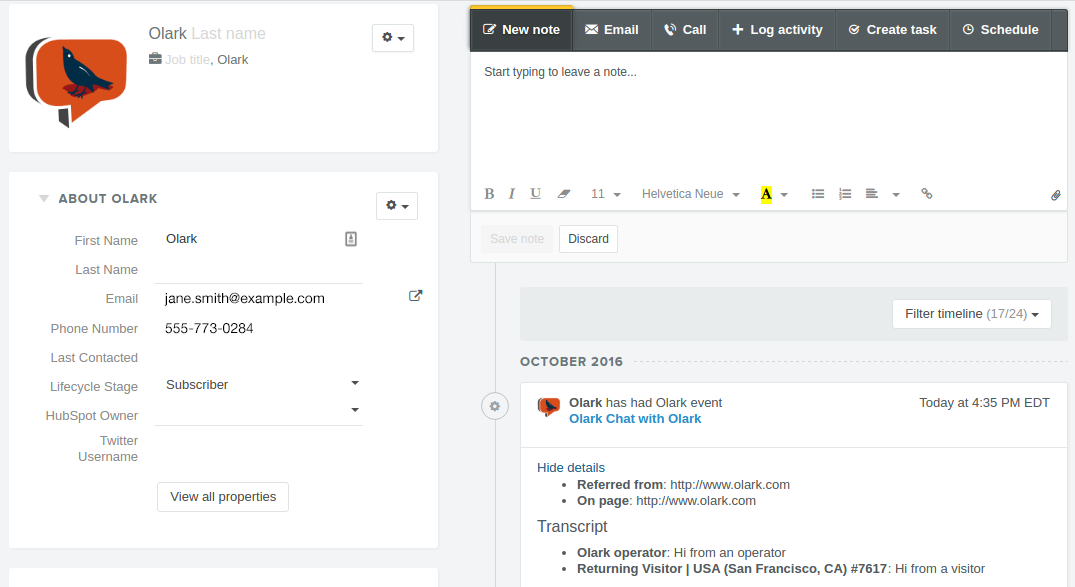
How-to get started:
Olark is a paid tool, users who have HubSpot and Olark can get connected here: https://www.olark.com/help/hubspot. The connection happens inside Olark. HubSpot users interested in Olark can find their pricing here.
Read more on why Olark and HubSpot work so well together.
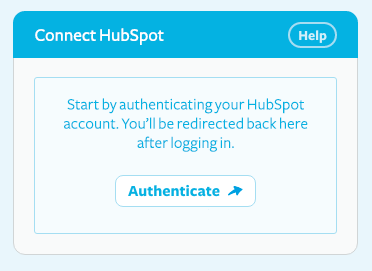
Support:
This integration is built and supported by Olark. Customers can contact them for support.
- Support Contact: Rhoda Meek, Director of Customer Support, rhoda@olark.com // support@olark.com
- Sales Contact: Kasey Bayne, Director of Marketing, kasey@olark.com, 604-259-2401
How might Sales/Marketing/Support teams us this?
Marketing: Tracking chat activity is becoming a more effective way to capture leads then forms. Depending on the length of the chat it can also be a more effective way to capture customer data. It’s much more valuable to capture some data from website visitors via chat than nothing.
Sales: Context is key for Salespeople as they contact prospects. Website chat provides that information right where they work - in the HubSpot CRM.
Support: Olark can be used to support customers service chats. The rep answering the chat can choose when to file a ticket via the integration. This data will be added to the customer record and used for automation.
Integration pages:
Olark
- Updated in the App Marketplace: Essential Apps for Marketers
- New in the App Marketplace: Essential Apps for Customer Service
- reCAPTCHA opt-out for Commerce Hub Checkout
- [Live] Try invoices without enrolling in Commerce Hub
- [Live] Collect payments locally through PADs (Canada) in Commerce Hub
- [Live] Collect payments through BACs (UK) on Commerce Hub
- March 2024 Release Notes
- [Live] Accept Partial Payments on Invoices
- [Live] Display Multiple Tax IDs on Invoices
- [Live] Commerce Hub Subscription Timeline Card
You must be a registered user to add a comment. If you've already registered, sign in. Otherwise, register and sign in.