- HubSpot Community
- Resources
- Releases and Updates
- [HubSpot Connect] Major Update to the Integrations Directory
Releases and Updates
- Subscribe to RSS Feed
- Mark as New
- Mark as Read
- Bookmark
- Subscribe
- Printer Friendly Page
- Report Inappropriate Content
- Subscribe to RSS Feed
- Mark as New
- Mark as Read
- Bookmark
- Subscribe
- Printer Friendly Page
- Report Inappropriate Content
[HubSpot Connect] Major Update to the Integrations Directory
What is it?
Now live is a redesigned version of the HubSpot Connect integration listings directory. The directory is home to all certified (and beta) third party technologies that have built an integration with HubSpot.
Get started at HubSpot.com/integrations
Why it matters
We consistently see that customers with three or more integrations grow faster - more traffic, more leads, more customers. While we don’t necessarily correlate that growth to just having integrations, it is a good signal that sophisticated, successful companies integrate the different tools they use. Integrating the data and systems you use will help you stay nimble and connected as you grow.
What’s new:
1) Search:
You can now search the directory to easily find specific integrations. You can also enjoy UX and SEO improvements that should help you find specific integrations faster than ever.
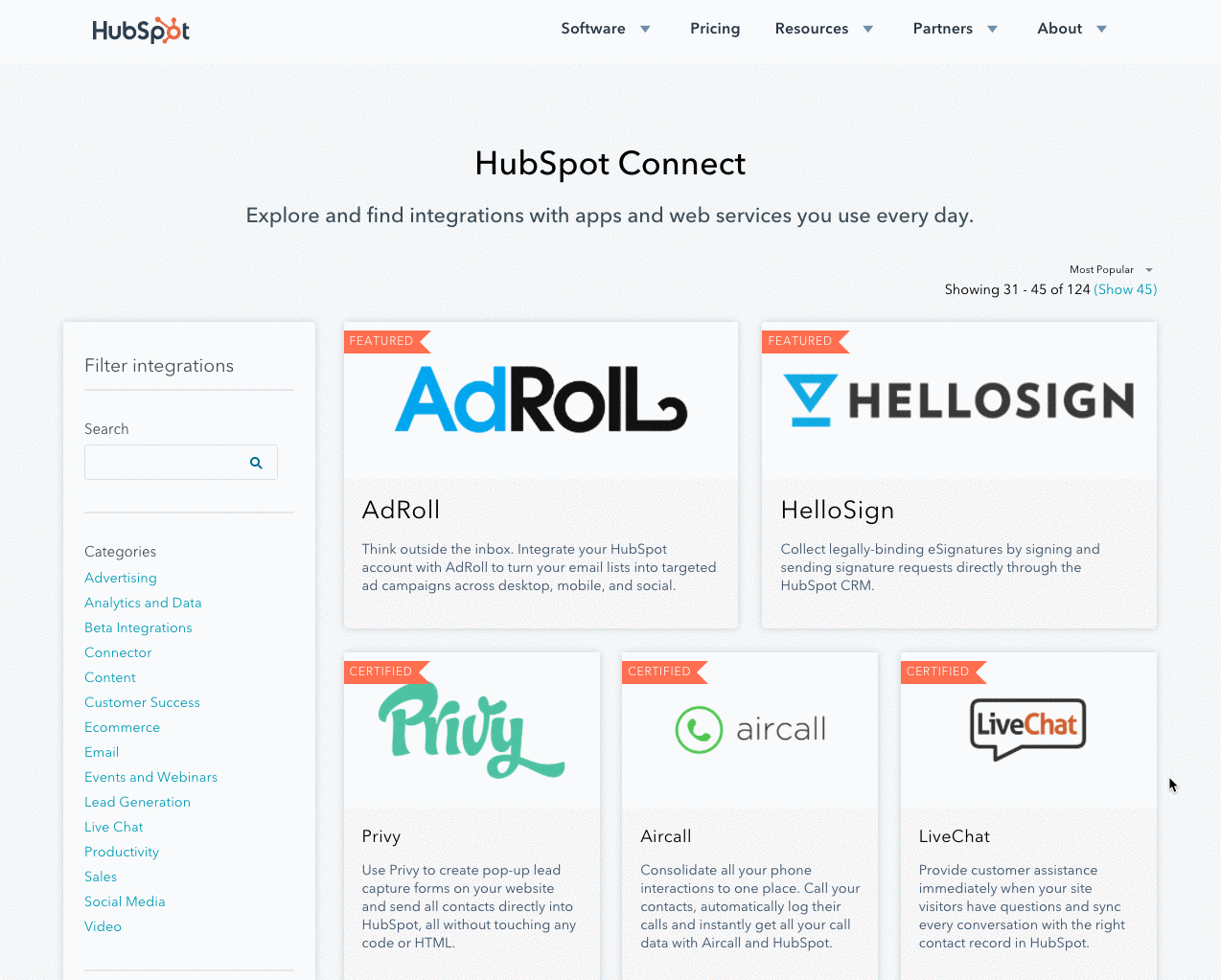
2) Categories:
The sidebar of the new directory features categories. These categories make it easy for you to research and discover all of the associated integrations that solve a specific problem, like help with video or advertising.
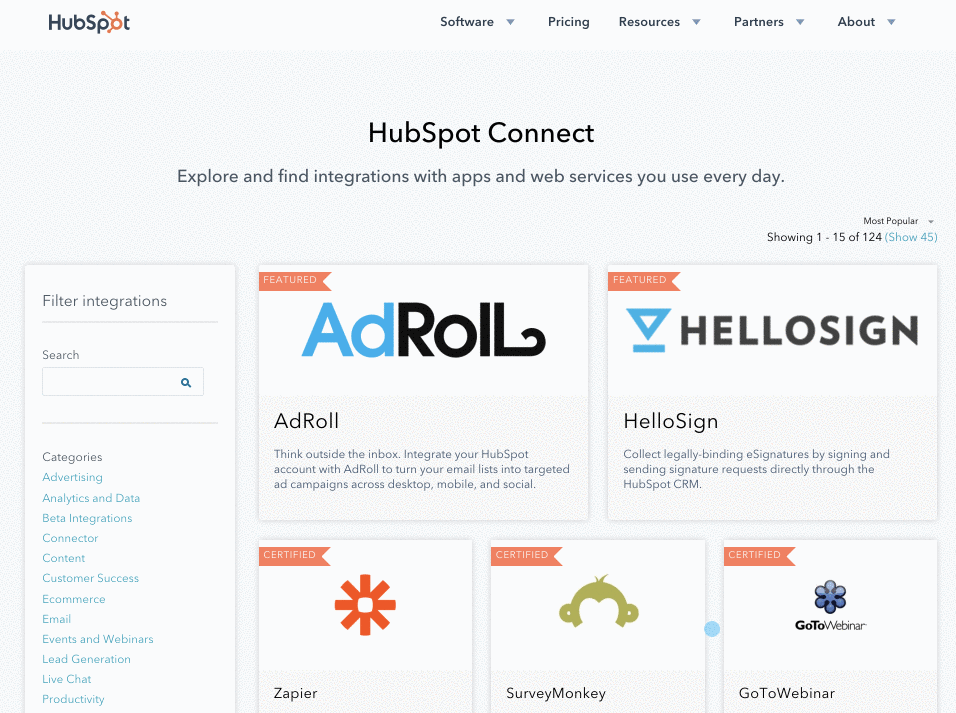
3) Visualization and overview page:
To help you better understand and navigate the integrations ecosystem we’ve created a broad visualization. This new graphic will be hosted on an overview page that you can find via the homepage (coming soon).
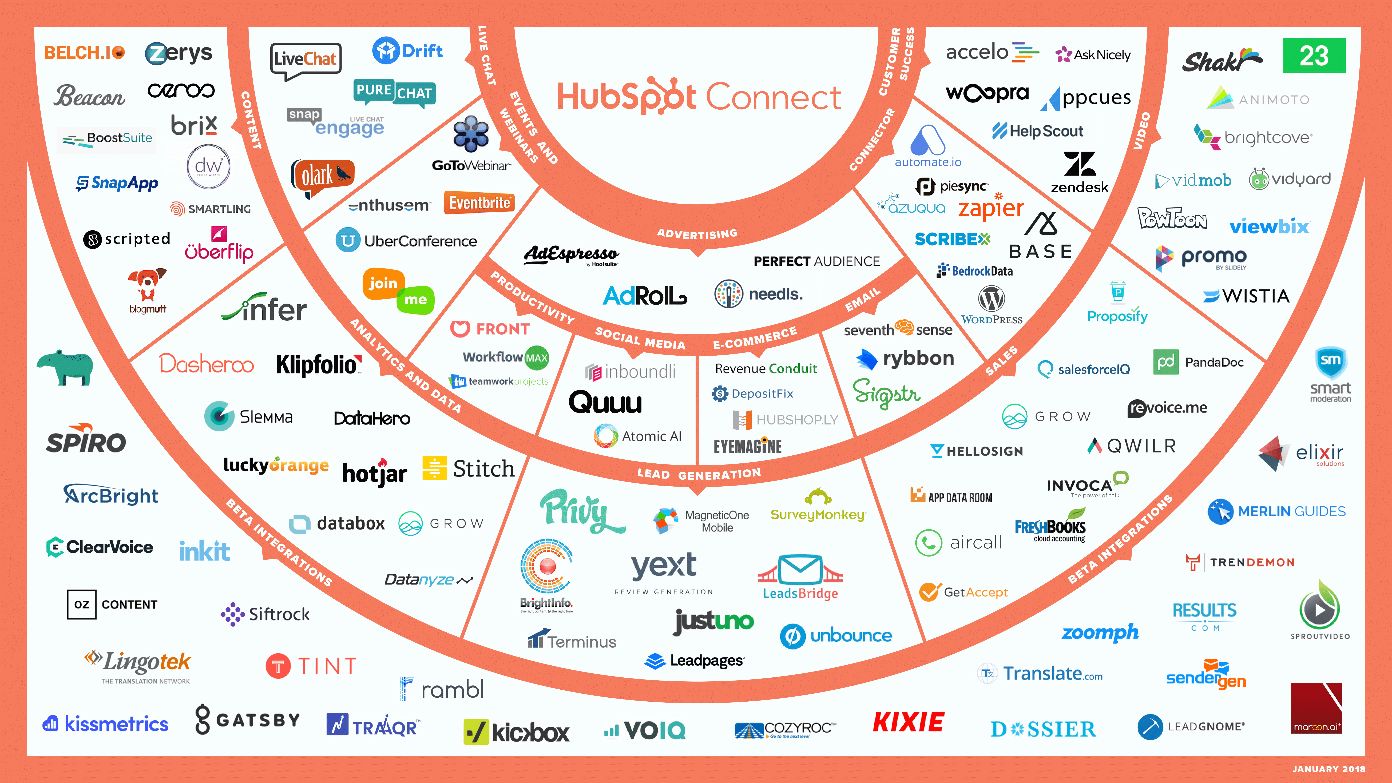
How it works
Get started by searching to locate a specific integration or discover new integrations via categories. Once you find an integration you want to connect to HubSpot, navigate to the integrations listing page. From that page you’ll find information specific to that integration including guiding instructions for connecting it to HubSpot.
Who gets it
All HubSpot users
What languages is this available in?
Available in all languages
- reCAPTCHA opt-out for Commerce Hub Checkout
- [Live] Try invoices without enrolling in Commerce Hub
- [Live] Collect payments locally through PADs (Canada) in Commerce Hub
- [Live] Collect payments through BACs (UK) on Commerce Hub
- March 2024 Release Notes
- [Live] Accept Partial Payments on Invoices
- [Live] Display Multiple Tax IDs on Invoices
- [Live] Commerce Hub Subscription Timeline Card
- [Live] Japanese Yen now available in Commerce Hub
- [Live] Commerce in the Global top-level navigation
You must be a registered user to add a comment. If you've already registered, sign in. Otherwise, register and sign in.