- HubSpot Community JP
- Resources
- Releases and Updates
- [Headsup] Unified “Do-No-Harm” Tracking Across All Ads in HubSpot
Releases and Updates
- RSS フィードを購読する
- 新着としてマーク
- 既読としてマーク
- ブックマーク
- 購読
- 印刷用ページ
- 不適切なコンテンツを報告
[Headsup] Unified “Do-No-Harm” Tracking Across All Ads in HubSpot
HubSpot will now use the same tracking parameters across all ad networks we support. For AdWords, we will also merge our parameters with any existing parameters in your account or campaign-level tracking templates. For Facebook, we will (continue to) merge our parameters with any existing parameters at the ad level.
Why does it matter?
In the old world, if you had your own parameters set up within AdWords in addition to HubSpot’s, we wouldn’t be able to handle this. If tracking was applied at the account level, HubSpot would overwrite any custom values with our values. If tracking was applied at the campaign level or lower, the ads would not be tracked in HubSpot. This was a major problem for users who wanted to track their ads in places other than HubSpot. In addition, we used to use separate tracking parameters for each network. This meant that the values accepted by the ads tool for tracking parameters of AdWords ads were different than the values accepted for Facebook ads. This led to a situation where each network had its own “counting” system, making it difficult to fully track your ads within HubSpot.
In this new world of ads tracking, we will merge our parameters with any existing AdWords parameters in your account or campaign-level tracking templates. For Facebook, we will (continue to) merge with any existing parameters at the ad level. In addition, we will now use one set of tracking parameters across all supported ad networks. These changes simplify and unify the tracking used for ads within HubSpot.
How does it work?
In the near future, we will remove our old tracking parameters and apply our new set of tracking parameters to all ads except Facebook ads that have more than 20 engagements. Facebook adds tracking parameters to each individual ad, so editing the tracking parameters would reset Facebook’s ad optimization algorithm.
For AdWords, we are moving to campaign level tracking. Any tracking parameters you have set up within your AdWords tracking template at the campaign level or above will be merged with HubSpot’s tracking. Its worth noting that if you have an ad template at the group, ad, or keyword level, we will still be unable to appropriately track that ad because the templates at these lower levels will override the tracking we place at the campaign level.
Note: AdWords applies tracking parameters to the final destination URL for each ad. AdWords uses parameters from the “most specific” level that is populated (e.g., the ad level would be more specific than the campaign level). HubSpot needs these parameters to be populated in order to track the performance of ads. If you have parameters in the AdWords tracking template below the campaign level, HubSpot tracking will likely not function properly.
The following chart details how HubSpot will treat tracking parameters going forward. For a full rundown of how tracking works in the Ads add-on, feel free to refer to this knowledge doc.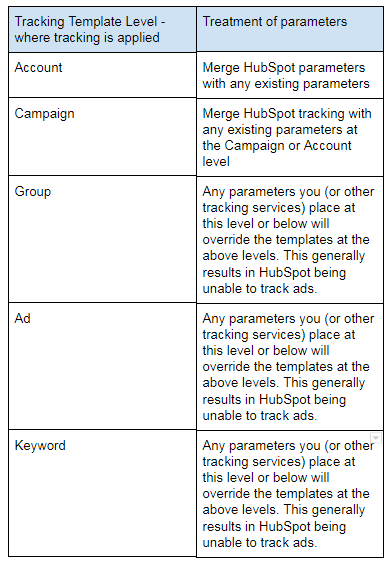
Who gets it?
We will be progressively rolling this out over the next week. This update will primarily impact Ads Add-on users who make use of AdWords.
What language is it in?
All languages supported by HubSpot
- reCAPTCHA opt-out for Commerce Hub Checkout
- [Live] Try invoices without enrolling in Commerce Hub
- [Live] Collect payments locally through PADs (Canada) in Commerce Hub
- [Live] Collect payments through BACs (UK) on Commerce Hub
- March 2024 Release Notes
- [Live] Accept Partial Payments on Invoices
- [Live] Display Multiple Tax IDs on Invoices
- [Live] Commerce Hub Subscription Timeline Card
- [Live] Japanese Yen now available in Commerce Hub
- [Live] Commerce in the Global top-level navigation
ここにコメントを追加するには、ご登録いただく必要があります。 ご登録済みの場合は、ログインしてください。 ご登録がまだの場合は、ご登録後にログインしてください。