- Comunidad de HubSpot
- Resources
- Releases and Updates
- Heads up...a new Email Dashboard is coming!
Releases and Updates
- Suscribirse a un feed RSS
- Marcar como nuevo
- Marcar como leída
- Favorito
- Suscribir
- Página de impresión sencilla
- Informe de contenido inapropiado
- Suscribirse a un feed RSS
- Marcar como nuevo
- Marcar como leída
- Favorito
- Suscribir
- Página de impresión sencilla
- Informe de contenido inapropiado
Heads up...a new Email Dashboard is coming!
Big news... we've redesigned the email dashboard to better help you view and understand the aggregate performance of your email marketing efforts. The new dashboard offers more robust performance graphs to track the success of emails over time, and provides actionable tips to help boost your email metrics.
All HubSpot customers can expect to see the updated dashboard appear over the next few weeks, so keep an eye out for the upcoming change. In the meantime, here's what to expect:
What's new specifically?
You'll now see two tabs in the updated dashboard: Manage and Analyze. The 'Manage' tab lists your sent, scheduled, archived, and drafted emails, and the 'Analyze' tab is the new home base for email reporting. Within the 'Analyze' tab, you'll get deeper dive into your email performance metrics and delivery rates.
Easily manage your emails. Archive or delete emails in bulk, and drag emails into folders to stay organized.
More comperehensive email performance data at a glance. You'll be able to see all emails sent or published during a given time frame mapped by opens and clicks, and benchmark their performance against your average rates. The new dashboard gives you a strong visual of how successful your overall email marketing efforts are by grouping emails into four quadrants based on performance.
Tips to improve your emails. It's much easier to identify trends among your most successful emails, and the sidebar tips will help you make improvements to your email strategy.
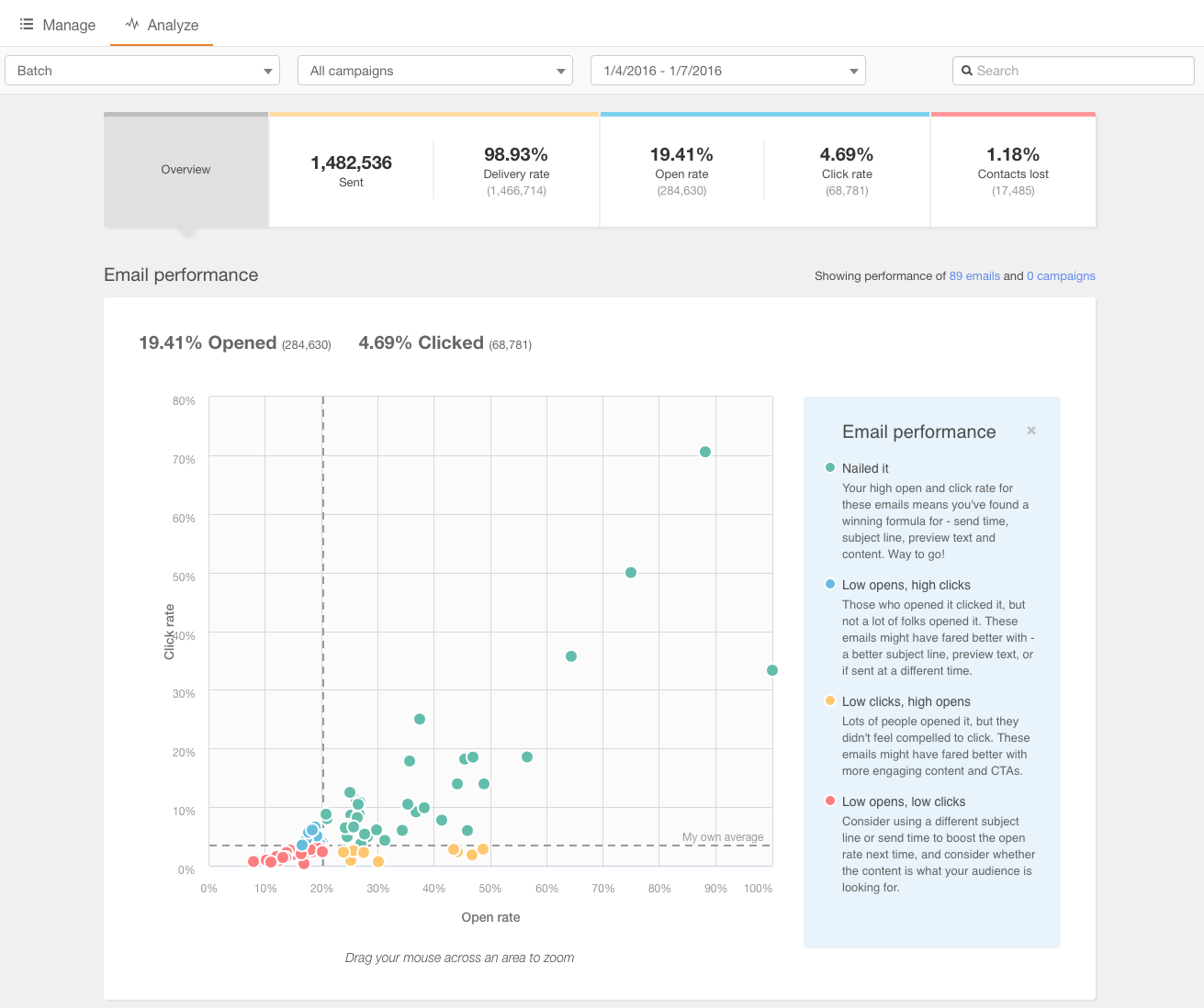
Easily make comparisons across multiple emails. Using the new pinning feature to designate certain emails as points of comparison, search multiple emails or campaigns to see which ones are doing well versus need improvement.
Discover emails with the highest bounces, unsubscribes, and spam reports. Learn which emails affected your deliverability rates and get tips on how to avoid future pitfalls.
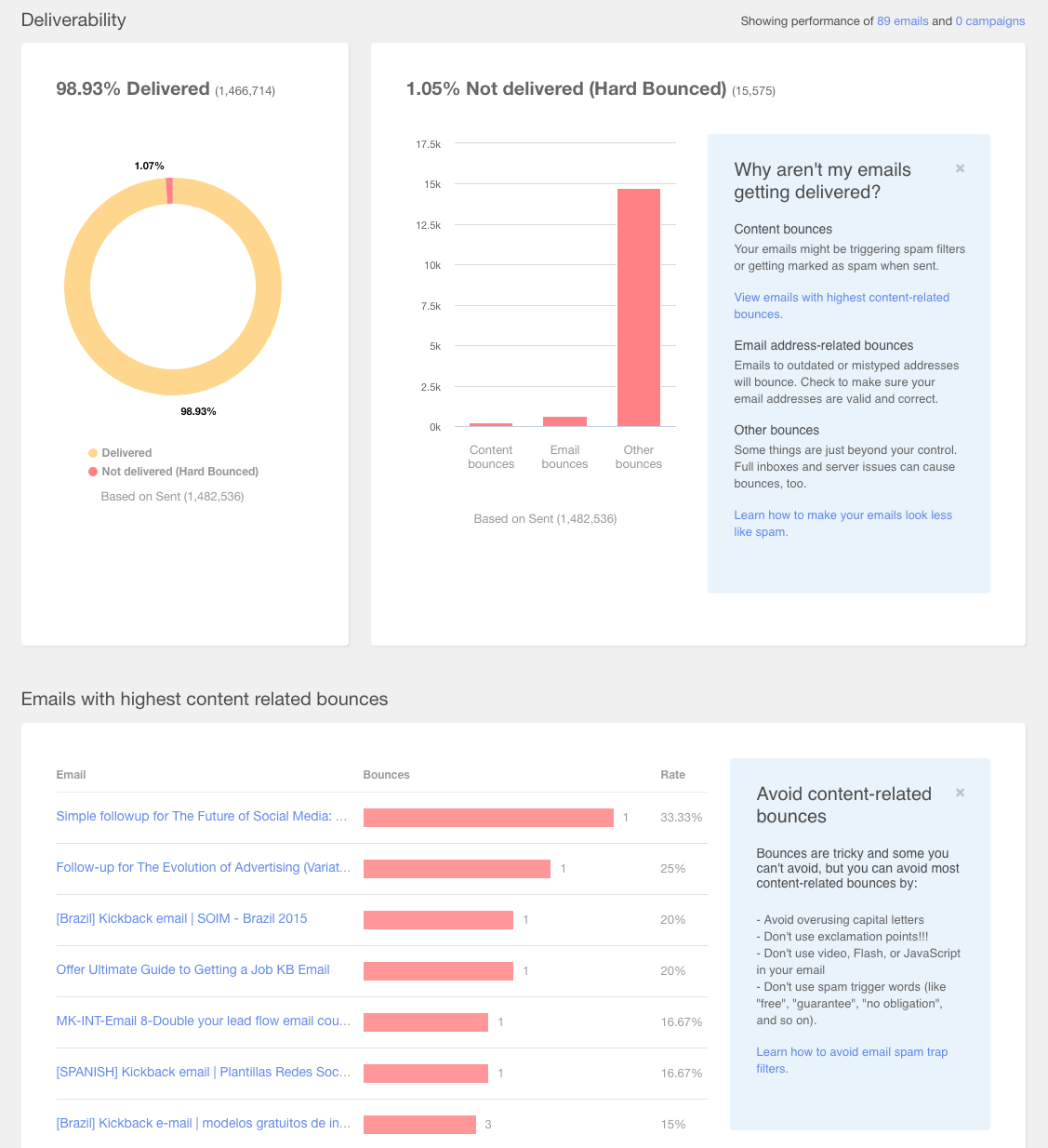
More control over your reporting timeframe. Filter to a specific time frame using one of the preset options, or choose specific dates to report on using the customer date range selector.
We're excited to introduce the new Email dashboard experience soon, and can't wait for you to give it a try! If you have feedback, let us know via the pop-up form in the left hand corner of the Email tool.
- reCAPTCHA opt-out for Commerce Hub Checkout
- [Live] Try invoices without enrolling in Commerce Hub
- [Live] Collect payments locally through PADs (Canada) in Commerce Hub
- [Live] Collect payments through BACs (UK) on Commerce Hub
- March 2024 Release Notes
- [Live] Accept Partial Payments on Invoices
- [Live] Display Multiple Tax IDs on Invoices
- [Live] Commerce Hub Subscription Timeline Card
- [Live] Japanese Yen now available in Commerce Hub
- [Live] Commerce in the Global top-level navigation
Debe ser un usuario registrado para añadir un comentario aquí. Si ya está registrado, inicie sesión. Si todavía no está registrado, hágalo e inicie sesión.