- HubSpot Community
- Resources
- Releases and Updates
- [Heads Up] What to Expect with HubSpot and the Upcoming Gmail UI Changes
Releases and Updates
- Subscribe to RSS Feed
- Mark as New
- Mark as Read
- Bookmark
- Subscribe
- Printer Friendly Page
- Report Inappropriate Content
- Subscribe to RSS Feed
- Mark as New
- Mark as Read
- Bookmark
- Subscribe
- Printer Friendly Page
- Report Inappropriate Content
[Heads Up] What to Expect with HubSpot and the Upcoming Gmail UI Changes
What is it?
As you receive the new Gmail UI, you will also see some small but helpful changes to the HubSpot Google Chrome extension.
Why is it important?
Google is beginning to rollout some changes to the Gmail UI. Once you get the updated UI, things are going to look a little different. In order to keep your HubSpot Google Chrome extension experience seamless, we made some slight changes that flow well with the new Gmail UI:
- The sales content toolbar within the compose window now dynamically shrinks and expands to your window-size needs
- The HubSpot sidebar, when open, sits flush next to any other Gmail add-on tabs that are open
- The orange HubSpot widget is now draggable up and down so that it doesn’t block your view to other add-on widgets you have connected to Gmail
How does it work?
The sales toolbar will change easily as you change the size of your compose window: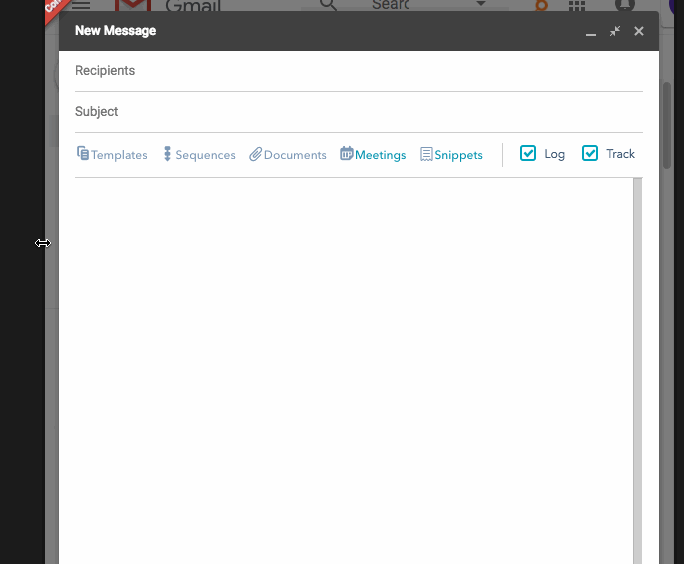
As always, you can open the HubSpot sidebar by clicking the orange sprocket widget on the right. Once it’s open, it will stay open even if you open another Gmail add-on: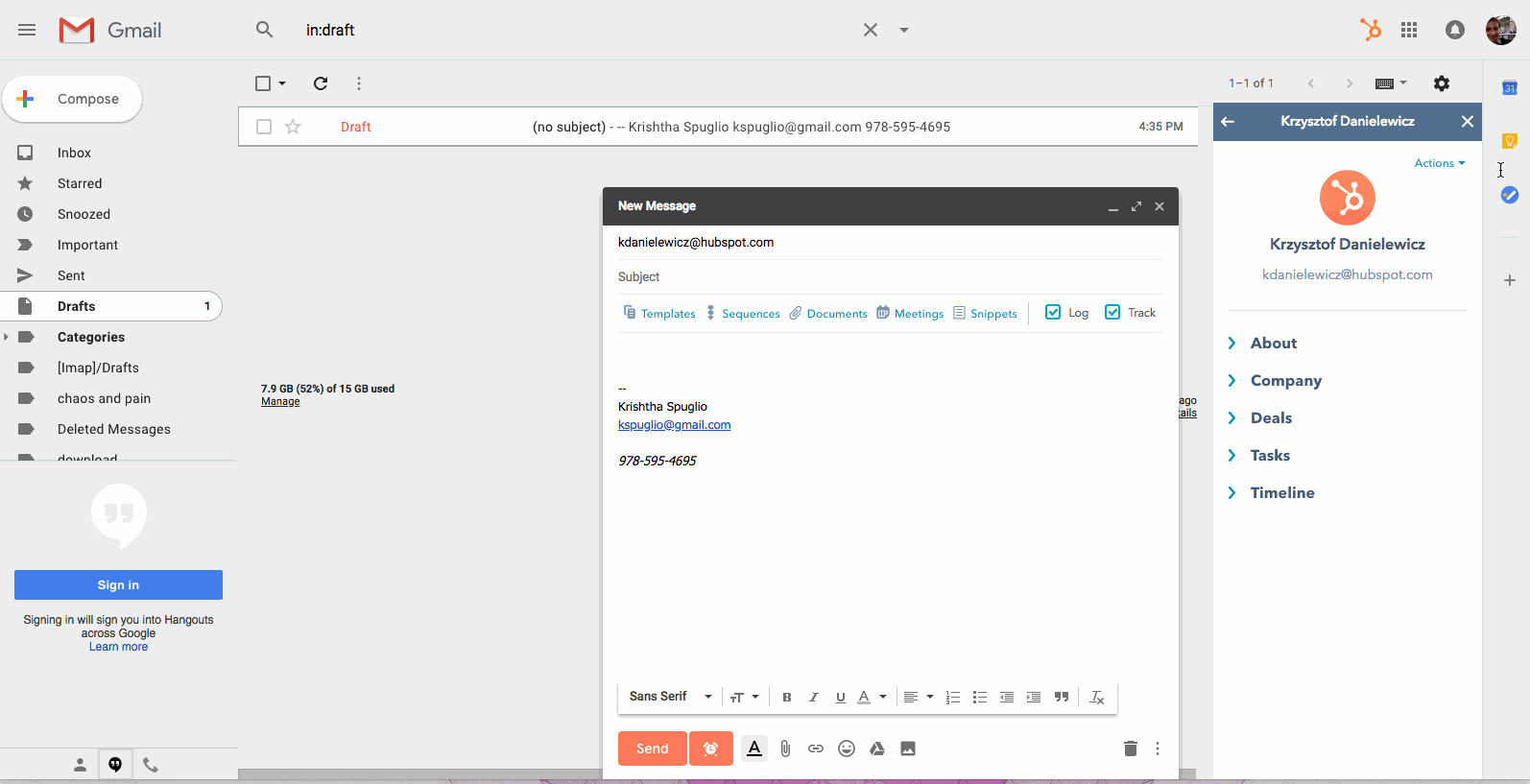
Click and drag the HubSpot widget up and down to reposition: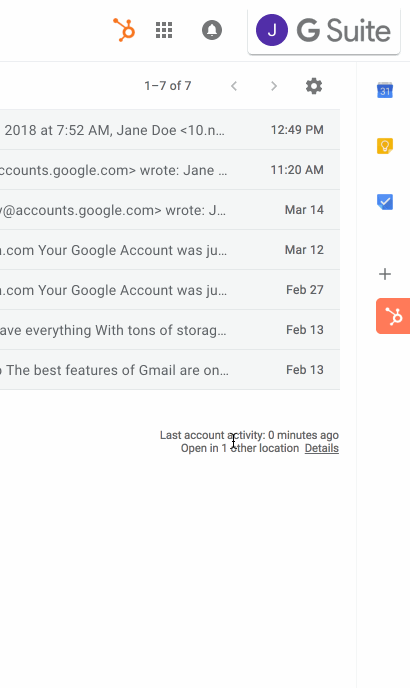 Who gets it?
Who gets it?
This update is available to all HubSpot users that also use the Google Chrome extension with the new Gmail UI. Currently, the new Gmail UI is available on an opt-in basis for personal Gmail accounts. All other Gmail accounts will fully roll out the new UI during the next few weeks.
What language is it in?
All languages supported by HubSpot.
- Updated in the App Marketplace: Essential Apps for Marketers
- New in the App Marketplace: Essential Apps for Customer Service
- reCAPTCHA opt-out for Commerce Hub Checkout
- [Live] Try invoices without enrolling in Commerce Hub
- [Live] Collect payments locally through PADs (Canada) in Commerce Hub
- [Live] Collect payments through BACs (UK) on Commerce Hub
- March 2024 Release Notes
- [Live] Accept Partial Payments on Invoices
- [Live] Display Multiple Tax IDs on Invoices
- [Live] Commerce Hub Subscription Timeline Card
You must be a registered user to add a comment. If you've already registered, sign in. Otherwise, register and sign in.