- Comunidade da HubSpot
- Resources
- Releases and Updates
- Graymail Suppression: Make Your Email Strategy More Effective
Releases and Updates
- Inscrever-se no RSS Feed
- Marcar como novo
- Marcar como lido
- Favorito
- Inscrever-se
- Página amigável para impressora
- Relatar conteúdo como inapropriado
- Inscrever-se no RSS Feed
- Marcar como novo
- Marcar como lido
- Favorito
- Inscrever-se
- Página amigável para impressora
- Relatar conteúdo como inapropriado
Graymail Suppression: Make Your Email Strategy More Effective
As your inbound engine runs at full speed and your database steadily grows, it’s critical to make sure that you’re keeping the quality of your email lists high. Although the size of your lists might be getting more impressive over time, it’s much more important to pay attention to the number of contacts who are actually engaging with your emails.
Here’s why: continually emailing contacts who don’t engage with your emails can actually hurt the deliverability of all your messages, even to contacts who do want to hear from you. This type of email activity to contacts with low engagement is called graymail.
Today, we’re making it very simple to avoid sending graymail. When choosing recipients in the email editor, you will now see a list of contacts with low engagement that you have the option to exclude from your send. We've also introduced a new “sends since last engagement” contact property (which can be used for segmentation in Lists and Workflows). Use these two features in conjunction to capitalize on your existing audience and improve their email experience.
How it works
When preparing your email to send, you’ll see a new checkbox on the recipients tab labeled “Don’t send to contacts with low engagement.” This feature relies on an automatically generated list of contacts who haven’t opened more than the last 10 emails you’ve sent them. Leaving this checkbox selected will exclude these contacts from your send.
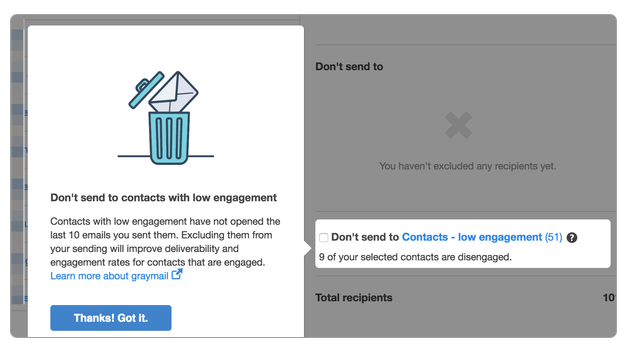
After your send, you’ll see a confirmation on the email performance screen, reminding you that some contacts were excluded via graymail suppression.
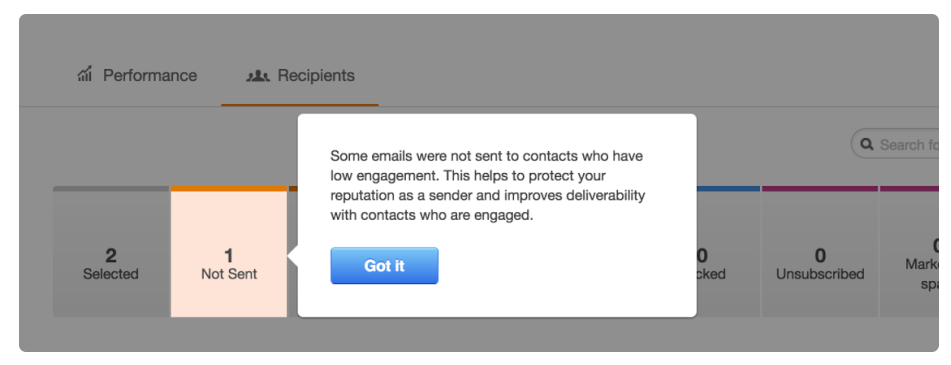
By default, the graymail suppression checkbox is enabled for all of your sends moving forward. If you want to change this behavior and have graymail suppression turned off by default, you can do so by visiting Content > Content Settings > Email Settings. At the bottom of the settings screen, you’ll find an option to change the default.
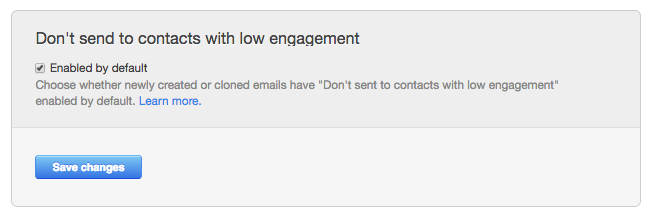
Now available to all HubSpot customers
Graymail suppression is now available to all HubSpot customers. Check it out by creating a new email campaign.
- reCAPTCHA opt-out for Commerce Hub Checkout
- [Live] Try invoices without enrolling in Commerce Hub
- [Live] Collect payments locally through PADs (Canada) in Commerce Hub
- [Live] Collect payments through BACs (UK) on Commerce Hub
- March 2024 Release Notes
- [Live] Accept Partial Payments on Invoices
- [Live] Display Multiple Tax IDs on Invoices
- [Live] Commerce Hub Subscription Timeline Card
- [Live] Japanese Yen now available in Commerce Hub
- [Live] Commerce in the Global top-level navigation
Você deve ser um usuário registrado para adicionar um comentário aqui. Se você já estiver registrado, faça logon. Se você ainda não estiver registrado, registre-se e faça logon.