- HubSpot Community
- Resources
- Releases and Updates
- Generate More Engagement by Sharing Content Using Twitter Card View
Releases and Updates
- Subscribe to RSS Feed
- Mark as New
- Mark as Read
- Bookmark
- Subscribe
- Printer Friendly Page
- Report Inappropriate Content
- Subscribe to RSS Feed
- Mark as New
- Mark as Read
- Bookmark
- Subscribe
- Printer Friendly Page
- Report Inappropriate Content
Generate More Engagement by Sharing Content Using Twitter Card View
You want blog content to get found, and for potential buyers to talk about your product or solution. Where's one of the most popular places that everyone turns for that conversation?
Twitter.
For a long time, Twitter has been a great way to connect with like-minded people that you already know, and those you may not know yet. Sharing content is how we share our thoughts, opinions, or just something we found interesting. But when it comes to your business, you want readers to engage with your updates and read your content.
Today, we're happy to introduce that blog content created, and shared, in HubSpot supports the Large Image Twitter cards. The larger cards help generate more engagement from followers scrolling through their feed, and also mean you don't have to design any additional images for sharing on Twitter -- it's all handled for you.
To see this more visually, here's what the previous sharing looked like with smaller Twitter cards. In this example there is a small image aligned to the left with some text beside it.

In the new Large Twitter card format, the image is much larger and moves the support text beneath the image. Both Twitter cards function in the same way, that is, if a user clicks on them they'll be taken to the linked piece of content.
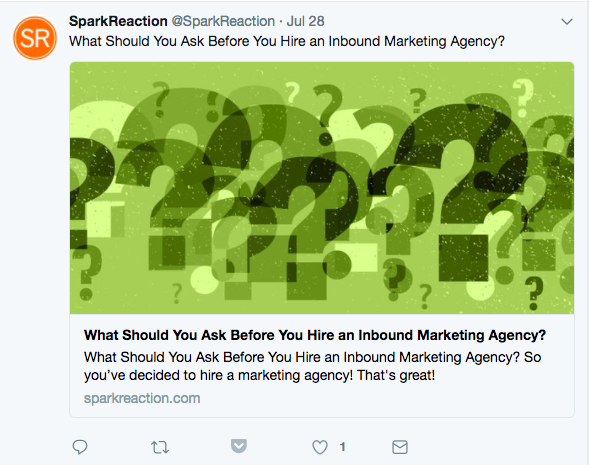
Any blog content that is created in HubSpot and set to automatically share, or is manually shared using the new social tools will use the Large Twitter Card format. If you would like to share a piece of content as a Photo Update instead of the new format, simply follow the instructions below:
- Get a link to the HubSpot-hosted blog post you want to share, and head to your social tools.
- Paste the link within the window and it will auto populate with information from that post.
- Hover over the main image and a CTA will display to "Change to photo post".
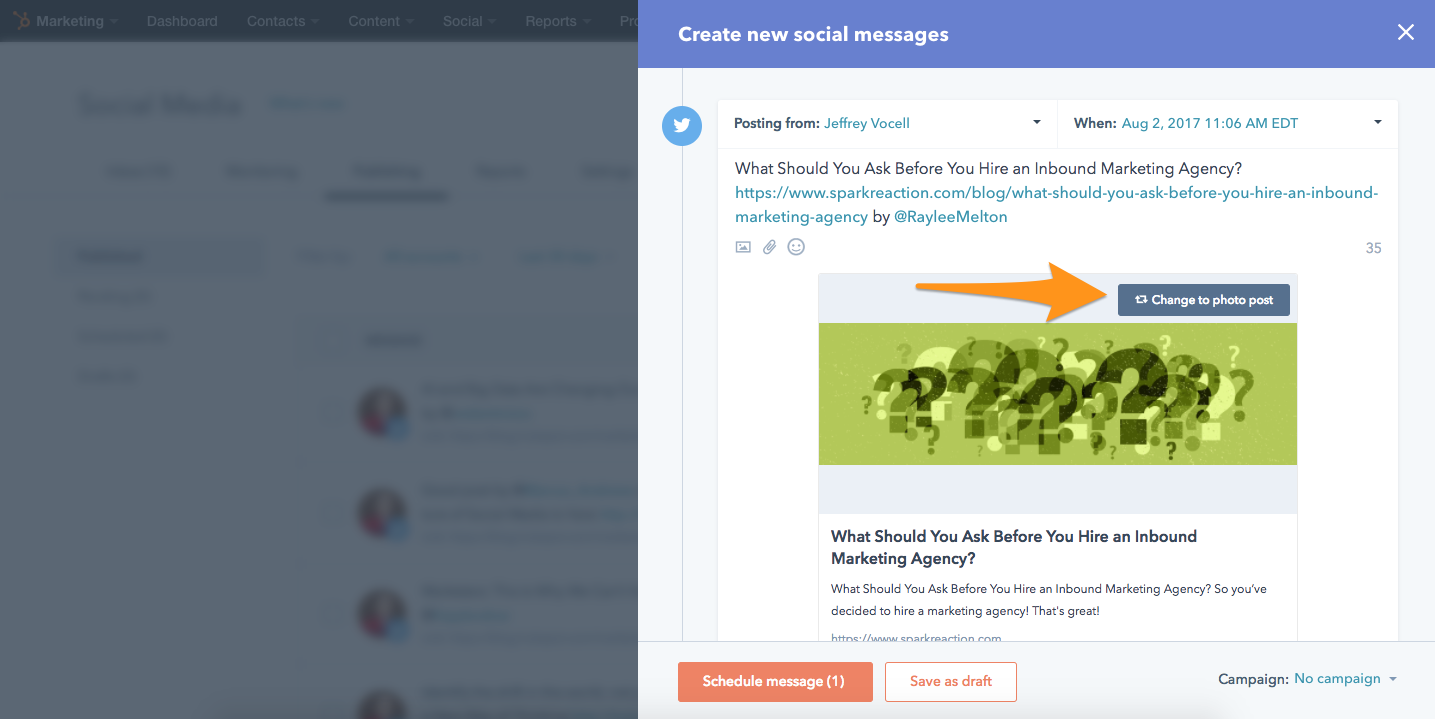
This update is now live for all HubSpot marketing customers.
- reCAPTCHA opt-out for Commerce Hub Checkout
- [Live] Try invoices without enrolling in Commerce Hub
- [Live] Collect payments locally through PADs (Canada) in Commerce Hub
- [Live] Collect payments through BACs (UK) on Commerce Hub
- March 2024 Release Notes
- [Live] Accept Partial Payments on Invoices
- [Live] Display Multiple Tax IDs on Invoices
- [Live] Commerce Hub Subscription Timeline Card
- [Live] Japanese Yen now available in Commerce Hub
- [Live] Commerce in the Global top-level navigation
You must be a registered user to add a comment. If you've already registered, sign in. Otherwise, register and sign in.