- HubSpot Community
- Resources
- Releases and Updates
- Easily resubscribe contacts you manually opted-out of communication
Releases and Updates
- Subscribe to RSS Feed
- Mark as New
- Mark as Read
- Bookmark
- Subscribe
- Printer Friendly Page
- Report Inappropriate Content
- Subscribe to RSS Feed
- Mark as New
- Mark as Read
- Bookmark
- Subscribe
- Printer Friendly Page
- Report Inappropriate Content
Easily resubscribe contacts you manually opted-out of communication
While security is always the priority with subscriptions, it shouldn't become an inconvenience. Sometimes a mistake is made or the wrong CSV is imported as an opt out list. In the past, opt-out rules were pretty permanent, and could be a major roadblock when getting settled in and learning how email subscriptions work in HubSpot.
To make it easier to rectify these mistakes, you can now resubscribe contacts to email types you have manually opted them out of, as well as reverse portal opt outs.
Note: Contacts that have opted themselves out will not be able to be overridden. This only applies to contacts a user opted out.
How does it work
You can manage a contact’s subscription status in bulk from the CRM. In GDPR portals (pictured below) you can set the state of 'opted in,' 'opted out,' or 'not opted.' You can also remove portal-wide opt outs. Non-GDPR portals will be able to set 'opted out' and 'not opted.'
To opt in from the CRM navigate to the contacts view in your portal and check off all applicable contacts you want to manage subscriptions for. Click the ‘More’ dropdown, select ‘Add communication subscription,’ and either add a subscription to the contacts or check the box to override the portal wide opt out.
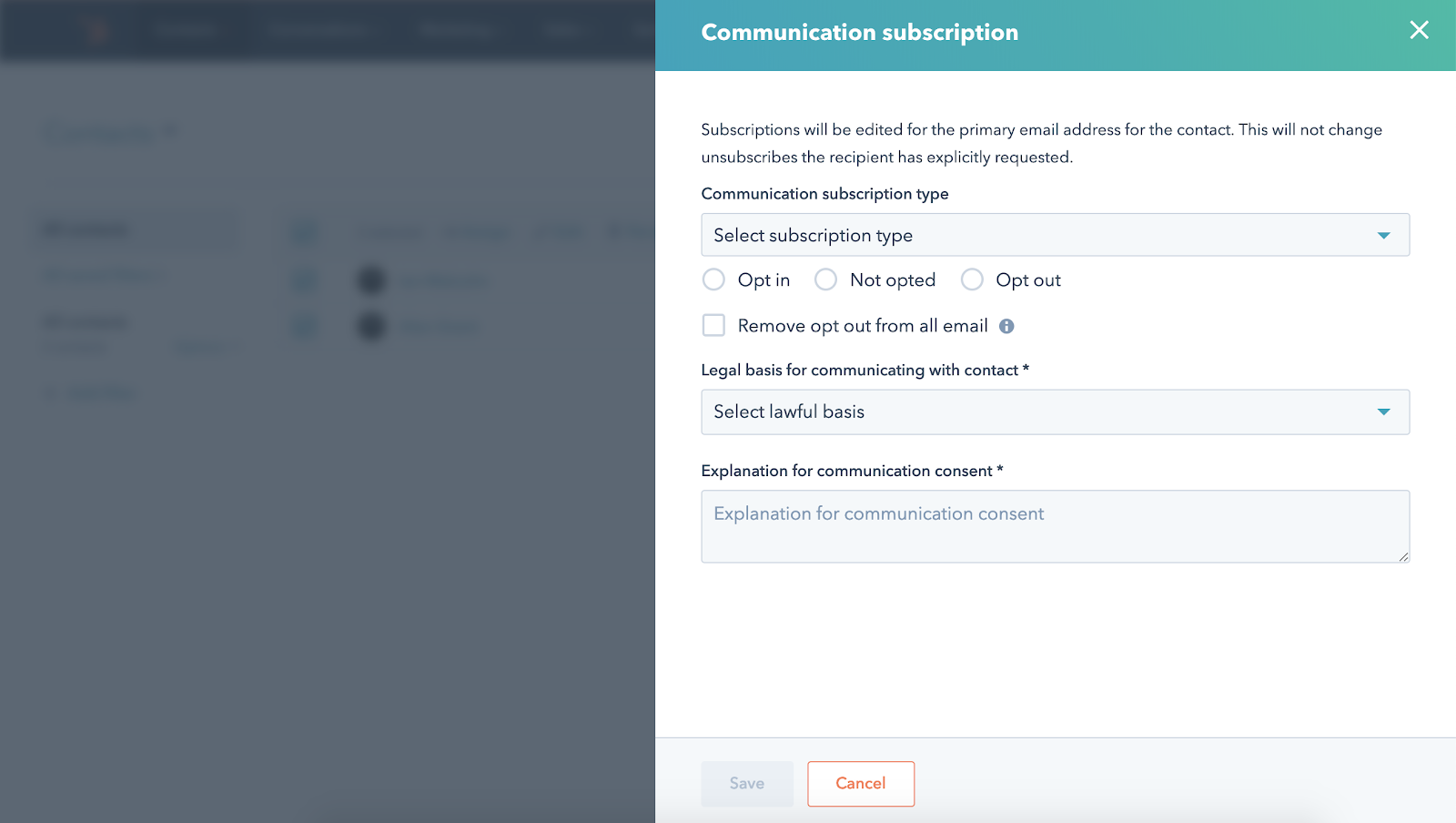
This update is now available for all Marketing and Service Hub Starter, Professional, and Enterprise portals.
- reCAPTCHA opt-out for Commerce Hub Checkout
- [Live] Try invoices without enrolling in Commerce Hub
- [Live] Collect payments locally through PADs (Canada) in Commerce Hub
- [Live] Collect payments through BACs (UK) on Commerce Hub
- March 2024 Release Notes
- [Live] Accept Partial Payments on Invoices
- [Live] Display Multiple Tax IDs on Invoices
- [Live] Commerce Hub Subscription Timeline Card
- [Live] Japanese Yen now available in Commerce Hub
- [Live] Commerce in the Global top-level navigation
You must be a registered user to add a comment. If you've already registered, sign in. Otherwise, register and sign in.