- HubSpot Community
- Resources
- Releases and Updates
- Easily Add Captcha to HubSpot Forms
Releases and Updates
Search
Releases and Updates
Turn on suggestions
Auto-suggest helps you quickly narrow down your search results by suggesting possible matches as you type.
Showing results for
Options
- Subscribe to RSS Feed
- Mark as New
- Mark as Read
- Bookmark
- Subscribe
- Printer Friendly Page
- Report Inappropriate Content
- Subscribe to RSS Feed
- Mark as New
- Mark as Read
- Bookmark
- Subscribe
- Printer Friendly Page
- Report Inappropriate Content
Oct 27, 2015
10:00 AM
Easily Add Captcha to HubSpot Forms
As marketers it's our mission to generate leads for our sales team. But, we should aim to generate quality leads that come from real individuals and not necessarily bots or scripts.
With Captcha in HubSpot forms you can reduce low quality leads that were automatically submitted and focuse more time on generating and nurturing high-quality leads. Unlike the legacy version of Captcha, you don't have to worry about visitors trying to decipher a message and losing potential contacts - it's as simple as chcking a box and occasionally matching a picture.
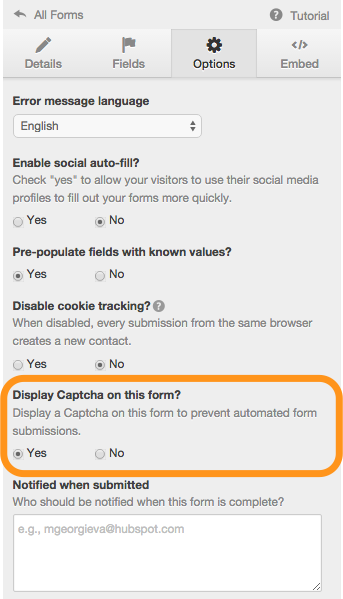
How it Works:
- Go to Contacts > Forms
- Choose a form to edit
- Go to the Optios tab within the form, and see the option for "display Captcha on this form?"
Latest blog posts
- reCAPTCHA opt-out for Commerce Hub Checkout
- [Live] Try invoices without enrolling in Commerce Hub
- [Live] Collect payments locally through PADs (Canada) in Commerce Hub
- [Live] Collect payments through BACs (UK) on Commerce Hub
- March 2024 Release Notes
- [Live] Accept Partial Payments on Invoices
- [Live] Display Multiple Tax IDs on Invoices
- [Live] Commerce Hub Subscription Timeline Card
- [Live] Japanese Yen now available in Commerce Hub
- [Live] Commerce in the Global top-level navigation
You must be a registered user to add a comment. If you've already registered, sign in. Otherwise, register and sign in.