- Comunidad de HubSpot
- Resources
- Releases and Updates
- Custom Meeting & Call Types in Sales Professional
Releases and Updates
- Suscribirse a un feed RSS
- Marcar como nuevo
- Marcar como leída
- Favorito
- Suscribir
- Página de impresión sencilla
- Informe de contenido inapropiado
- Suscribirse a un feed RSS
- Marcar como nuevo
- Marcar como leída
- Favorito
- Suscribir
- Página de impresión sencilla
- Informe de contenido inapropiado
Custom Meeting & Call Types in Sales Professional
Not all sales activities are created equal. Seeing that you’ve made 300 calls in a month, or had 100 meetings, is great --- but it doesn’t tell the whole story. Were they all introductory calls? Demos? Closing calls? Meetings to negotiate pricing and discounts?
Optimizing your process is all about getting specific with where your team is spending its time.
With today’s update, create custom types for your calls and meetings, set a type for each activity as you log it, and report on your activity types over time.
How it works
- Navigate to Settings > Sales > Call & Meeting Types.
- Click “Enable Call and Meeting Types.”
- Add your types.
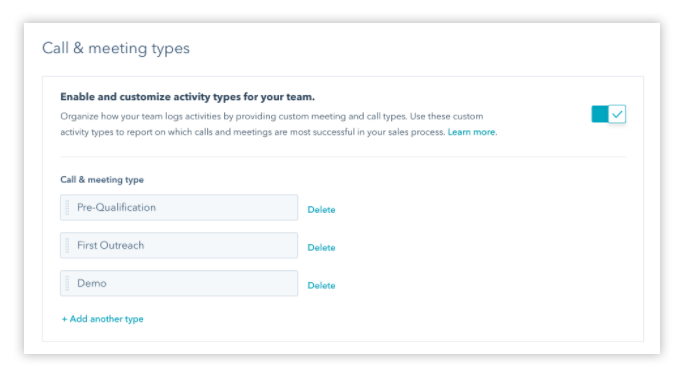
- Then, when you’re logging an activity from a record in your CRM, simply click “Select Call Type,” and choose your desired type.
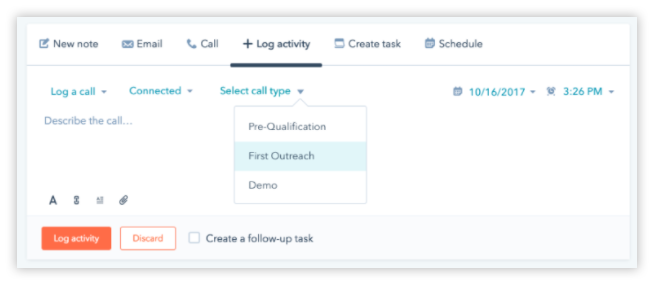
What about reporting?
With the update, call/meeting type is now represented in two pre-built reports within the report library, and can also be used to build custom reports.
The two pre-built reports look like this, and live under "Prospecting:"
- Call and meeting totals (by type). Holistically, are there trends in the types of calls/meetings your team is having?
- Call and meeting leaderboard (by type). This report shows you the total number of meetings and calls each of your reps are having, by type. Did one rep have more pre-qualification calls, while another had more demo calls? Use this report to find out.
In addition to the pre-baked reports, Reporting Add-on or Sales Professional users can create custom reports using the Call/Meeting Type data.
Custom call and meeting types are now live in Sales Professional.
- reCAPTCHA opt-out for Commerce Hub Checkout
- [Live] Try invoices without enrolling in Commerce Hub
- [Live] Collect payments locally through PADs (Canada) in Commerce Hub
- [Live] Collect payments through BACs (UK) on Commerce Hub
- March 2024 Release Notes
- [Live] Accept Partial Payments on Invoices
- [Live] Display Multiple Tax IDs on Invoices
- [Live] Commerce Hub Subscription Timeline Card
- [Live] Japanese Yen now available in Commerce Hub
- [Live] Commerce in the Global top-level navigation
Debe ser un usuario registrado para añadir un comentario aquí. Si ya está registrado, inicie sesión. Si todavía no está registrado, hágalo e inicie sesión.