- Comunidade da HubSpot
- Resources
- Releases and Updates
- Create automated emails faster with plain text emails in Workflows
Releases and Updates
- Inscrever-se no RSS Feed
- Marcar como novo
- Marcar como lido
- Favorito
- Inscrever-se
- Página amigável para impressora
- Relatar conteúdo como inapropriado
- Inscrever-se no RSS Feed
- Marcar como novo
- Marcar como lido
- Favorito
- Inscrever-se
- Página amigável para impressora
- Relatar conteúdo como inapropriado
Create automated emails faster with plain text emails in Workflows
When you think "marketing automation," email nurturing is probably the first thing that comes to mind. By automating emails, you can deliver value to your customers quickly and on their terms. With workflows in HubSpot, you can automate emails based on any trigger: a page view, a form submission, a ticket closing, a deal changing stages, and more. Email is a pivotal part of a successful automation strategy.
But up to now, the process of using email with workflows has been full of friction. Even to create a simple plaintext email, you've had to jump back and forth to the email tool. That's confusing and slow; automation should be intuitive and fast.
With this update, you can create plain text automated emails in a few clicks, without leaving your Workflow.
Here's how it works. From any workflow, add an action, and select the “Send email” action under the “external communication” section. Choose "create new email," and the new inline editor will open in the side panel. Give the email a name, fill in the from information, subject line, body, and footer, and you're all set.
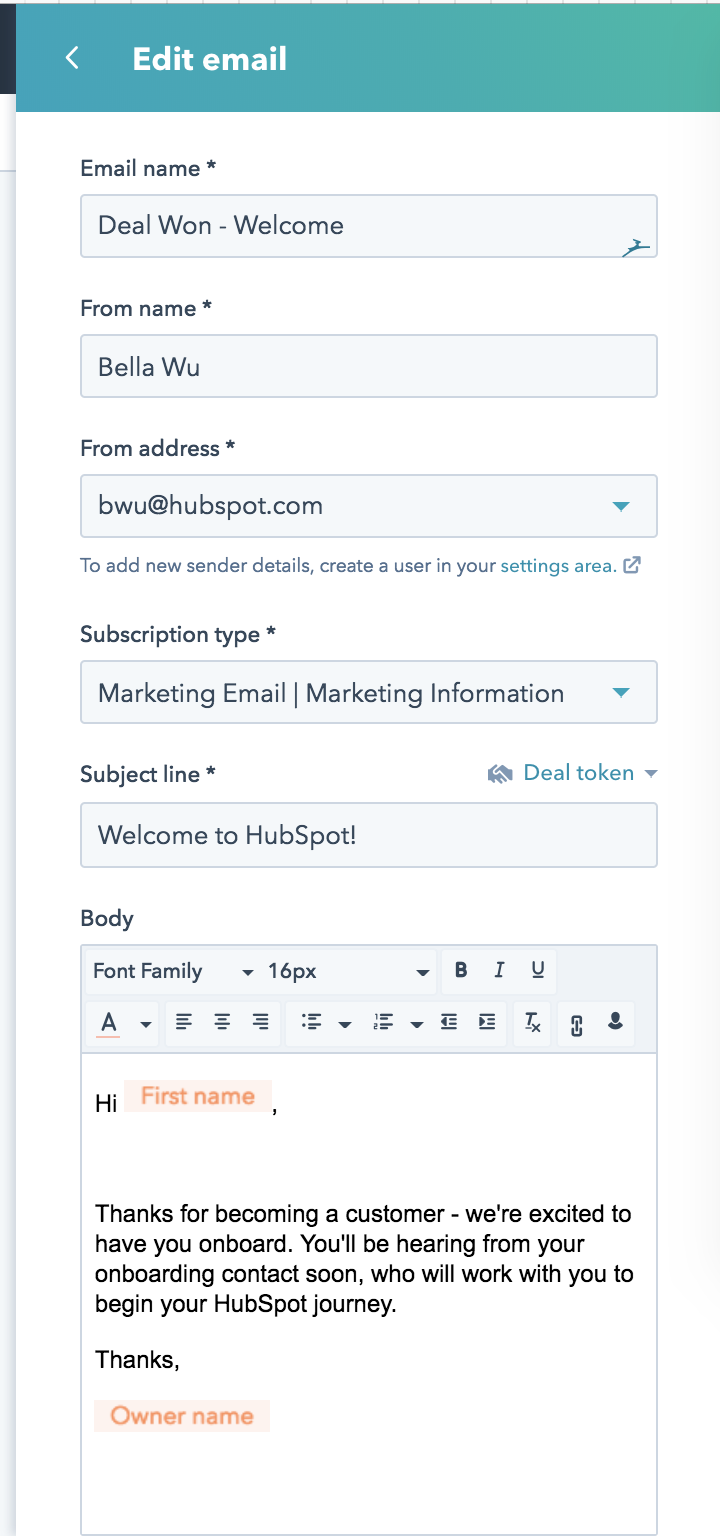
Once you click save, it will appear in your list of emails in the “Send an email” action, as well as in your email tool.
Plain text emails in workflows are now available in Marketing Hub Professional and Enterprise accounts. At this time, they're only available in company, deal, ticket, and quote-based workflows; contact-based workflow availability is coming soon.
- reCAPTCHA opt-out for Commerce Hub Checkout
- [Live] Try invoices without enrolling in Commerce Hub
- [Live] Collect payments locally through PADs (Canada) in Commerce Hub
- [Live] Collect payments through BACs (UK) on Commerce Hub
- March 2024 Release Notes
- [Live] Accept Partial Payments on Invoices
- [Live] Display Multiple Tax IDs on Invoices
- [Live] Commerce Hub Subscription Timeline Card
- [Live] Japanese Yen now available in Commerce Hub
- [Live] Commerce in the Global top-level navigation
Você deve ser um usuário registrado para adicionar um comentário aqui. Se você já estiver registrado, faça logon. Se você ainda não estiver registrado, registre-se e faça logon.