- Comunidad de HubSpot
- Resources
- Releases and Updates
- Contacts, Lists, and Reporting Now Available in WordPress Plugin
Releases and Updates
- Suscribirse a un feed RSS
- Marcar como nuevo
- Marcar como leída
- Favorito
- Suscribir
- Página de impresión sencilla
- Informe de contenido inapropiado
- Suscribirse a un feed RSS
- Marcar como nuevo
- Marcar como leída
- Favorito
- Suscribir
- Página de impresión sencilla
- Informe de contenido inapropiado
Contacts, Lists, and Reporting Now Available in WordPress Plugin
The HubSpot WordPress plugin now provides a dashboard that shows you the number of contacts you’ve generated on your site and gives you the ability to view your HubSpot contacts and lists without leaving WordPress.
Up until now, the plugin provided lead capture tools like forms and live chat but you had to leave WordPress and go into HubSpot to see how many contacts you’ve generated and who those contacts were.
Now, when you log into WordPress and go to the HubSpot plugin, you’ll be shown your HubSpot dashboard, giving you a quick and easy view of how many contacts you’ve generated from your WordPress site. You can also navigate to see all your contacts and see who’s in your database. When you’re ready to segment your contacts, you can head over to the lists tool to begin creating segmented lists to use for email campaigns and workflows.
You can navigate to each of these tools using the left-hand side navigation in your WordPress admin dashboard.
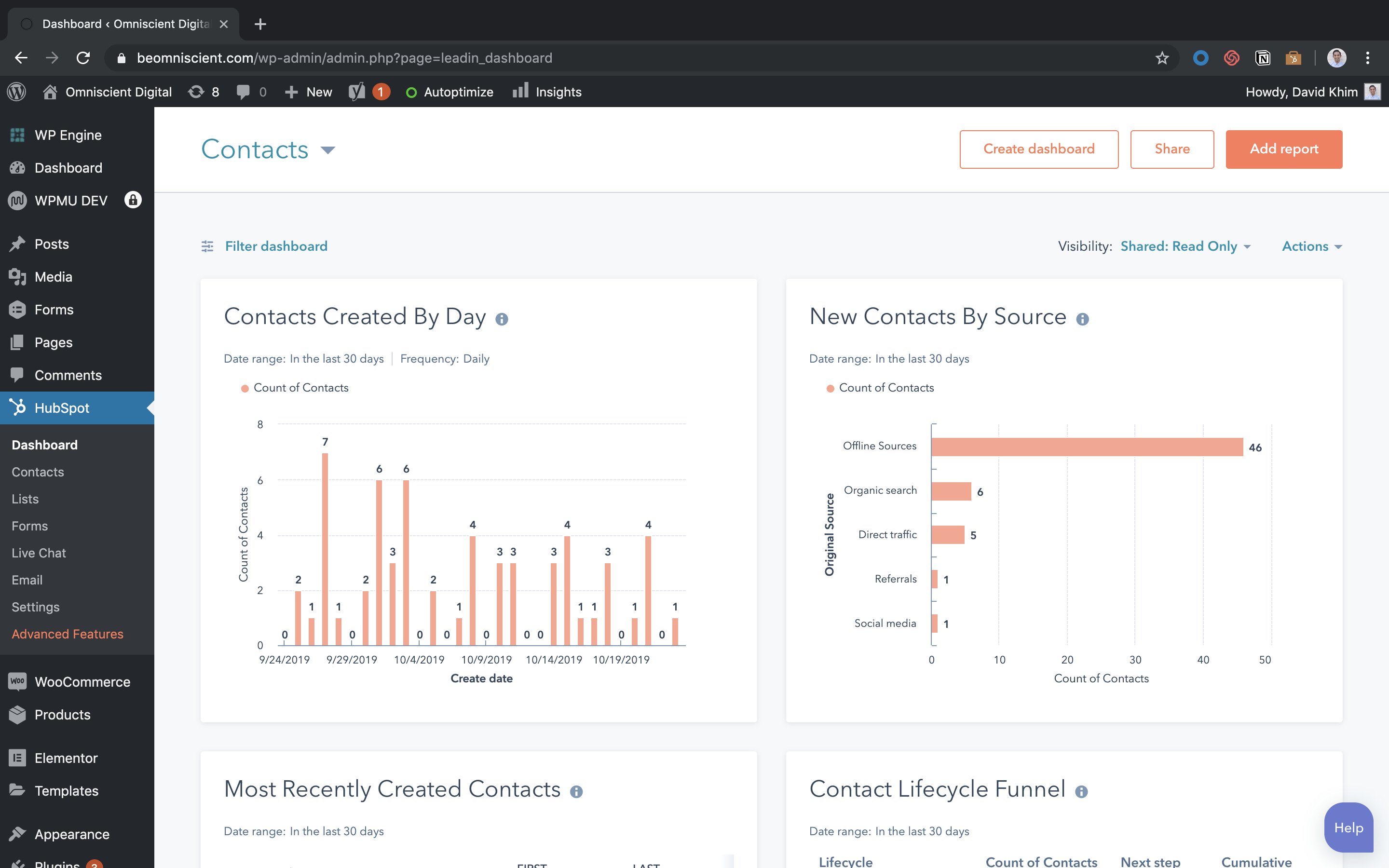
This update is now live and available in all languages supported by HubSpot to anyone who uses the HubSpot WordPress plugin.
You can learn more about the HubSpot WordPress Plugin in HubSpot’s App Marketplace.
- reCAPTCHA opt-out for Commerce Hub Checkout
- [Live] Try invoices without enrolling in Commerce Hub
- [Live] Collect payments locally through PADs (Canada) in Commerce Hub
- [Live] Collect payments through BACs (UK) on Commerce Hub
- March 2024 Release Notes
- [Live] Accept Partial Payments on Invoices
- [Live] Display Multiple Tax IDs on Invoices
- [Live] Commerce Hub Subscription Timeline Card
- [Live] Japanese Yen now available in Commerce Hub
- [Live] Commerce in the Global top-level navigation
Debe ser un usuario registrado para añadir un comentario aquí. Si ya está registrado, inicie sesión. Si todavía no está registrado, hágalo e inicie sesión.