- HubSpot Community
- Resources
- Releases and Updates
- Clone and Reorder Branch Conditions in Workflows
Releases and Updates
Search
Releases and Updates
Turn on suggestions
Auto-suggest helps you quickly narrow down your search results by suggesting possible matches as you type.
Showing results for
Options
- Subscribe to RSS Feed
- Mark as New
- Mark as Read
- Bookmark
- Subscribe
- Printer Friendly Page
- Report Inappropriate Content
- Subscribe to RSS Feed
- Mark as New
- Mark as Read
- Bookmark
- Subscribe
- Printer Friendly Page
- Report Inappropriate Content
Jun 29, 2020
10:58 AM
Clone and Reorder Branch Conditions in Workflows
Adding multiple branch conditions to your workflows can create better experiences for your customers, but it can create headaches for you: up til now, cloning and reordering conditions has been a hassle.
No longer.
With a recent update, cloning and reordering branch conditions takes a few clicks, saving time and providing even closer control over which criteria get evaluated when.
To clone a branch condition, hover over a condition and select clone:

To re-order a branch condition, you can drag and drop or use the "move up" or "move down" buttons:
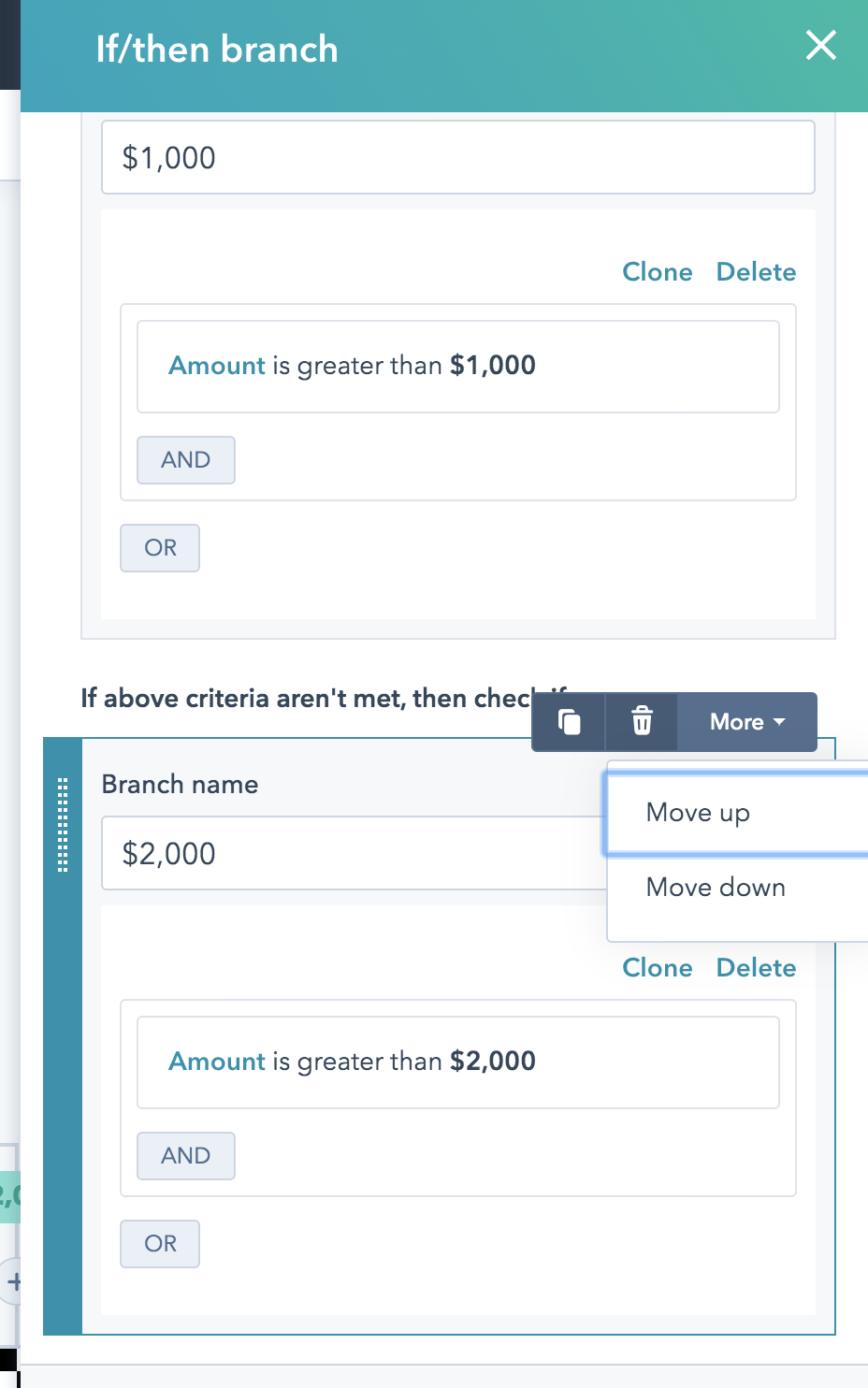
This feature is now live in Professional and Enterprise accounts across Marketing Hub, Sales Hub, and Service Hub.
Latest blog posts
- reCAPTCHA opt-out for Commerce Hub Checkout
- [Live] Try invoices without enrolling in Commerce Hub
- [Live] Collect payments locally through PADs (Canada) in Commerce Hub
- [Live] Collect payments through BACs (UK) on Commerce Hub
- March 2024 Release Notes
- [Live] Accept Partial Payments on Invoices
- [Live] Display Multiple Tax IDs on Invoices
- [Live] Commerce Hub Subscription Timeline Card
- [Live] Japanese Yen now available in Commerce Hub
- [Live] Commerce in the Global top-level navigation
You must be a registered user to add a comment. If you've already registered, sign in. Otherwise, register and sign in.