- Comunidad de HubSpot
- Resources
- Releases and Updates
- Clone a HubSpot Campaign and Assets in One-Click
Releases and Updates
Buscar soluciones en
Releases and Updates
Activar sugerencias
La sugerencia automática le ayuda a obtener, de forma rápida, resultados precisos de su búsqueda al sugerirle posibles coincidencias mientras escribe.
Mostrando los resultados de
Opciones de temas
- Suscribirse a un feed RSS
- Marcar como nuevo
- Marcar como leída
- Favorito
- Suscribir
- Página de impresión sencilla
- Informe de contenido inapropiado
- Suscribirse a un feed RSS
- Marcar como nuevo
- Marcar como leída
- Favorito
- Suscribir
- Página de impresión sencilla
- Informe de contenido inapropiado
jul 15, 2015
4:14 PM
Clone a HubSpot Campaign and Assets in One-Click
If you frequently run campaigns, cloning all the previous landing pages, emails, and other assets you've created can be a huge time saver. Today, we're happy to introduce one-click cloning of campaigns which will make a copy of the campaign and all assets within that campaign.
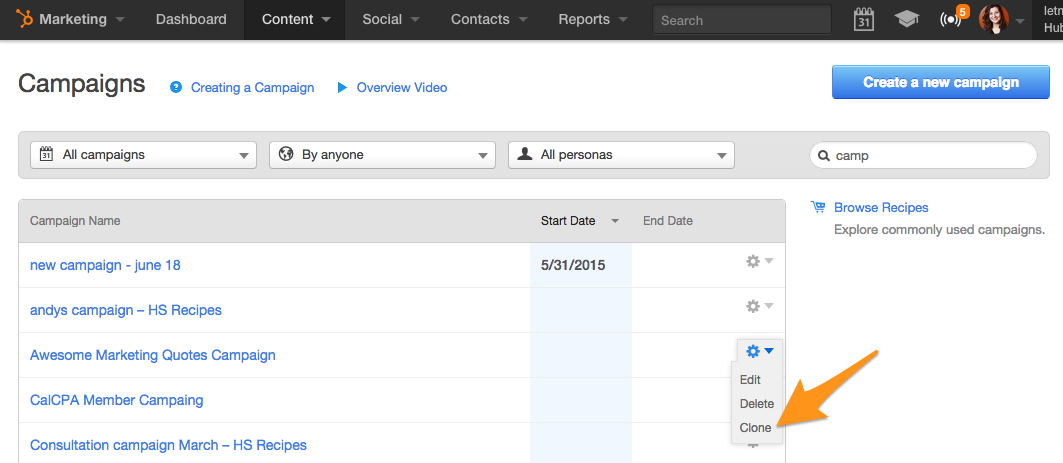
With one-click of the clone button, all assets (shown below) are cloned into a new campaign.
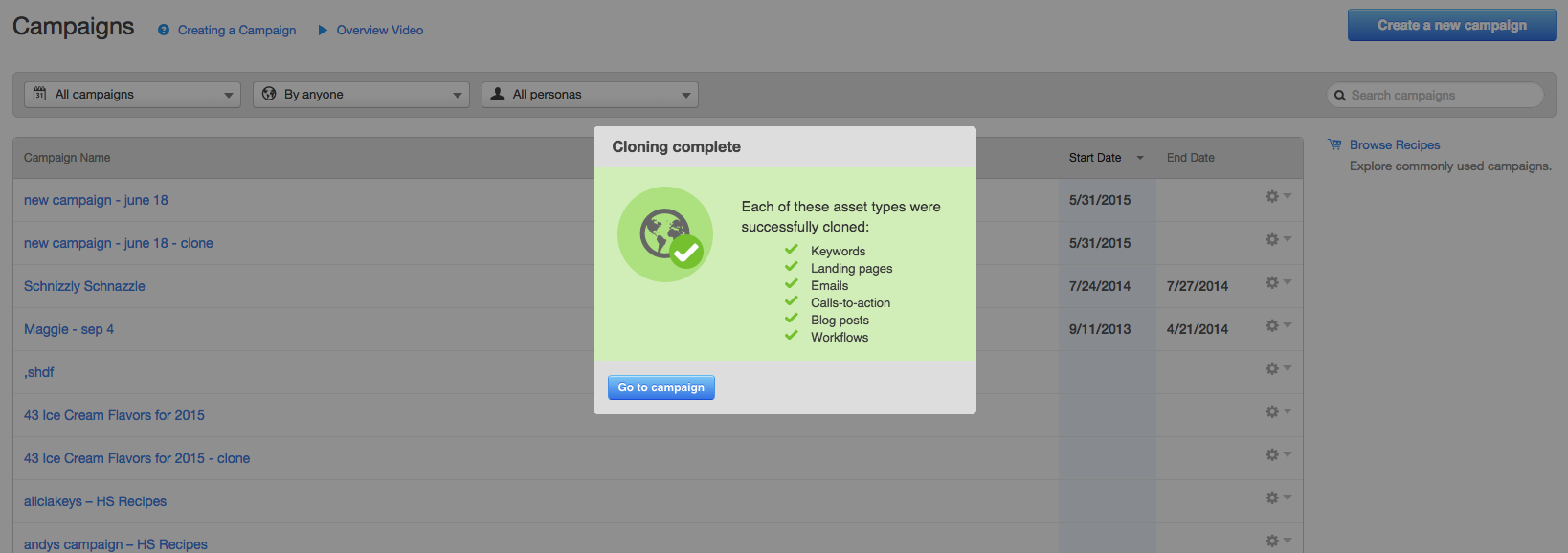
How it Works
From the Campaigns screen, click the gear icon and select 'Clone'. Once you choose clone you can name your cloned campaign and you will see a status of the assets being cloned. Learn more about cloning a campaign in this Knowledge Base article.
Artículos más recientes
- reCAPTCHA opt-out for Commerce Hub Checkout
- [Live] Try invoices without enrolling in Commerce Hub
- [Live] Collect payments locally through PADs (Canada) in Commerce Hub
- [Live] Collect payments through BACs (UK) on Commerce Hub
- March 2024 Release Notes
- [Live] Accept Partial Payments on Invoices
- [Live] Display Multiple Tax IDs on Invoices
- [Live] Commerce Hub Subscription Timeline Card
- [Live] Japanese Yen now available in Commerce Hub
- [Live] Commerce in the Global top-level navigation
Debe ser un usuario registrado para añadir un comentario aquí. Si ya está registrado, inicie sesión. Si todavía no está registrado, hágalo e inicie sesión.