- HubSpot Community JP
- Resources
- Releases and Updates
- Clear Visibility into Salesforce Sync Health
Releases and Updates
Releases and Updates
- RSS フィードを購読する
- 新着としてマーク
- 既読としてマーク
- ブックマーク
- 購読
- 印刷用ページ
- 不適切なコンテンツを報告
11 26, 2019
4:12 PM
Clear Visibility into Salesforce Sync Health
Now live in HubSpot’s Salesforce integration, the previously named “Sync Errors” tab is now the new and improved “Sync Health” tab.
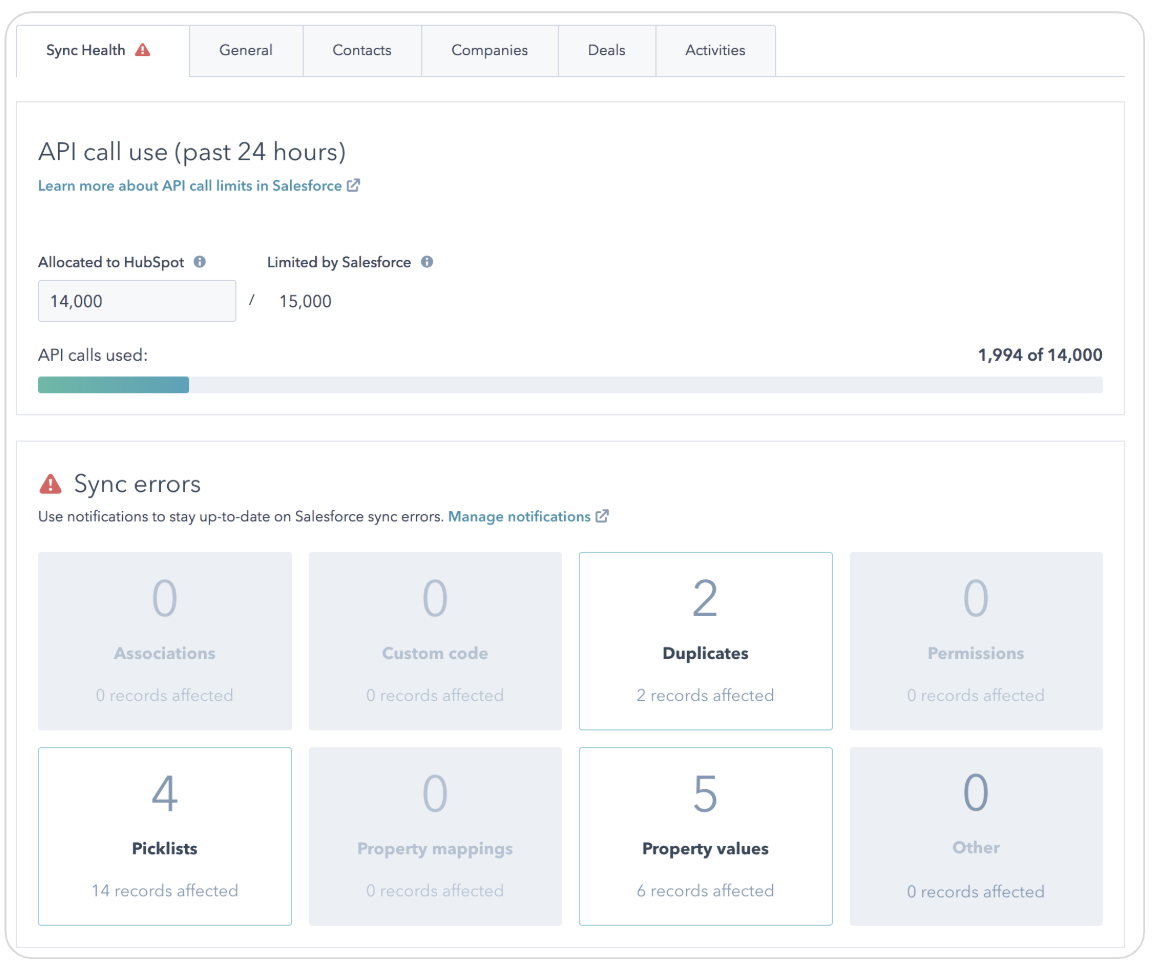
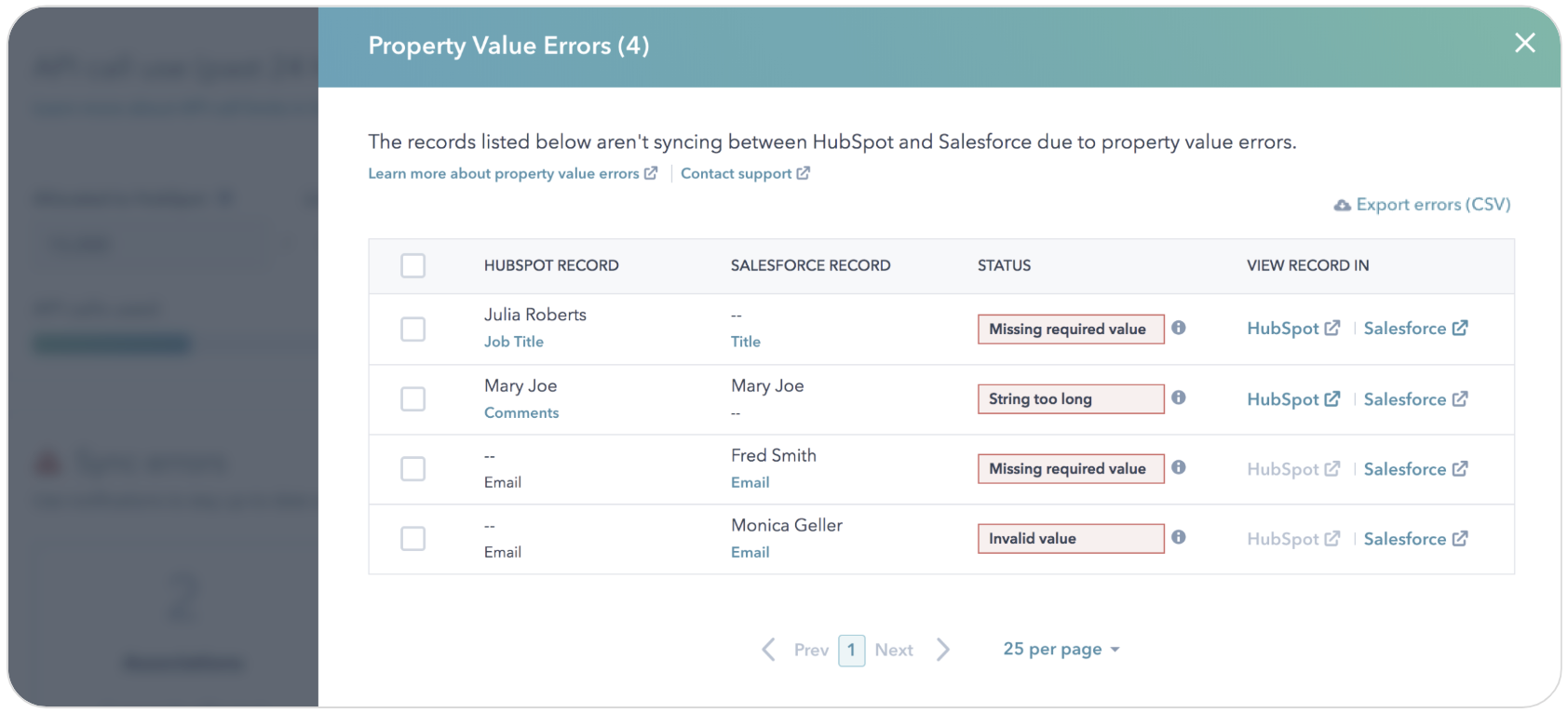
To have a strong, reliable integration that you can trust, you need to understand the issues that are blocking data when syncing from one system to another. That’s exactly what this new and improved “Sync Health” tab for HubSpot’s Salesforce integration does with three major changes:
Sync Health Tab
First, the Sync Health tab is now the first tab you land on when checking out your Salesforce integration so you can immediately understand how healthy your sync is.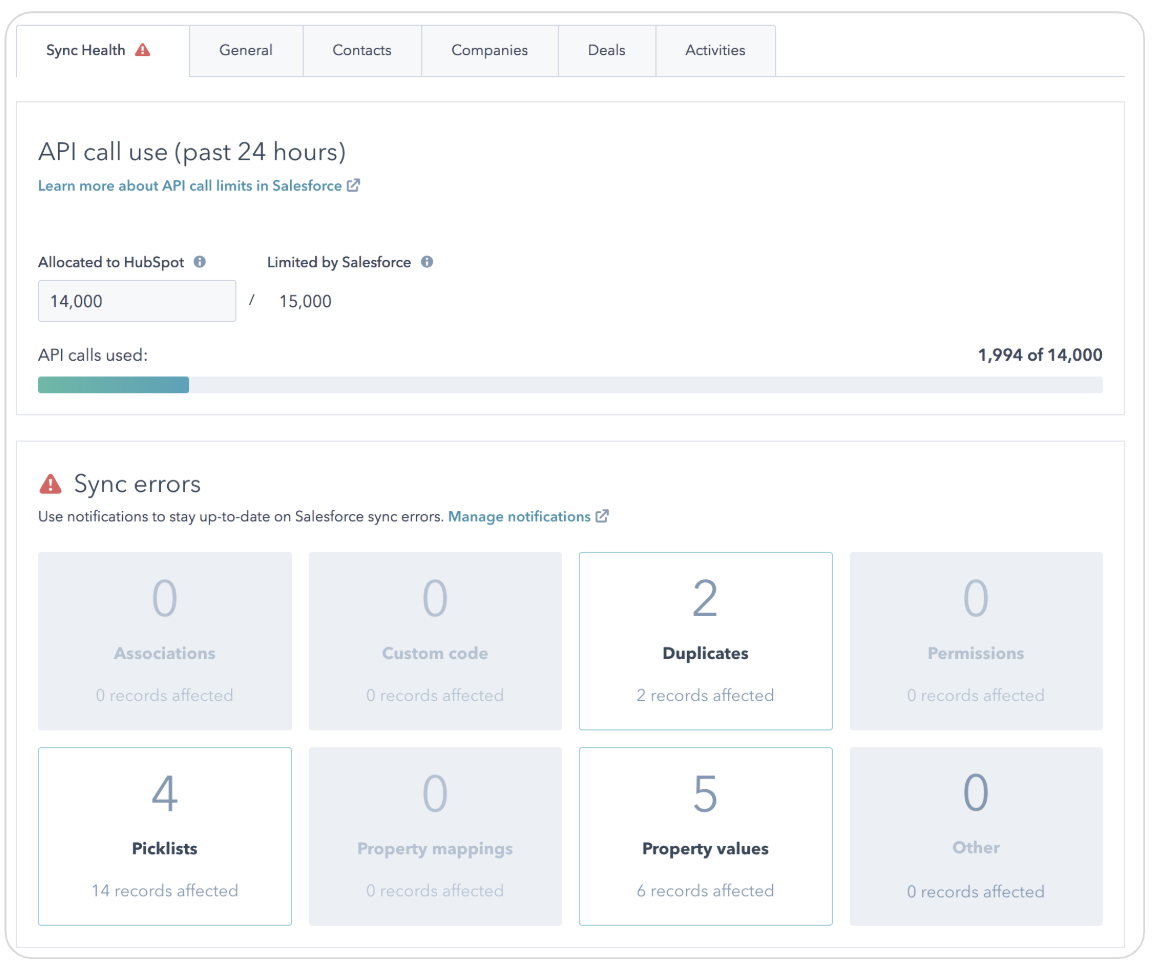
Distinct Error Categories
Second, you’ll find distinct error categories such as associations, custom code, duplicates, property mappings, and more so you can prioritize and plan how to address the errors.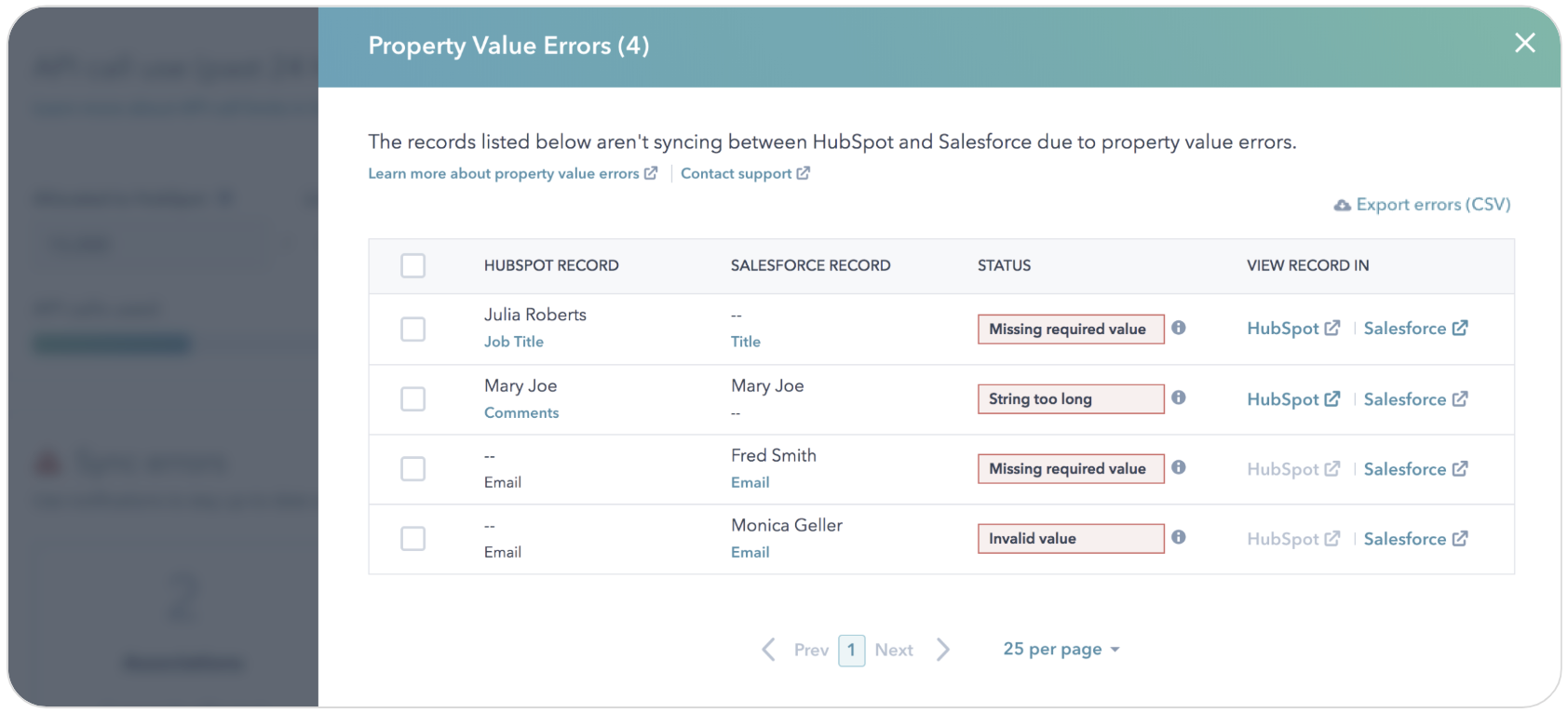
Sync Error Notifications
Lastly, you now have the ability to sign up for sync error notifications on an instant, daily, or weekly basis so that you can resolve errors as quickly as possible and keep your integration healthy.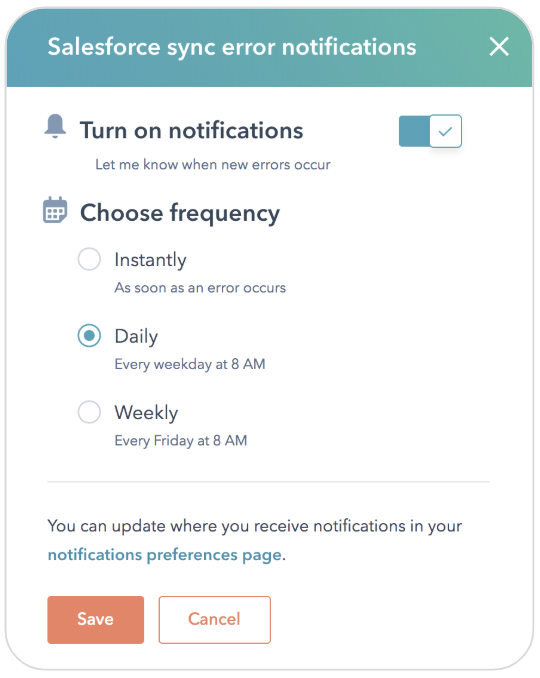
To learn more about how Salesforce integration sync errors work, check out this knowledge base article.
Who gets it?
This update is now live and available to all Marketing, Sales, and Service Hub Professional & Enterprise users who have the Salesforce app integrated with HubSpot.
最新の記事
- reCAPTCHA opt-out for Commerce Hub Checkout
- [Live] Try invoices without enrolling in Commerce Hub
- [Live] Collect payments locally through PADs (Canada) in Commerce Hub
- [Live] Collect payments through BACs (UK) on Commerce Hub
- March 2024 Release Notes
- [Live] Accept Partial Payments on Invoices
- [Live] Display Multiple Tax IDs on Invoices
- [Live] Commerce Hub Subscription Timeline Card
- [Live] Japanese Yen now available in Commerce Hub
- [Live] Commerce in the Global top-level navigation
ここにコメントを追加するには、ご登録いただく必要があります。 ご登録済みの場合は、ログインしてください。 ご登録がまだの場合は、ご登録後にログインしてください。