- Communauté HubSpot
- Resources
- Releases and Updates
- Avoid Over-Emailing Contacts with Email Send Frequency Cap
Releases and Updates
- S'abonner au fil RSS
- Marquer comme nouveau
- Marquer comme lu
- Marquer
- S'abonner
- Page imprimable
- Signaler un contenu inapproprié
- S'abonner au fil RSS
- Marquer comme nouveau
- Marquer comme lu
- Marquer
- S'abonner
- Page imprimable
- Signaler un contenu inapproprié
Avoid Over-Emailing Contacts with Email Send Frequency Cap
Your relationship with prospects and customers is too important to be tarnished by sending them too many emails. Yet, tracking the number of emails you sent to every individual contact has been difficult - until now.
Today we're happy to introduce a new Email Send Frequency Cap which allows you to set the maximum number of emails every contact should receive in a specific timeframe.
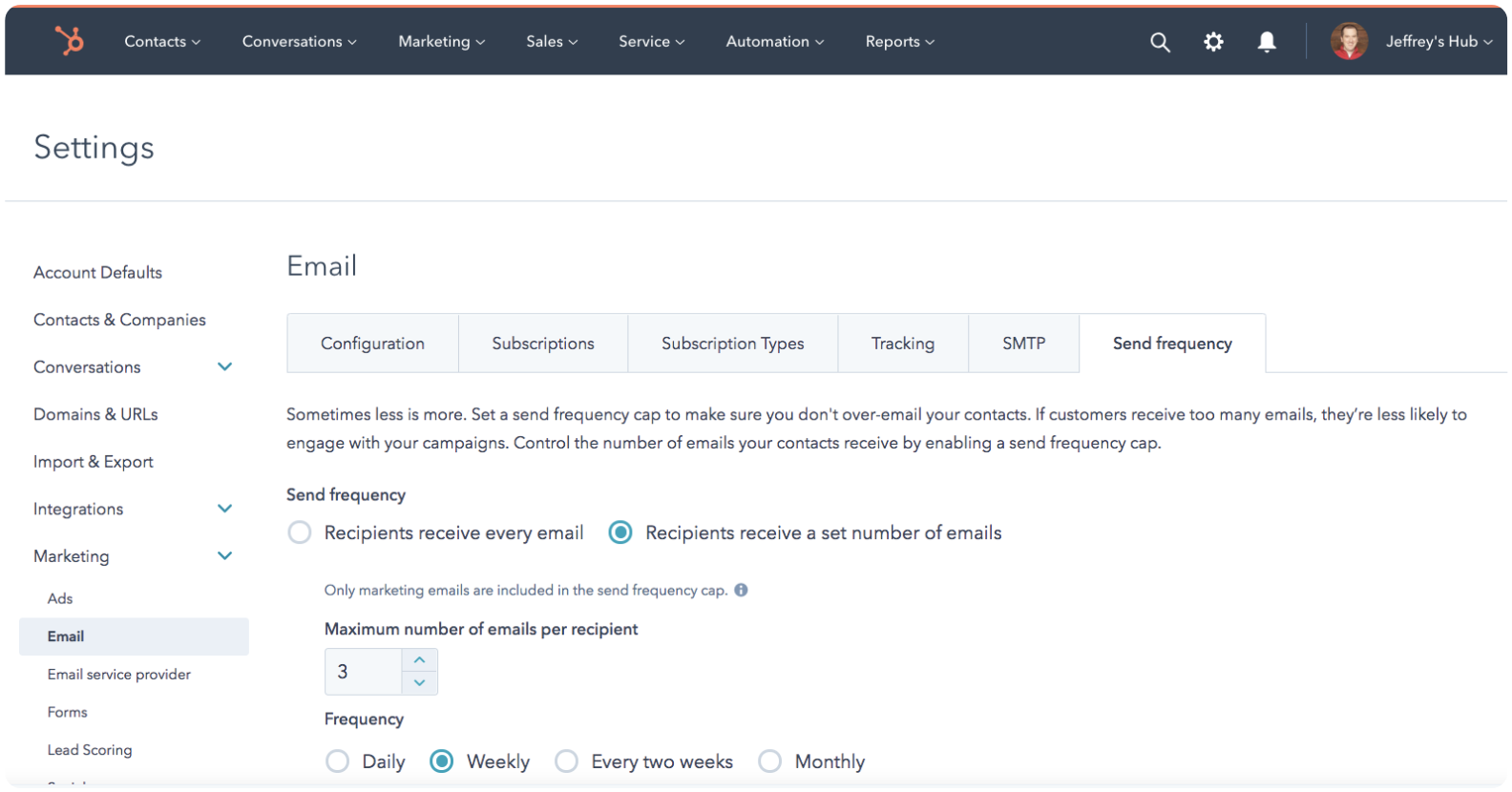
Once you've set the maximum number of emails per recipient, any that cross the threshold will automatically not be sent to contacts who have reached or exceeded the limit.
If you have an important email send that has to get to all users, you can override this setting within the Recipients tab of any email. This setting applies to all email sent from the Marketing Hub, including any email sent from Workflows.
Email Send Frequency Cap is now available to Marketing Hub Enterprise users, and for more information see the knowledge base article here.
- reCAPTCHA opt-out for Commerce Hub Checkout
- [Live] Try invoices without enrolling in Commerce Hub
- [Live] Collect payments locally through PADs (Canada) in Commerce Hub
- [Live] Collect payments through BACs (UK) on Commerce Hub
- March 2024 Release Notes
- [Live] Accept Partial Payments on Invoices
- [Live] Display Multiple Tax IDs on Invoices
- [Live] Commerce Hub Subscription Timeline Card
- [Live] Japanese Yen now available in Commerce Hub
- [Live] Commerce in the Global top-level navigation
Pour ajouter un commentaire ici, vous devez être inscrit. Si vous êtes déjà inscrit, connectez-vous. Dans le cas contraire, inscrivez-vous puis connectez-vous.