- HubSpot Community JP
- Resources
- Releases and Updates
- Automate Lead Rotation and Task and Deal Creation in HubSpot CRM
Releases and Updates
- RSS フィードを購読する
- 新着としてマーク
- 既読としてマーク
- ブックマーク
- 購読
- 印刷用ページ
- 不適切なコンテンツを報告
Automate Lead Rotation and Task and Deal Creation in HubSpot CRM
According to a recent study, sales teams spend less than a third of their time actually selling. The rest is spent on administrative tasks like creating CRM records, logging manual activities, and searching for relevant content to send to leads.
The ability to automate is critical to the development of successful sales organizations. It saves your reps and managers precious bandwidth, enabling them to focus on what’s really important — meeting the needs of their prospects and closing deals.
With three new updates to HubSpot — lead rotation, task creation, and deal creation — you'll spend more time selling and less on busywork.
Lead Rotation
As your company grows and your sales team matures, assigning leads manually doesn’t scale. What was once five minutes a day becomes a full time job. Automating lead rotation saves precious time and bandwidth, allowing sales managers to stay focused on what really matters— their team’s performance.
How it works:
Find your way into Workflows by clicking Contacts > Workflows in HubSpot Marketing. Edit one of your workflows using the pencil icon on the right, or create a brand new one for rotating leads with "Create New Workflow." Once inside your workflow, add a new action, and you’ll see a brand new option under the “Sales” section: “Rotate Leads.”
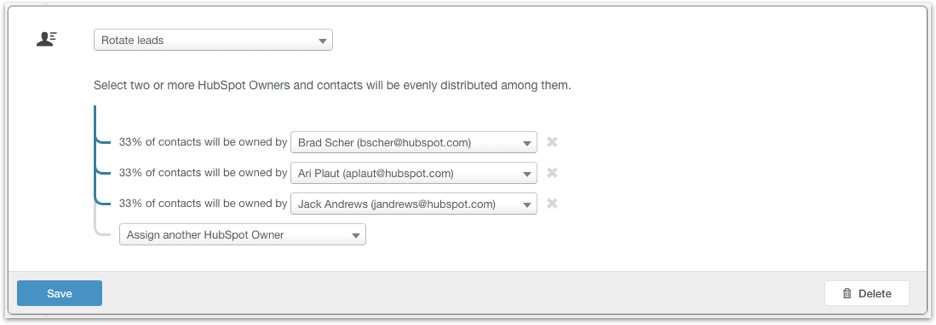
The rotator works in a "round-robin" style — add any number of owners to the rotation, and they'll be assigned the leads evenly.
Deal and Task Creation
Here’s how sales reps often divided their days: for every two hours spent selling, an hour of CRM administration — creating contacts and companies, logging tasks to follow up on, creating opportunities. Newsflash: if you can cut down that hour of admin work, you'll sell more.
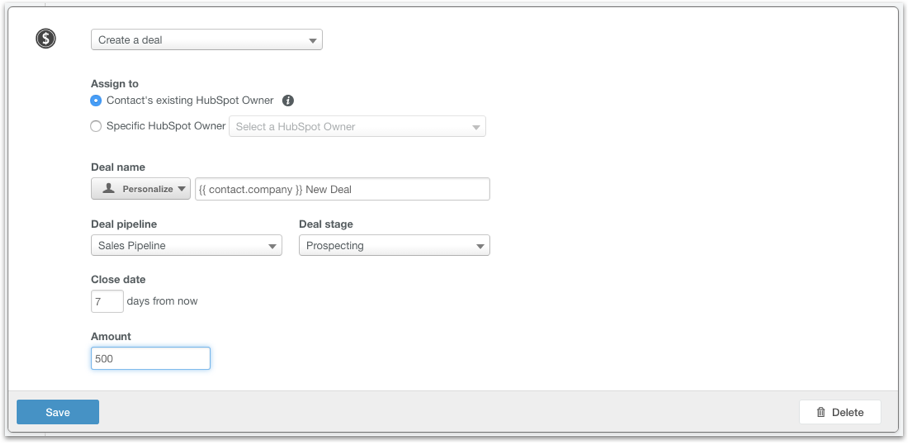
When creating a task, you can set status, due date, owner, and description.
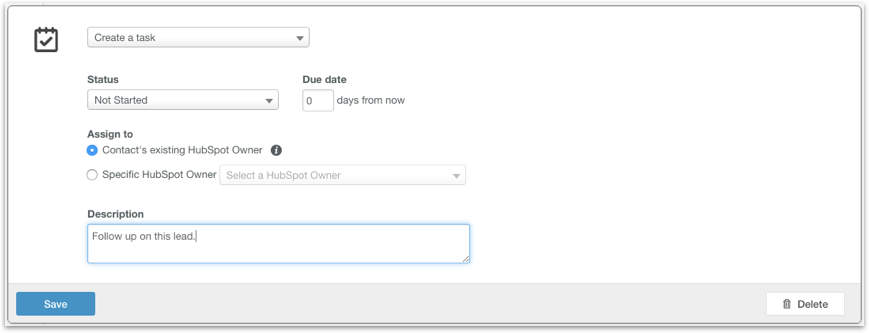
What are some common use cases?
- Auto-creating a new Task to follow up in a few days when a deal changes stages
- Auto-creating a Task or Deal when you import a new list of contacts
- Auto-creating a new Deal when a contact or prospect fills out a particular form, such as a 'Request a Demo' or 'Start a Trial' form
- Auto-creating a Task for a rep to follow up with a contact or lead who views your pricing page, clicks a certain CTA, or views a webinar.
Sales automation is a new part of Workflows, HubSpot’s automation tool. Getting started is easy. If you already use HubSpot Marketing, head into your Workflows to start automating your sales processes now. If you aren't using HubSpot Marketing yet, learn more about Workflows and get started for free today.
- reCAPTCHA opt-out for Commerce Hub Checkout
- [Live] Try invoices without enrolling in Commerce Hub
- [Live] Collect payments locally through PADs (Canada) in Commerce Hub
- [Live] Collect payments through BACs (UK) on Commerce Hub
- March 2024 Release Notes
- [Live] Accept Partial Payments on Invoices
- [Live] Display Multiple Tax IDs on Invoices
- [Live] Commerce Hub Subscription Timeline Card
- [Live] Japanese Yen now available in Commerce Hub
- [Live] Commerce in the Global top-level navigation
ここにコメントを追加するには、ご登録いただく必要があります。 ご登録済みの場合は、ログインしてください。 ご登録がまだの場合は、ご登録後にログインしてください。