- Communauté HubSpot
- Resources
- Releases and Updates
- Add Contacts to a GoToWebinar with HubSpot Workflows
Releases and Updates
Rechercher
Releases and Updates
Activer les suggestions
La fonction de suggestion automatique permet d'affiner rapidement votre recherche en suggérant des correspondances possibles au fur et à mesure de la frappe.
Affichage des résultats de
Options des sujets
- S'abonner au fil RSS
- Marquer comme nouveau
- Marquer comme lu
- Marquer
- S'abonner
- Page imprimable
- Signaler un contenu inapproprié
- S'abonner au fil RSS
- Marquer comme nouveau
- Marquer comme lu
- Marquer
- S'abonner
- Page imprimable
- Signaler un contenu inapproprié
nov. 12, 2020
1:08 PM
Add Contacts to a GoToWebinar with HubSpot Workflows
Now live is the ability for you to add contacts to a GoToWebinar meeting using a new workflow extension.
You can manage enrollment and registration of contact to upcoming webinars automatically from HubSpot workflows -- you will not longer have to spend time manually managing enrollment and registration for webinars.
Once you create a GoToWebinar event, it will appear in the 'upcoming webinars' tab on your HubSpot settings page. Any webinars with 'sync' checked box will be able to use HubSpot workflows for enrollment and registration of webinar participants.
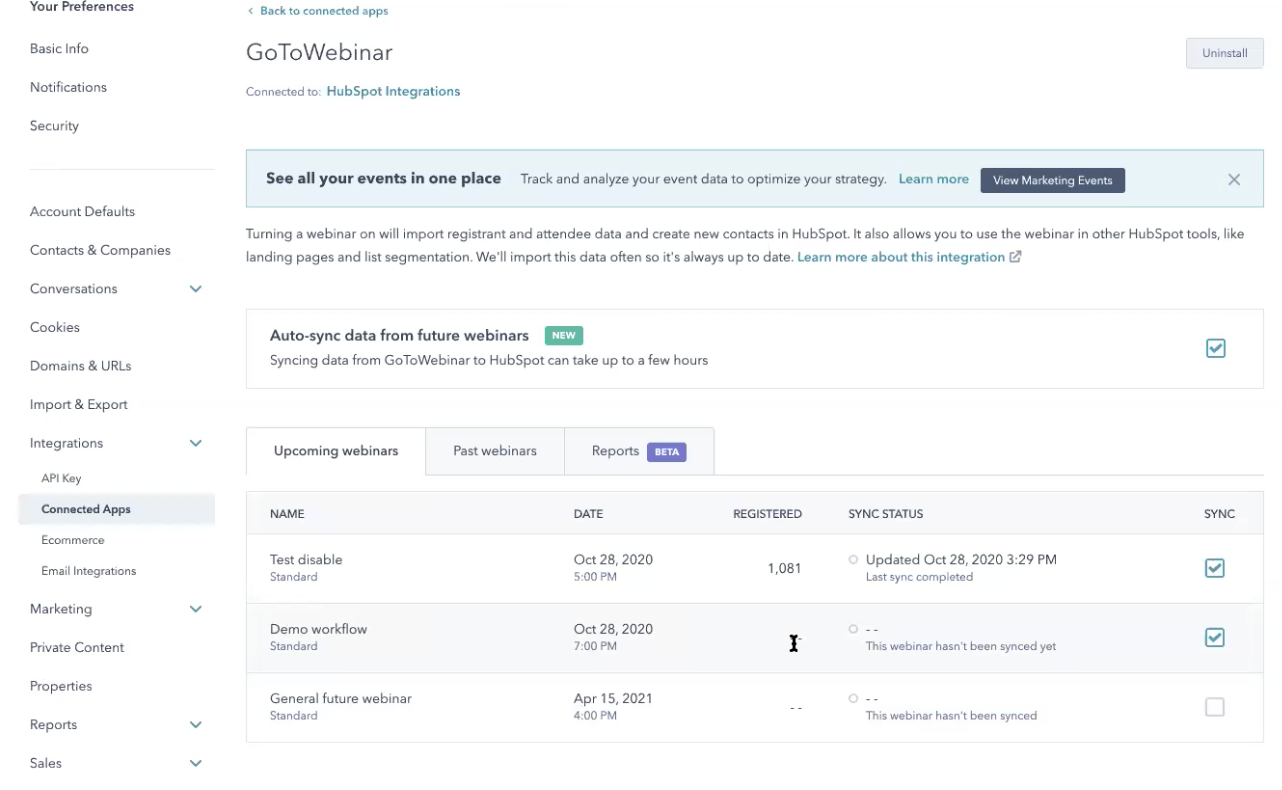
In HubSpot contact-based workflows, you can then select the contact properties to trigger enrollment in the workflow, select the GoToWebinar action to "Add Contact to Webinar", and choose the synced webinar to create this workflow. And thats it, your workflow set-up is complete.

You can see the enrolled list of contacts for this webinar in HubSpot, and see the number of contacts who have registered via the workflow in GoToWebinar.


You can also see any issues or errors flagged on the workflow actions log in HubSpot.

This update is available for Professional and Enterprise HubSpot customers.
Derniers articles
- reCAPTCHA opt-out for Commerce Hub Checkout
- [Live] Try invoices without enrolling in Commerce Hub
- [Live] Collect payments locally through PADs (Canada) in Commerce Hub
- [Live] Collect payments through BACs (UK) on Commerce Hub
- March 2024 Release Notes
- [Live] Accept Partial Payments on Invoices
- [Live] Display Multiple Tax IDs on Invoices
- [Live] Commerce Hub Subscription Timeline Card
- [Live] Japanese Yen now available in Commerce Hub
- [Live] Commerce in the Global top-level navigation
Pour ajouter un commentaire ici, vous devez être inscrit. Si vous êtes déjà inscrit, connectez-vous. Dans le cas contraire, inscrivez-vous puis connectez-vous.