- HubSpot Community JP
- Resources
- Releases and Updates
- Account Overview Visualforce Module for the Salesforce Integration
Releases and Updates
- RSS フィードを購読する
- 新着としてマーク
- 既読としてマーク
- ブックマーク
- 購読
- 印刷用ページ
- 不適切なコンテンツを報告
Account Overview Visualforce Module for the Salesforce Integration
Today, HubSpot is launching new Account-Based Marketing tools in HubSpot. Marketing and sales teams can now unite to deliver better buying experiences to their highest value accounts.
While the new tools will unlock the most value if you are using HubSpot for both marketing and sales, we didn’t want the impact to stop there. Even if you do not use HubSpot as your main CRM, we want you to be able to unlock the power of HubSpot’s ABM tools. That’s why our ABM features work seamlessly with our native Salesforce integration. Specifically, you’ll be able to view new account-level data from HubSpot inside of Salesforce.
Sales reps’ time is crucial. We don't want you wasting time jumping between multiple screens. This is why we want them to have the power of HubSpot's Account-Based Marketing Account Overview right in Salesforce. With the Account Overview dashboard available right in the Visualforce module in Salesforce, you can now see account-specific data, such as stakeholders, buying roles, activities, and deals from HubSpot all within the Visualforce module in Salesforce.
Once you have the Salesforce integration installed, go to the account page layout in Salesforce where you can add the Visualforce page "HubSpot Account Intelligence" to your account page layout.
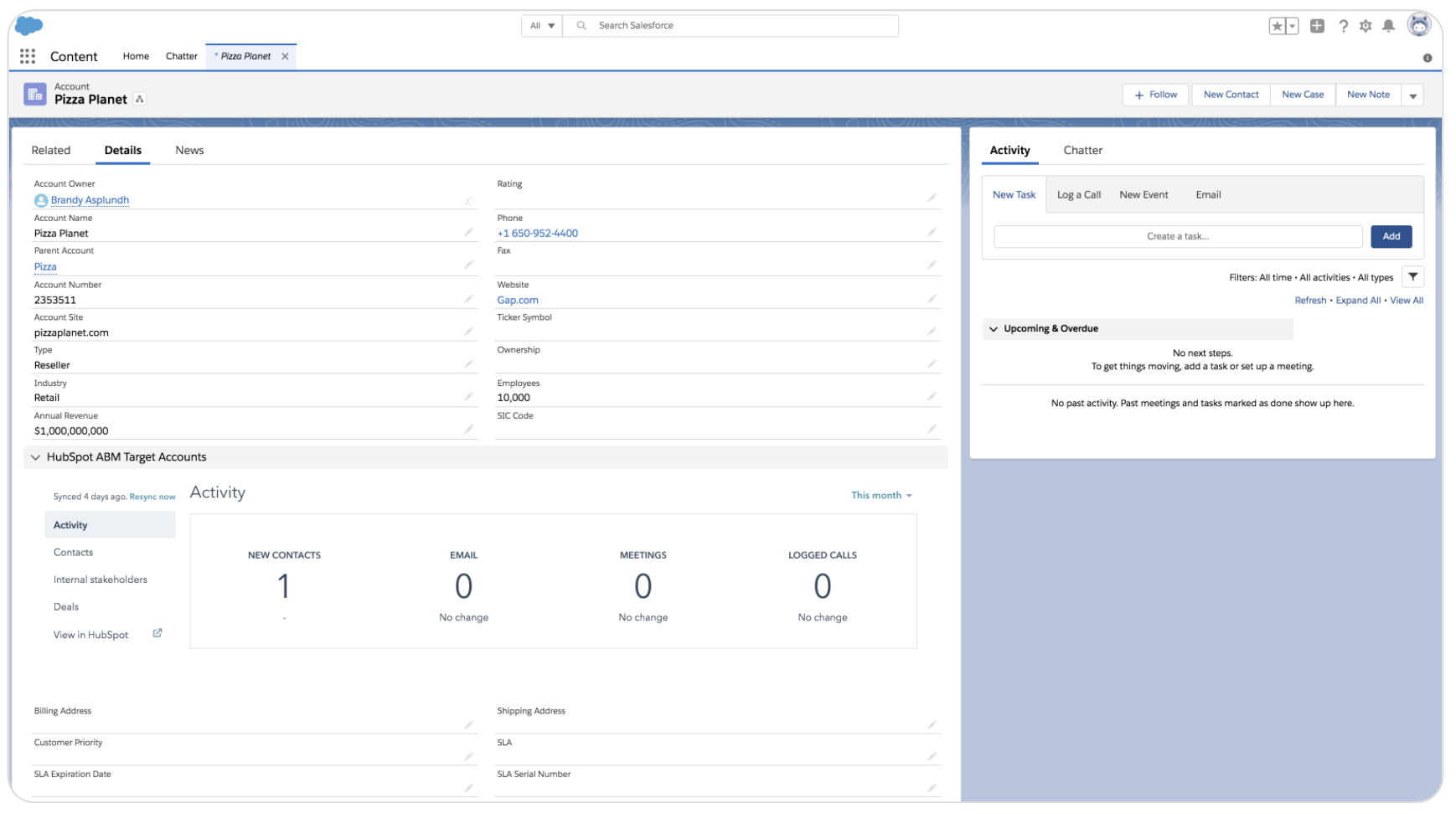
We recommend you update the height to a height of "315px", this can be done via the "wrench icon" in account page layout.
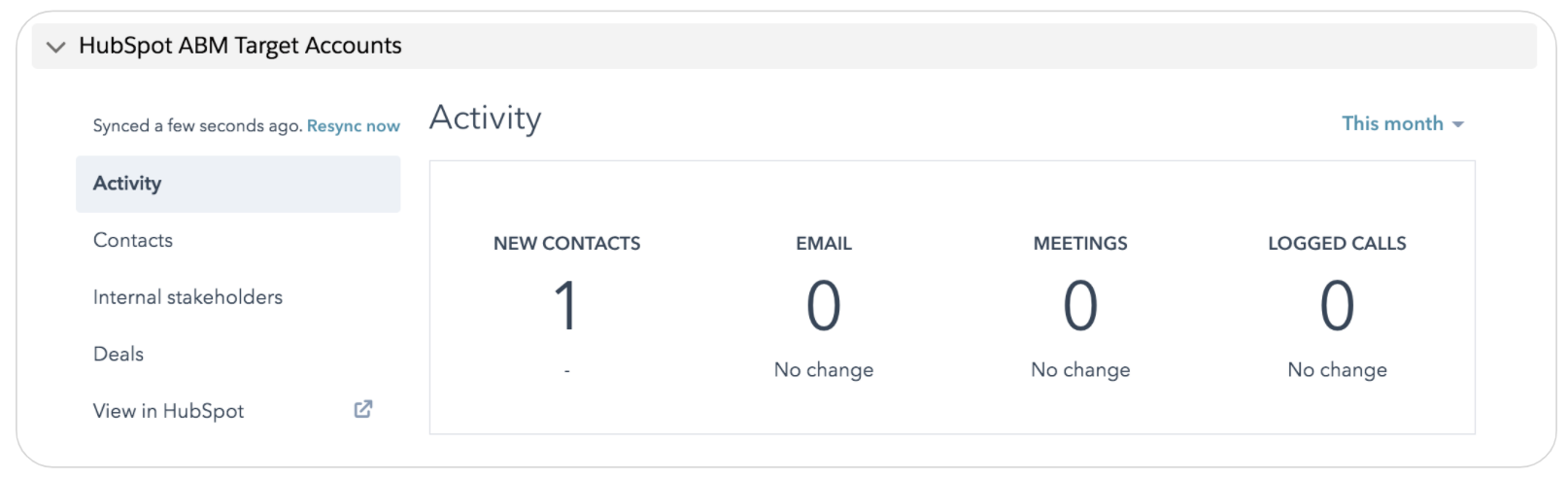
With the new Account Overview feature available to paid seats in Sales Hub Professional and above, you can now add the Account Overview Visualforce module to our Account layout in Salesforce.
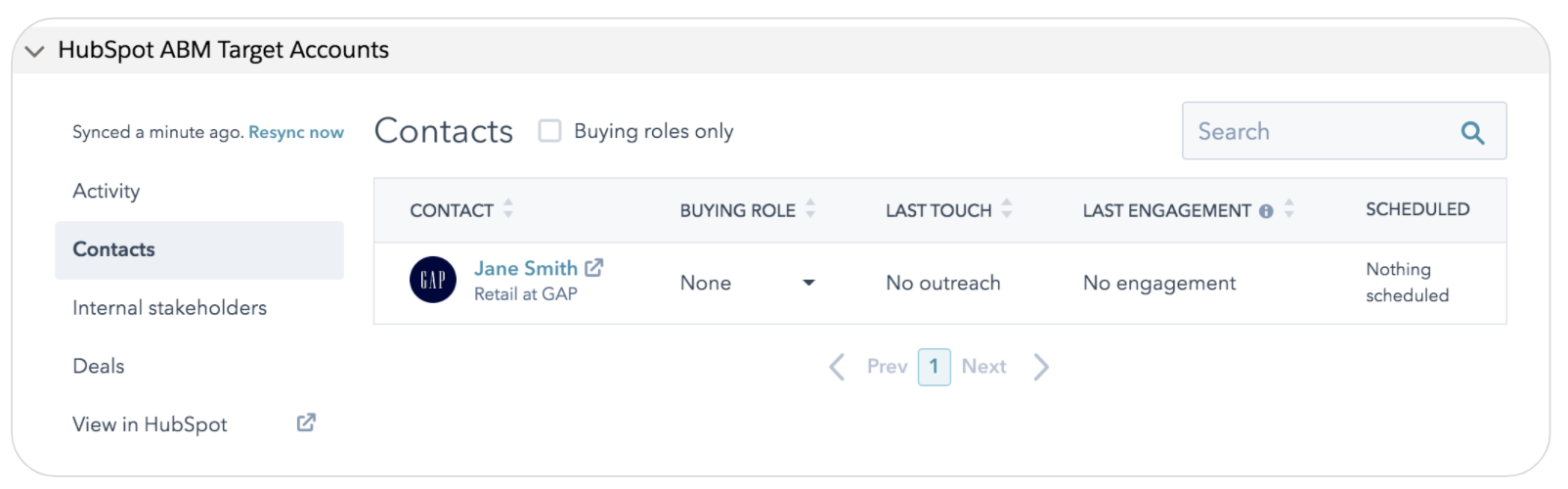
If you do not have paid seats, the account Visualforce module will show the associated contact timeline, as it did previously.
"HubSpot Account Intelligence" Visualforce module is available in both Salesforce Lightning and Classic. You can learn more about adding a Visualforce module to your account page layout in this Knowledge Base article.
- reCAPTCHA opt-out for Commerce Hub Checkout
- [Live] Try invoices without enrolling in Commerce Hub
- [Live] Collect payments locally through PADs (Canada) in Commerce Hub
- [Live] Collect payments through BACs (UK) on Commerce Hub
- March 2024 Release Notes
- [Live] Accept Partial Payments on Invoices
- [Live] Display Multiple Tax IDs on Invoices
- [Live] Commerce Hub Subscription Timeline Card
- [Live] Japanese Yen now available in Commerce Hub
- [Live] Commerce in the Global top-level navigation
ここにコメントを追加するには、ご登録いただく必要があります。 ご登録済みの場合は、ログインしてください。 ご登録がまだの場合は、ご登録後にログインしてください。