- HubSpot Community
- Resources
- Releases and Updates
- A Visual Refresh for your Marketing Dashboard
Releases and Updates
- RSS-Feed abonnieren
- Als neu kennzeichnen
- Als gelesen kennzeichnen
- Lesezeichen
- Abonnieren
- Drucker-Anzeigeseite
- Anstößigen Inhalt melden
- RSS-Feed abonnieren
- Als neu kennzeichnen
- Als gelesen kennzeichnen
- Lesezeichen
- Abonnieren
- Drucker-Anzeigeseite
- Anstößigen Inhalt melden
A Visual Refresh for your Marketing Dashboard
For the past few months, you’ve had access to a brand new Dashboard that makes it easier than ever to customize your "morning cup of coffee" marketing metrics. Your feedback on the new interface has been extremely helpful, and we’ve taken it into account as we’ve iterated on the initial design.
Today, we’re excited to announce that in the coming weeks, we’ll be permanently switching all HubSpot Marketing customers over to the new dashboard.
Alongside the shift to the new dashboard, you’ll notice a cleaner font, a new color scheme, and more breathing room. These changes mark the beginning of a visual refresh that will take place across the HubSpot platform in the coming months, which aims to bring a new level of clarity, consistency, and joy to our tools. Rest assured -- all the functionality you're used to won't be altered. The refresh will focus solely on the look and feel of HubSpot's apps. Curious to get the full scoop on the what, when, why, and how of the visual refresh? Take a look.
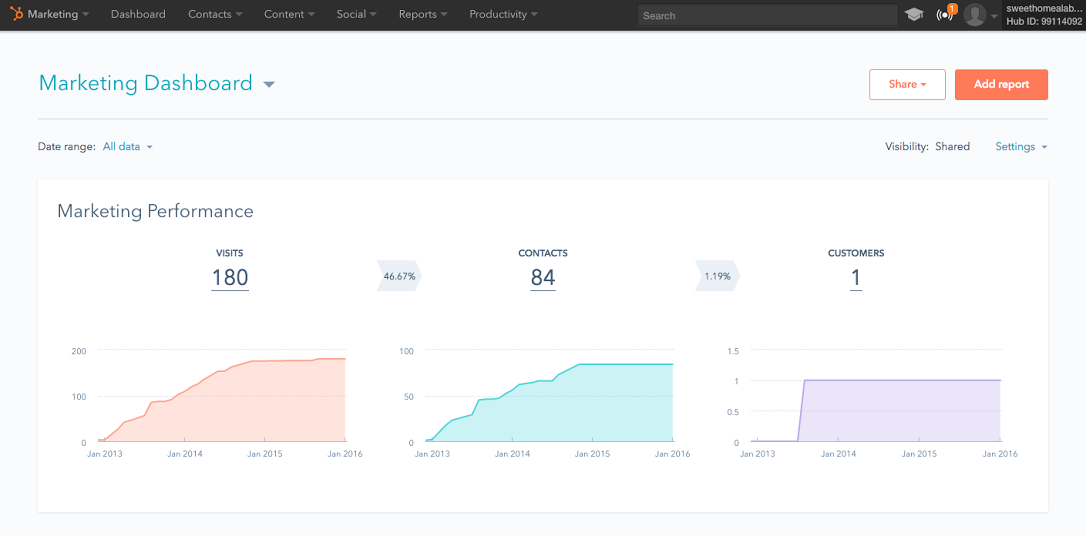
For those of you who have already been using the new dashboard since its launch in May, today’s change is purely aesthetic — like a reinvigorating polish on your favorite pair of fall boots.
If you haven’t been utilizing the new dashboard full-time since the May launch, here’s a quick refresh on what it adds to your day:
- Keep track of all the same KPI's you're used to. The first thing to note is that the key Inbound Marketing metrics you’ve grown accustomed to aren’t going anywhere. Every data point in the previous rendition remains easily accessible in the refreshed update.
- Customize your modules. The new interface enables you to prioritize the marketing metrics that are most important to your team. Reorder the modules with a simple drag-and-drop, remove modules that aren’t vital to your current initiatives, and resize the most mission-critical metrics.
- Share your Dashboard with your team. With a few clicks, enable your Dashboard to be automatically dropped into your inbox at any frequency you desire. Or, if you just need a one-time snapshot, email a dashboard to yourself in a single click. Use the "Share" dropdown in the upper-right hand corner to configure your email schedule.
- Easily access your other dashboards. If you use the Reporting Add-on, seamlessly scroll between your Dashboards without any extra clicks. Use the dropdown in the upper-left to navigate to another dashboard.
- Add custom reports to your Dashboard. Need something more tailored to your business? A deeper lifecycle stage breakdown? A revenue report? A funnel of your deal stages, or a sales forecast? The new dashboard allows you to add additional reports through its seamless integration with the Reporting Add-on. Already using the Add-on? To add a non-standard report, simply click Add Report in the upper-right. Find your report of choice from the Widget Library on the ensuing page, and click "Add." Don't see a Widget that fits your needs? Click "Build From Scratch" to create something tailored.
Starting today, the refreshed Dashboard will be rolled out to all HubSpot Marketing customers, in phases. By the end of next week, your portal will be officially transitioned to the refreshed look.
Curious to know more about broader visual refresh that your HubSpot portal will undergo in the next few months? Read this.
- Updated in the App Marketplace: Essential Apps for Marketers
- New in the App Marketplace: Essential Apps for Customer Service
- reCAPTCHA opt-out for Commerce Hub Checkout
- [Live] Try invoices without enrolling in Commerce Hub
- [Live] Collect payments locally through PADs (Canada) in Commerce Hub
- [Live] Collect payments through BACs (UK) on Commerce Hub
- March 2024 Release Notes
- [Live] Accept Partial Payments on Invoices
- [Live] Display Multiple Tax IDs on Invoices
- [Live] Commerce Hub Subscription Timeline Card
Sie müssen ein registrierter Benutzer sein, um hier einen Kommentar hinzuzufügen. Wenn Sie sich bereits registriert haben, melden Sie sich bitte an. Wenn Sie sich noch nicht registriert haben, führen Sie bitte eine Registrierung durch und melden Sie sich an.