- HubSpot Community
- Resources
- Releases and Updates
- A New Tool to Manage User Permissions in Bulk
Releases and Updates
- Subscribe to RSS Feed
- Mark as New
- Mark as Read
- Bookmark
- Subscribe
- Printer Friendly Page
- Report Inappropriate Content
- Subscribe to RSS Feed
- Mark as New
- Mark as Read
- Bookmark
- Subscribe
- Printer Friendly Page
- Report Inappropriate Content
A New Tool to Manage User Permissions in Bulk
Now live for all Enterprise accounts is a new feature --- roles --- with which you can manage the permissions for a group of HubSpot users at once.
As your business grows, your team will grow too. A growing team brings opportunity, but it also breeds administrative complexity. If you’re a single wearer-of-many-hats, administration is easy: you have access to everything.
But as you scale, you’ll need to be pickier about who sees what. The sales team shouldn’t have access to the website, the service team shouldn’t have access to the sales pipeline, and so on. As an administrator, you need to be able to view and manage your team’s access quickly and easily. The more time you spend configuring permissions, the less time you spend helping your team and solving for your customers.
Until today, permissions had to be applied on a user-by-user basis. If you had two members of the marketing team who needed the same access, you were required to set each of their permissions individually. In addition, there was no way to even see multiple users’ permission sets at once. If you wanted to double check that those two marketers had the right permissions, you had to click into each user.
With the launch of roles, you have a centralized way to manage the permissions for a group of users, so you can quickly add or update a group of users’ access within HubSpot.
Here's how it works:
Let's say you -- as an admin of your account -- want to create a role for the marketers on your team, so they all have the same permissions, and so you can apply those same permissions to new marketers when they join.
Navigate to your settings (via the gear in the upper-right of your navigation), then "Users & Teams." Within Users & Teams, you'll see new tab titled “Roles.”
Create a role, give it a name, and assign it permissions.
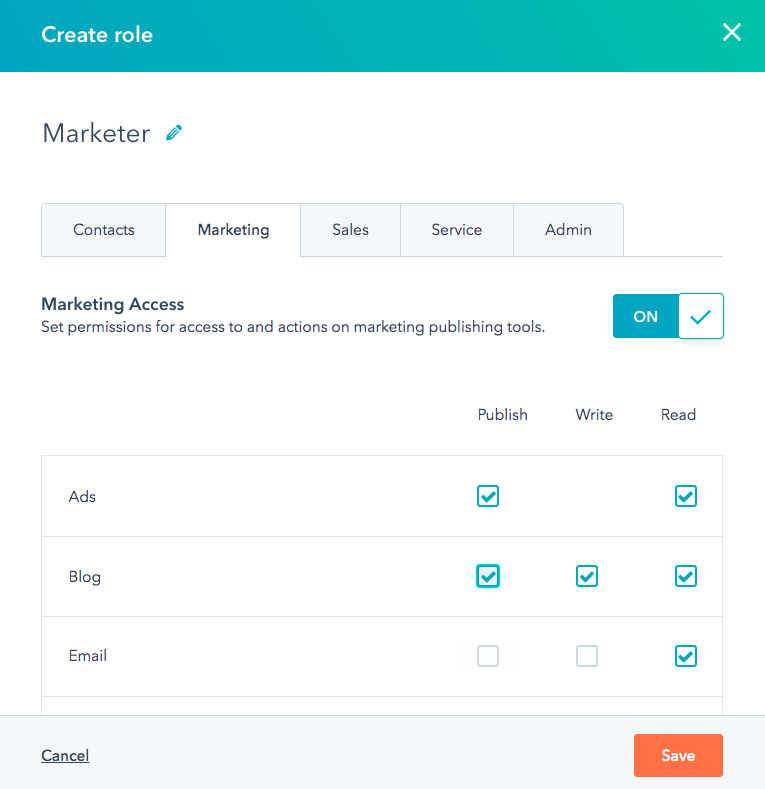
Once you create a role, you can apply it to your users one-off or in bulk:
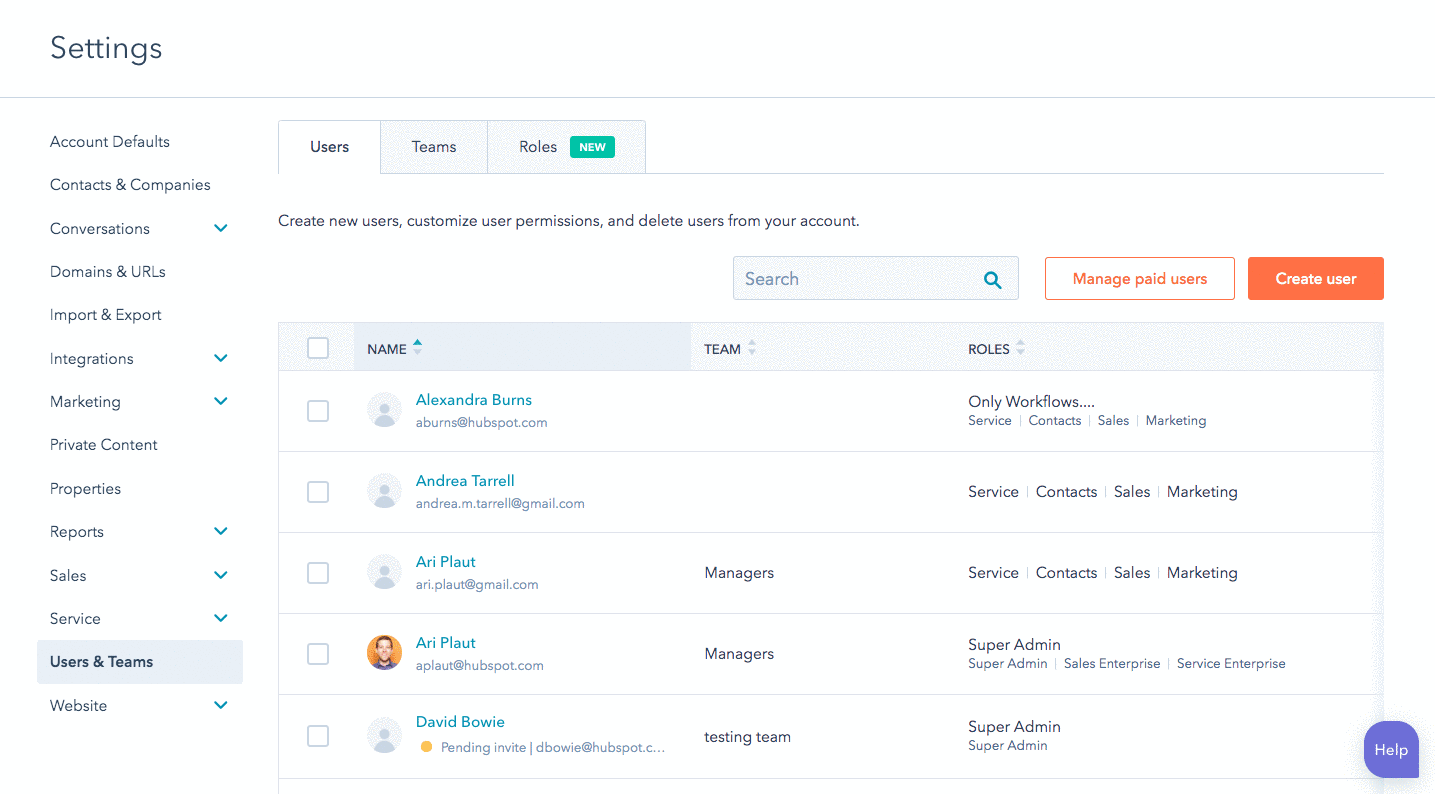
Any changes made to the role will cascade to users who have that role applied.
Roles are now available to admins in all Enterprise HubSpot accounts, across hubs.
- reCAPTCHA opt-out for Commerce Hub Checkout
- [Live] Try invoices without enrolling in Commerce Hub
- [Live] Collect payments locally through PADs (Canada) in Commerce Hub
- [Live] Collect payments through BACs (UK) on Commerce Hub
- March 2024 Release Notes
- [Live] Accept Partial Payments on Invoices
- [Live] Display Multiple Tax IDs on Invoices
- [Live] Commerce Hub Subscription Timeline Card
- [Live] Japanese Yen now available in Commerce Hub
- [Live] Commerce in the Global top-level navigation
You must be a registered user to add a comment. If you've already registered, sign in. Otherwise, register and sign in.