- HubSpot Community
- Resources
- Releases and Updates
- A New Look for CRM Home Pages in HubSpot
Releases and Updates
- Subscribe to RSS Feed
- Mark as New
- Mark as Read
- Bookmark
- Subscribe
- Printer Friendly Page
- Report Inappropriate Content
- Subscribe to RSS Feed
- Mark as New
- Mark as Read
- Bookmark
- Subscribe
- Printer Friendly Page
- Report Inappropriate Content
A New Look for CRM Home Pages in HubSpot
UPDATE: Effective September 1, 2020 all users will have access to the new CRM home pages by default.
On July 8, 2020, all CRM home pages will have a fresh new look and feel:
-Jun-29-2020-10-55-48-05-PM.png)
Want to get familiar with the new CRM home page layout?
Look no further. We’ll walk you through all of the changes step-by-step so you can get back to sorting and filtering your contacts, companies, and deals faster and more efficiently than ever.
First up, Filters
The first thing you might notice about the new layout is that filters have moved to the top of all CRM home pages. Easily filter by popular criteria like owner, create date, last activity date, or lead status -- or explore all of the ways to slice and dice your data by selecting “More filters”.
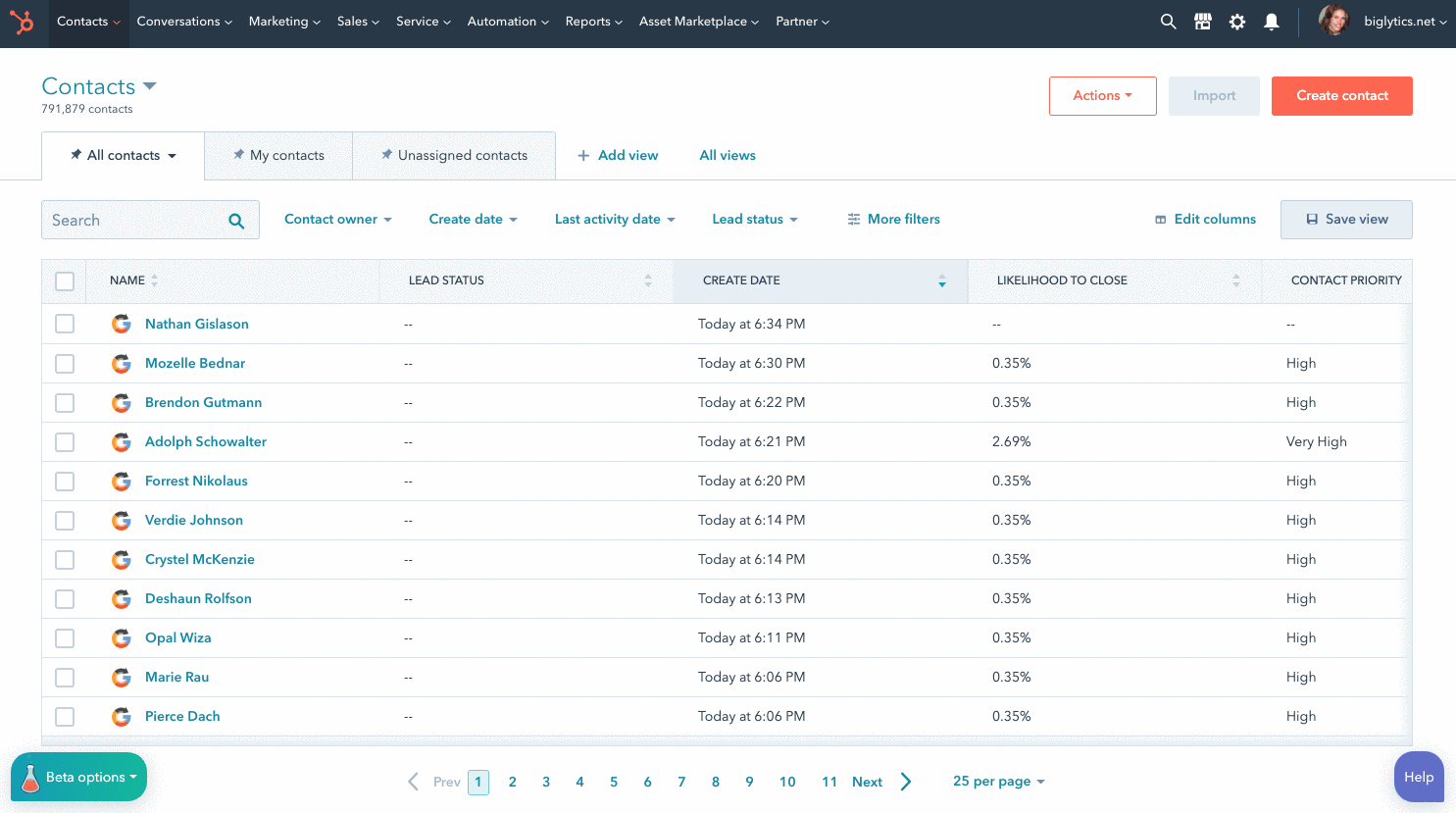
Save Filters as “Views”
Once you’ve filtered your data, you can save that filtered view by clicking “Save view”. Saved views appear as tabs at the top of your CRM home pages, making it easier for you to navigate from one filtered view to the next. You can even pin your favorite views by clicking the dropdown next to the view name.
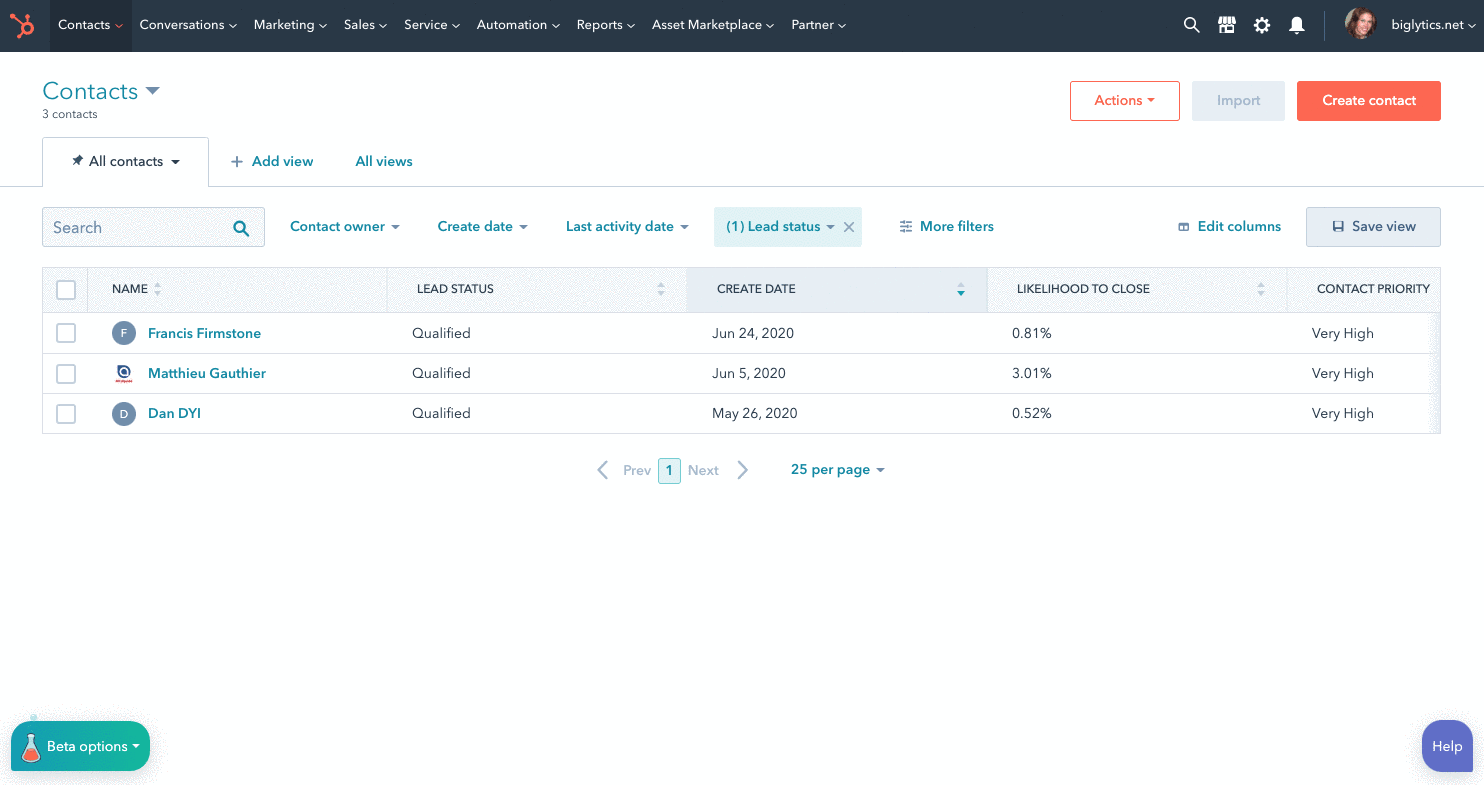
Easy Export
Export your views by clicking the table actions dropdown on the right. Choose your file format, adjust your export references, and export. Files will be sent to you via email and the Notifications Center.
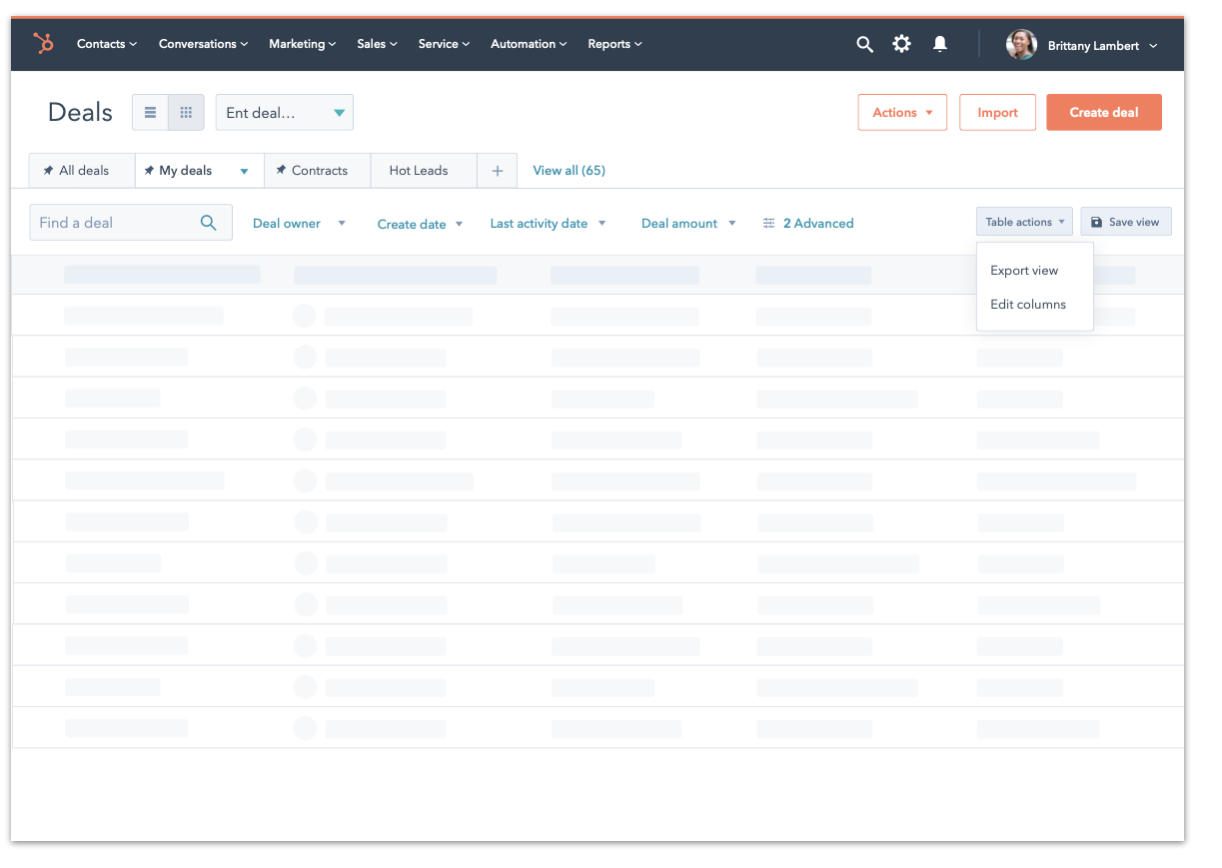
Effective September 1, 2020 all users will have access to the new CRM home pages by default.
Originally published July 2, 2020, updated August 27, 2020.
- Updated in the App Marketplace: Essential Apps for Marketers
- New in the App Marketplace: Essential Apps for Customer Service
- reCAPTCHA opt-out for Commerce Hub Checkout
- [Live] Try invoices without enrolling in Commerce Hub
- [Live] Collect payments locally through PADs (Canada) in Commerce Hub
- [Live] Collect payments through BACs (UK) on Commerce Hub
- March 2024 Release Notes
- [Live] Accept Partial Payments on Invoices
- [Live] Display Multiple Tax IDs on Invoices
- [Live] Commerce Hub Subscription Timeline Card
You must be a registered user to add a comment. If you've already registered, sign in. Otherwise, register and sign in.