- HubSpot Community JP
- Resources
- Releases and Updates
- A New Engine for your Workflows
Releases and Updates
- RSS フィードを購読する
- 新着としてマーク
- 既読としてマーク
- ブックマーク
- 購読
- 印刷用ページ
- 不適切なコンテンツを報告
A New Engine for your Workflows
Workflows is your automation engine in HubSpot. With workflows, you can automate manual tasks, saving you time and smoothing out processes.
At the end of 2019, we gave the workflows tool a complete under-the-hood renovation and released a ton of new features that enable new automations and optimize existing ones. Historically, those new features have been limited to company, deal, ticket, and quote workflows.
But with our latest update, you'll be able to use all the new workflow functionality across all your workflows, including contact workflows. That means a more consistent user interface and a more robust workflows tool all around.
What's New?
All newly created workflows will have access to the following new actions:
- Improved workflow history page, with more robust action logs and enrollment information
- Revision history to help you track and audit changes to a workflow
- Advanced time delays. Delay until certain times or days or the week, or until a lead engages by opening an email.
- Enhanced If/then branches. Add up to 20 paths in one branch and clone branch conditions.
- Comments. Add comments to your workflow actions for yourself and teammates.
- Export image. Export your workflow as an image file for sharing and collaborating with colleagues or clients who are not HubSpot users.
- Go to action (merging branches). Connect if/then branches to save time building complex workflows.
- Slack notifications. Trigger Slack updates when certain contact-based actions are taken. For example, notify sales reps of a new lead or marketers of a new webinar registrant.
- Asana task creation. Create a task in Asana when certain trigger criteria are met in HubSpot.
- Copy contact properties to deal, quote, and tickets. For example, when a lead fills out a form, copy some of their submission details to a new deal. As a part of the update, you can also set and clear deal, quote, and ticket properties with contact workflows.
To learn more about workflow actions available on the new system, check out this doc.
How will the migration work?
Due to the scale of back-end improvements in workflows, the transition of contact workflows to the new engine has happened in phases.
First, all new Professional and Enterprise accounts moved to the new system. That means if you bought a new Professional or Enterprise account after November 5, 2019, your contact workflows are already on the new system, and already have all the new actions. Any contact workflows created after February 3rd, 2020 are also on the new system. We have also already automatically upgraded the vast majority of existing contact workflows that were created before February 2020. However, a small subset of workflows will not be eligible for automatic upgrade due to various technical limitations.
Last year, we launched a new and more powerful contact workflows system that gives you access to new features within your contact workflows. On January 8th, 2021, we'll begin disabling workflows still running on the old system.We are working to automatically migrate any remaining workflows, but given the high volume, we cannot guarantee that your specific workflows will be migrated.
To avoid any interruptions to your work, please review and clone your workflows using the steps below to recreate them on the new system.
Here’s how to identify workflows built on the old system.
If you have an old contact workflow that is already turned off, you will no longer be able to turn it back on. Clone the workflow to continue using that automation.
If you have an old contact workflow that is on, but does not have any enrolled contacts, turn it off and clone the workflow to continue using that automation.
If your old contact workflow has contacts actively enrolled, we recommend you follow these instructions to safely clone your workflow.
- Clone the old workflow & save it with a new name
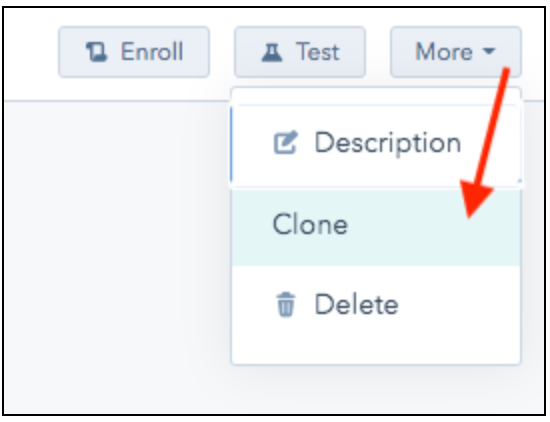
- Revise the old workflow to only trigger manually, so that the currently enrolled contacts continue through without interruption, but no new contacts enroll automatically.
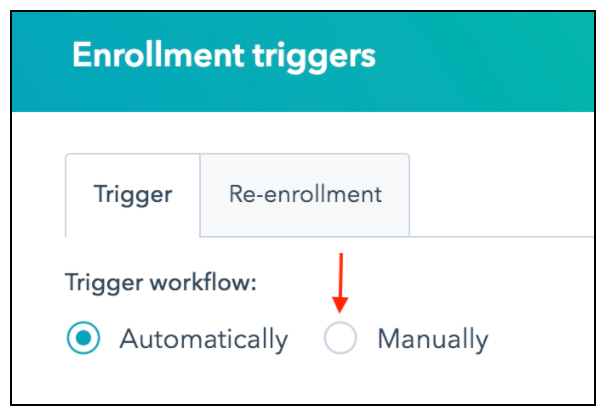
- Enable the newly cloned workflow, but DO NOT enroll existing contacts when turning it on. This will prevent the contacts who've already enrolled in the original workflow from enrolling in the new one, but allow all contacts who meet the criteria going forward, to automatically enroll into the new workflow.
- When there are no longer any active contacts enrolled in the old workflow, it can be disabled and deleted.
Questions? Reach out to your HubSpot point of contact.
- reCAPTCHA opt-out for Commerce Hub Checkout
- [Live] Try invoices without enrolling in Commerce Hub
- [Live] Collect payments locally through PADs (Canada) in Commerce Hub
- [Live] Collect payments through BACs (UK) on Commerce Hub
- March 2024 Release Notes
- [Live] Accept Partial Payments on Invoices
- [Live] Display Multiple Tax IDs on Invoices
- [Live] Commerce Hub Subscription Timeline Card
- [Live] Japanese Yen now available in Commerce Hub
- [Live] Commerce in the Global top-level navigation
ここにコメントを追加するには、ご登録いただく必要があります。 ご登録済みの場合は、ログインしてください。 ご登録がまだの場合は、ご登録後にログインしてください。