- HubSpot Community
- Resources
- Releases and Updates
- A/B Testing & Other New Features Within the Drag-and-Drop Email Editor
Releases and Updates
- Subscribe to RSS Feed
- Mark as New
- Mark as Read
- Bookmark
- Subscribe
- Printer Friendly Page
- Report Inappropriate Content
- Subscribe to RSS Feed
- Mark as New
- Mark as Read
- Bookmark
- Subscribe
- Printer Friendly Page
- Report Inappropriate Content
A/B Testing & Other New Features Within the Drag-and-Drop Email Editor
The new drag-and-drop email editor makes creating a marketing email simple and intuitive. Simply drag any elements of your email into place, add your content, and press send. The new editor was rolled out with the launch of Marketing Hub Starter, but hasn’t included a number of the Marketing Hub Professional and Enterprise features available within the classic editor. These updates bring the features within the drag-and-drop editor further into sync with the classic email editor. For these reasons, the drag-and-drop email editor is now available to all new Marketing Hub Starter, Professional, and Enterprise accounts.
The following updates are available to all users of the drag-and-drop email editor.
Additional templates
The drag-and-drop email editor now comes packed with 11 new templates showcasing some advanced functionality, including template defaults, section backgrounds, and full-width sections.
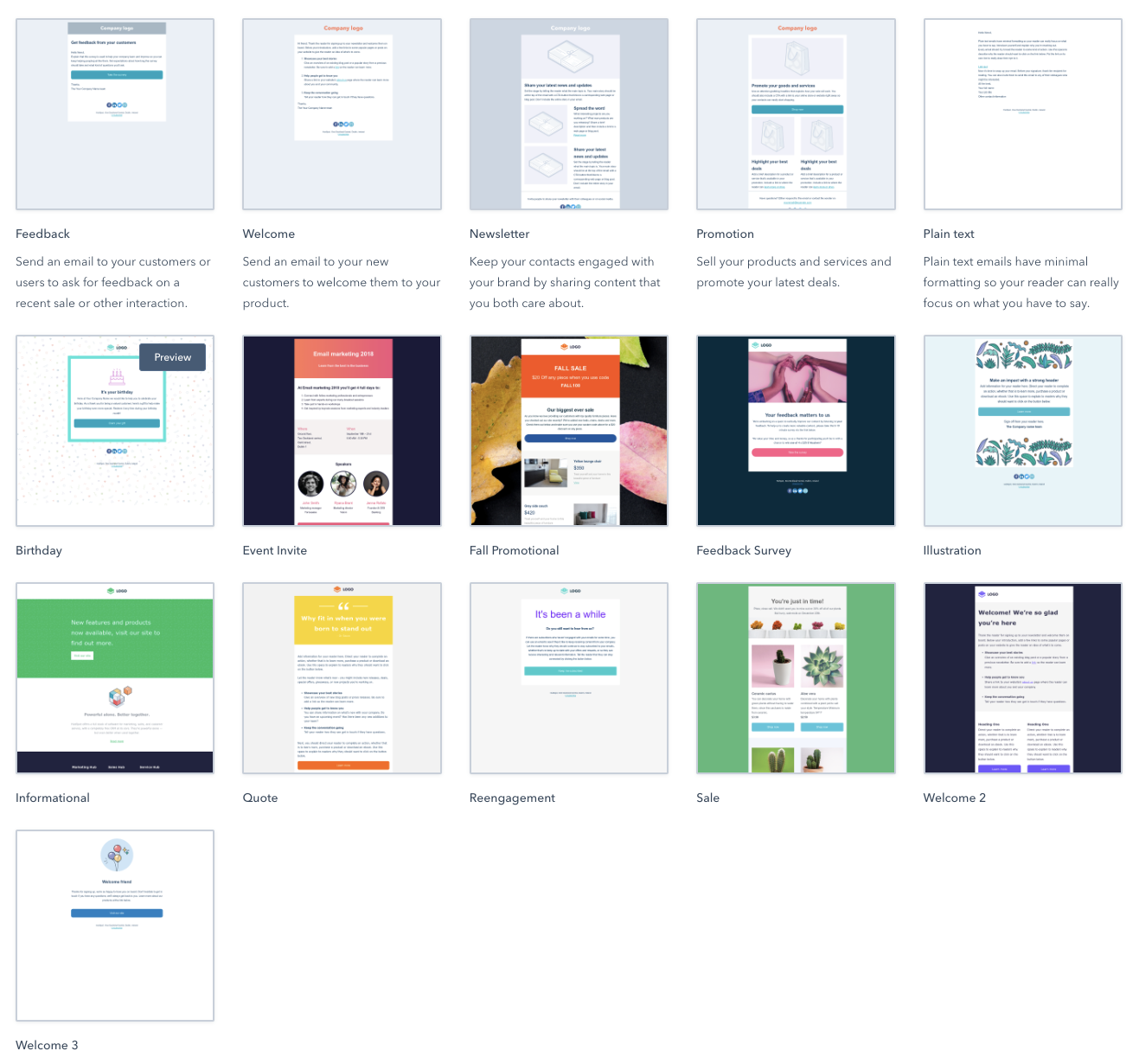
New combined recipients and send screen
On top of the new templates we have some updates to simplify the creation flow for an email, by combining the Recipients and Send/Schedule tools into one screen where you can manage both together.
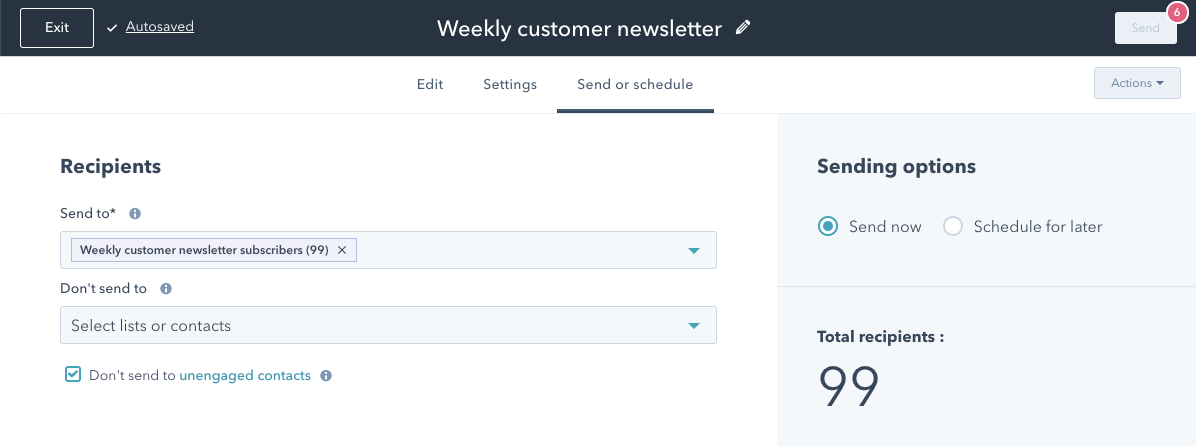
You also now have the option to create double-opt in emails through the drag-and-drop editor as well.
The following updates are available to Professional and Enterprise users of the drag-and-drop email editor.
Smart Content
Users of the drag-and-drop email editor can now use smart content to personalize their messaging, and increase engagement. To do so, simply click "more" next to any rich text block on your drag-and-drop email, where you'll be prompted to add a smart rule. From there, the process of creating smart content is similar to creating smart content anywhere else in HubSpot.
-5.png)
Blog/RSS Emails
When creating an email, you'll now have the option to create not only a regular or automated email, but also a Blog/RSS Email in the new drag-and-drop editor.
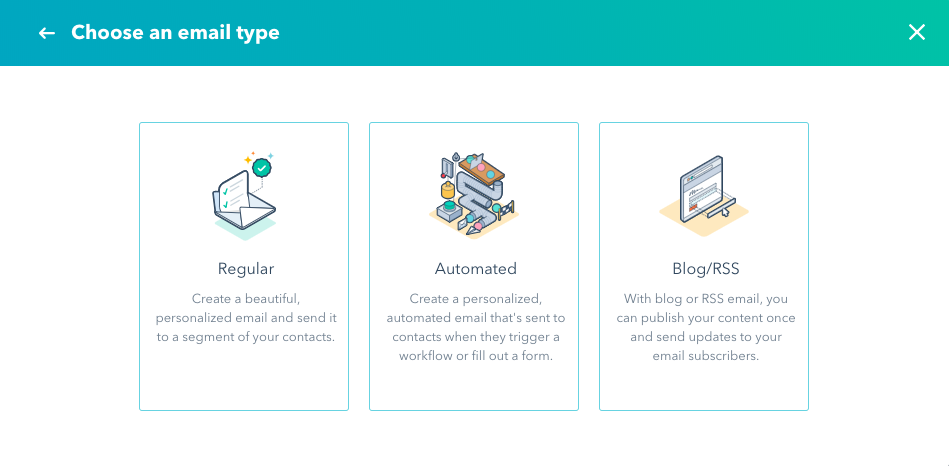
Introduction of Time Zone Send
Time Zone Send (send based on recipients time zone) is now available within the drag-and-drop email editor. Take advantage of the same functionality that’s available inside the Classic editor, when building your drag-and-drop emails.
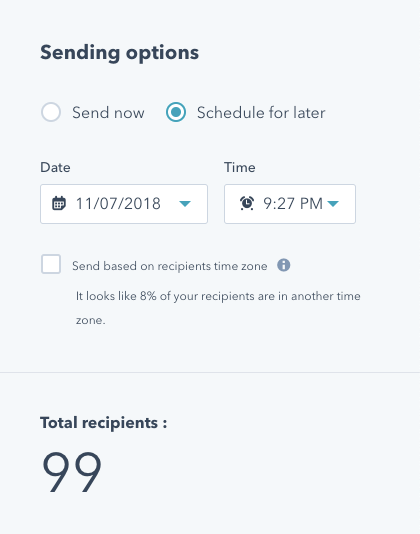
Quickly Convert to an Automated Email or Back
With the streamlined editing flow, we’ve introduced a new “Actions” menu which enables you to convert a regular batch marketing email into an automated email or an automated email into a batch marketing email from any screen inside the email editor.
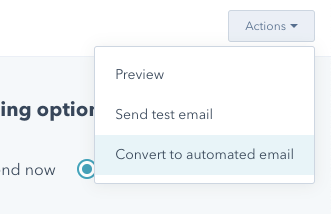
Note: Users will need access to both the workflows, and the email tool in order to create automated emails.
A/B Testing
Now available for all Professional and Enterprise users in the drag-and-drop email editor, create A/B test of your new emails, the same way you can for your Classic emails. Head to the Settings page of any drag-and-drop email and enable the A/B test switch at the bottom of the page to begin building your different versions, and setting up your testing parameters.
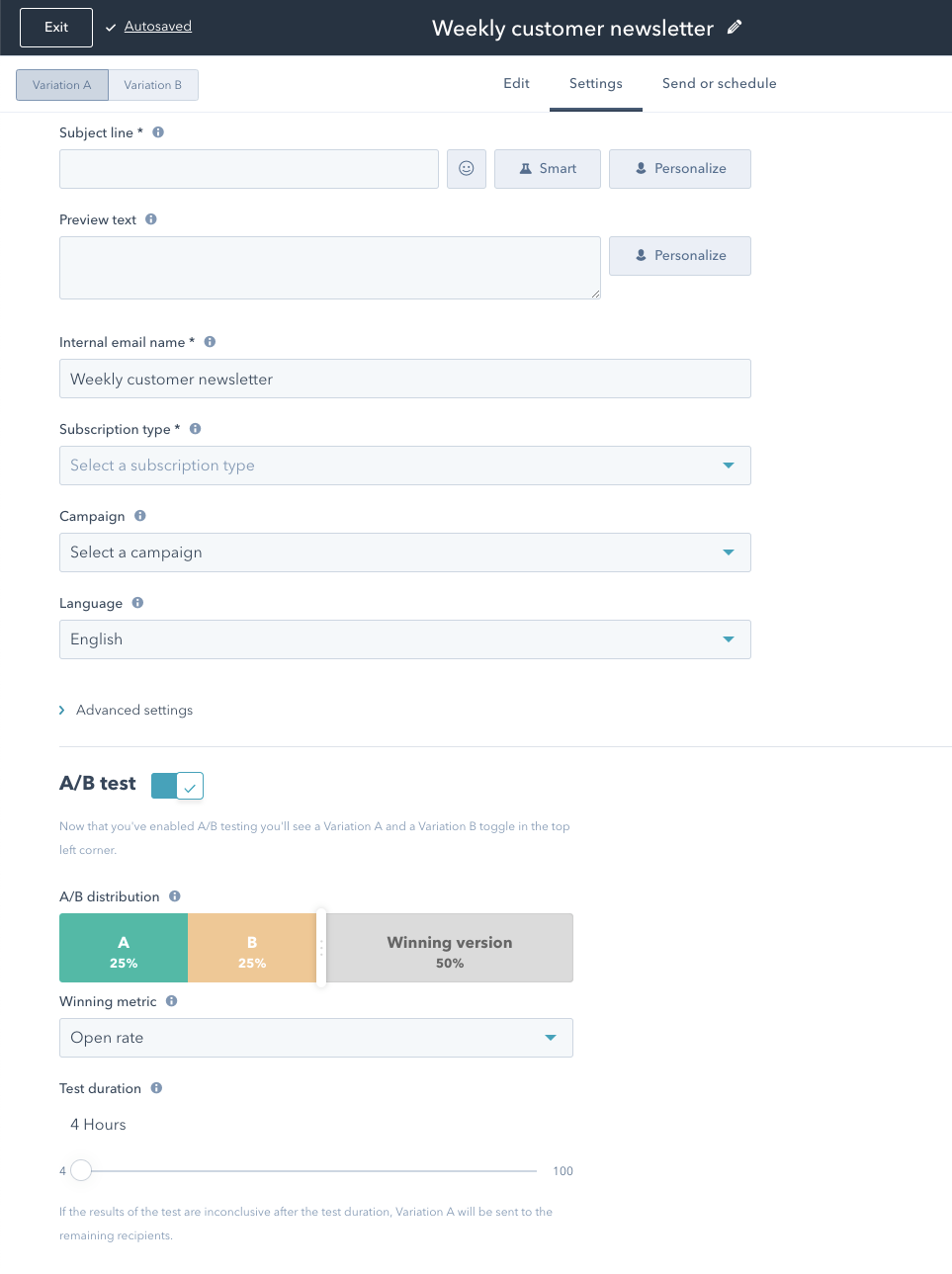
All these features are now live within the new drag and drop email editor for all new HubSpot customers. Don't have the new editor in your account yet? Reach out to your HubSpot point of contact to request access!
- reCAPTCHA opt-out for Commerce Hub Checkout
- [Live] Try invoices without enrolling in Commerce Hub
- [Live] Collect payments locally through PADs (Canada) in Commerce Hub
- [Live] Collect payments through BACs (UK) on Commerce Hub
- March 2024 Release Notes
- [Live] Accept Partial Payments on Invoices
- [Live] Display Multiple Tax IDs on Invoices
- [Live] Commerce Hub Subscription Timeline Card
- [Live] Japanese Yen now available in Commerce Hub
- [Live] Commerce in the Global top-level navigation
You must be a registered user to add a comment. If you've already registered, sign in. Otherwise, register and sign in.