- HubSpot Community
- Commerce
- Tips, Tricks & Best Practices
- How to Succeed with Payments in Meeting Links
Tips, Tricks & Best Practices
- Subscribe to RSS Feed
- Mark Topic as New
- Mark Topic as Read
- Float this Topic for Current User
- Bookmark
- Subscribe
- Mute
- Printer Friendly Page
Aug 17, 2022 9:32 AM - edited Aug 17, 2022 9:39 AM
How to Succeed with Payments in Meeting Links
Get paid quickly and streamline your checkout experience with the payments in meeting links feature for HubSpot Payments.
How does it work?
When a customer books a meeting, they will be taken to a payments checkout page where they can pay for a service.
Use case:
- You want to provide image consultations to your global customer base. With payments in meetings, you add a net-new revenue stream selling on-demand hourly consulting that enables up-sell opportunities for follow-up consultations and cross-sell opportunities for other services, such as a closet organization or fashion workshops.
Interested in learning more? Check out these resources to continue learning about Payments in Meeting links:
- Knowledge Base: Enable Payments for your Scheduling Page
- Check Out Use-Cases in the Payments Hall of Fame
We would love to hear your thoughts on the payments in meetings feature.
How are you using payments in meetings, or how would you like to use them?
 | Did you know that the Community is available in other languages? Join regional conversations by changing your language settings ! |
- Mark as New
- Bookmark
- Subscribe
- Mute
- Subscribe to RSS Feed
- Permalink
- Report Inappropriate Content
Feb 28, 2024 11:31 AM
How to Succeed with Payments in Meeting Links
Hi everyone,
Many thanks for sharing How to Succeed with Payments in Meeting Links.
I am following this steps. Even I am able to create a Meeting Schedule, and create a Payment Link, I am not able to combine both together. In fact, I do not have the Option Payment (shown in the picture below).
Any guidance to solve this issue?
Thanks a lot in advance!
Dante
- Mark as New
- Bookmark
- Subscribe
- Mute
- Subscribe to RSS Feed
- Permalink
- Report Inappropriate Content
Aug 17, 2022 9:38 AM
How to Succeed with Payments in Meeting Links
Let's get this conversation started about using payments links in meetings links!
Hi @danmoyle, @JackCoopersmith, @bendonahower, @MrJustinGivens, @AMejia9, @jousefm, @JBohenko, @AGauthier2, @stuartbalcombe, @johnelmer, @BSoulek - Have you tried out the payments link in meetings feature yet? How are you using this feature, or how would you like to use it? Do you have a use case you would like to share with the Community?
Thank you!
Best,
Kristen
 | Did you know that the Community is available in other languages? Join regional conversations by changing your language settings ! |
- Mark as New
- Bookmark
- Subscribe
- Mute
- Subscribe to RSS Feed
- Permalink
- Report Inappropriate Content
Aug 17, 2022 10:17 AM
How to Succeed with Payments in Meeting Links
I created a paid consulting session meeting link (haven't used it yet) that will allow me to set up one-off meetings with folks. I'm open to 15 minute "coffee talks" with Community members. Then if you need more help but not a block of 5 or 10 sessions, nor a LearningOps training retainer, you can book a single session with me. I'm excited to try it out!
One thing I did notice is that I can't use one of my favorite features in meetings when the payment link is turned on: cancel/reschedule. Hopefully that functionality comes later.
| ||||||||||||
| ||||||||||||
 |
- Mark as New
- Bookmark
- Subscribe
- Mute
- Subscribe to RSS Feed
- Permalink
- Report Inappropriate Content
Aug 17, 2022 11:23 AM - edited Aug 17, 2022 11:24 AM
How to Succeed with Payments in Meeting Links
I absolutely love everything about this @danmoyle ! We're starting to see a lot of businesses open up completely new revenue streams around this tool which we couldn't be more excited about. One quote from our former CPO that's always stood out to me is "HubSpot doesn't just build software, we help build careers." Our hope is that individuals within a given business push functionalities like this internally so that they become internal heroes by generating revenue for their company that otherwise wouldn't exist
Also thanks for the feedback around the cancel/reschedule feature!
- Mark as New
- Bookmark
- Subscribe
- Mute
- Subscribe to RSS Feed
- Permalink
- Report Inappropriate Content
Aug 17, 2022 9:56 AM
How to Succeed with Payments in Meeting Links
Love this idea and I'm glad to see it uses the payment links.
This will help with streamlining any type of automation off those payment links.
One question I see is what happens if someone fills out the "Your Info" section but doesn't complete the payment section. Do we still see the form submission for the first step (getting the lead details)?
One idea how I would like to see it is the ability to provide coupons.
Use case, someone charges $497 for a one-hour consultation but maybe during a live event or webinar they provide a coupon code to the audience to claim this consultation.
Instead of having a create a whole new link and scheduling setup, we could just provide a coupon code.
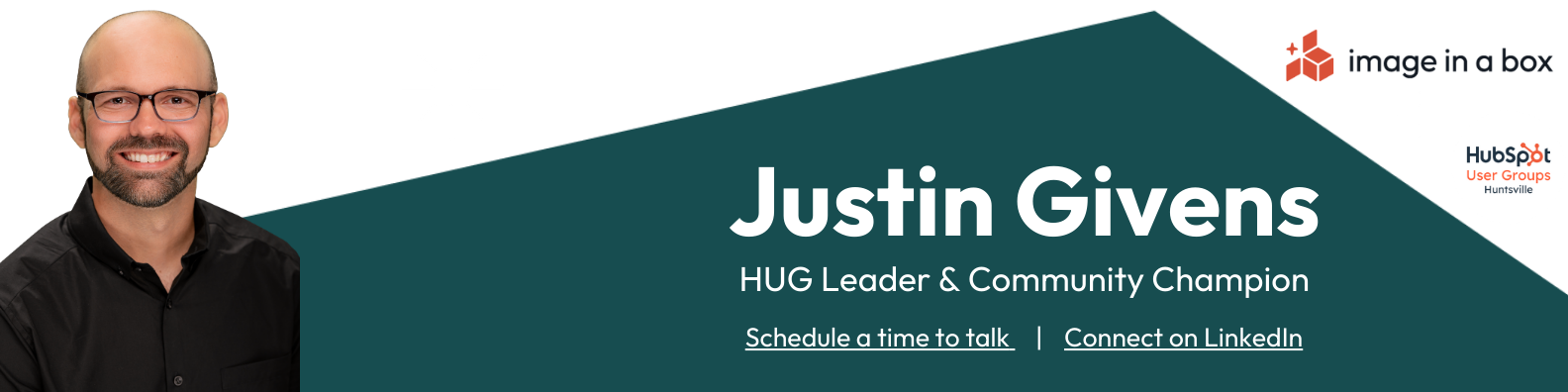
- Mark as New
- Bookmark
- Subscribe
- Mute
- Subscribe to RSS Feed
- Permalink
- Report Inappropriate Content
Aug 17, 2022 11:26 AM
How to Succeed with Payments in Meeting Links
The automation opportunities here are indeed very powerful @MrJustinGivens with payment and subscription based workflows!
Regarding the form submission... I just ran a quick test and it looks like it didn't save.... I imagine that, based upon the question, you'd want that information to be saved as a form submission before a given contact even lands on the payment page?
Regarding coupons/discount codes, you'll be hearing more from us in the very near future on this... I'll be sure to reach out directly! If anyone reads this and is interested, go ahead and DM me with your email address and we'll go from there 😉
- Mark as New
- Bookmark
- Subscribe
- Mute
- Subscribe to RSS Feed
- Permalink
- Report Inappropriate Content
Aug 17, 2022 11:30 AM
How to Succeed with Payments in Meeting Links
@JackCoopersmith yes the goal would be able to then automate a follow-up series to get people to come back and complete the payment for the meeting payment.
The two-step is nice and simple but capturing the lead for sure on the first step would be great.
I can also see it both ways, someone won't care if they don't complete the whole process so don't junk up my contact list.
But people get distracted all the time so that's where I'm coming from. 😀
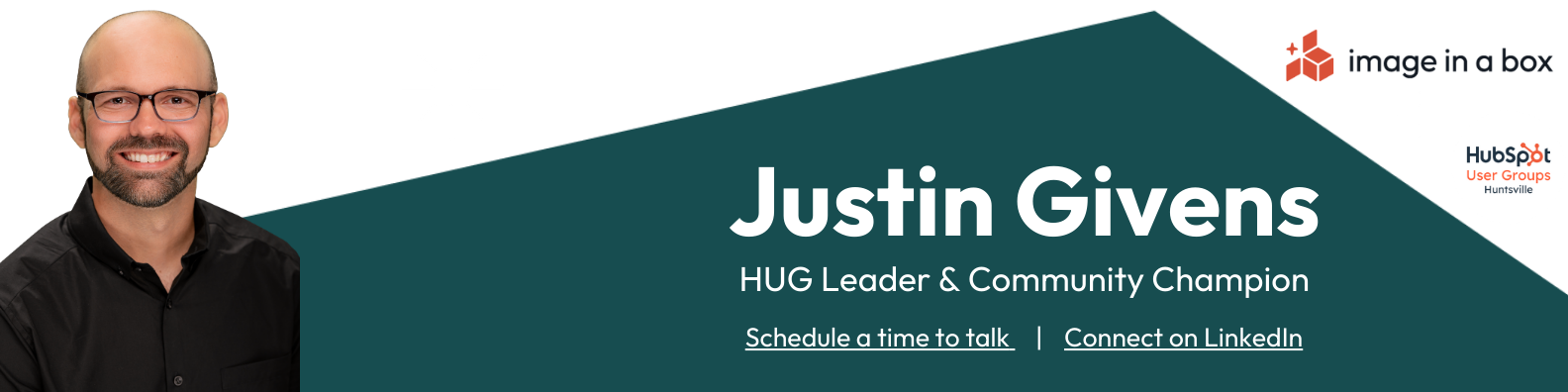
- Mark as New
- Bookmark
- Subscribe
- Mute
- Subscribe to RSS Feed
- Permalink
- Report Inappropriate Content
Aug 17, 2022 11:54 AM - edited Aug 17, 2022 11:55 AM
How to Succeed with Payments in Meeting Links
I saw Kyle Jepson do this in a LinkedIn video recently. I thought it worked because they essentially hit submit then see the payment link, so it creates the contact. I haven't tested it, but that's how it worked for @KyleJepson
| ||||||||||||
| ||||||||||||
 |
- Mark as New
- Bookmark
- Subscribe
- Mute
- Subscribe to RSS Feed
- Permalink
- Report Inappropriate Content



