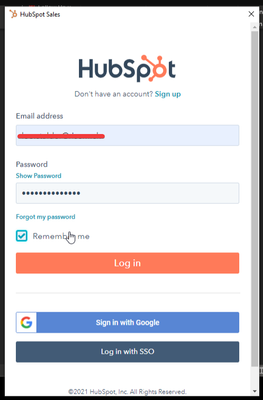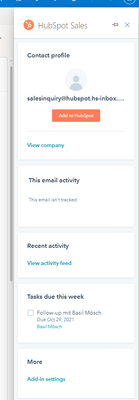- HubSpot Community
- CRM & Sales Hub
- Outlook Sales Extension
- Re: hubspot sales can't load the add-in
Outlook Sales Extension
- Subscribe to RSS Feed
- Mark Topic as New
- Mark Topic as Read
- Float this Topic for Current User
- Bookmark
- Subscribe
- Mute
- Printer Friendly Page
Oct 29, 2021 11:03 AM - edited Oct 29, 2021 11:05 AM
hubspot sales can't load the add-in
It's currently absolutely impossible for me to use the Hubspot Outlook add in for desktop.
I first tried with the Hubspot Sales Desktop Add In for Outlook, which used to work just fine till like two days ago.
Now when I login, I get directly loged out again for absoltely no reason.
I'm like logged in for 1 sec and then I get kicked out.
I see this for like one sec
and then I get kicked out again
I tryied like a milion times to login on two different days and nothing worked.
I even reinstalled my whole office envoirment and the hubspot extension several times with the same result.
After that didn't work out I deinstalled the outlook desktop addin from outlook and went for the Office 365 add-in.
There it works just on the browser application
But not on my desktop application
I really didn't do anything to my hubspot account or my office package. It literally stopped working out of no where for absolutely no reason.
Anybody anyidea how to fix that?
- Mark as New
- Bookmark
- Subscribe
- Mute
- Subscribe to RSS Feed
- Permalink
- Report Inappropriate Content
Mar 18, 2024 6:36 PM
hubspot sales can't load the add-in
Same issue ....so frustrating!
- Mark as New
- Bookmark
- Subscribe
- Mute
- Subscribe to RSS Feed
- Permalink
- Report Inappropriate Content
Nov 22, 2021 5:17 AM
hubspot sales can't load the add-in
Hi @natsumimori
Thanks a lot for your help!
I kinda missed your reply on this one sorry.
Probably the problem was never on the side of hubspot and more on the site of microsoft. Now it works perfectly fine and I never made any change...
No clue what was the problem here
- Mark as New
- Bookmark
- Subscribe
- Mute
- Subscribe to RSS Feed
- Permalink
- Report Inappropriate Content
Nov 24, 2021 4:41 AM
hubspot sales can't load the add-in
Thank you for the follow up and I'm glad to hear that the issue has been resolved on your end!
- Mark as New
- Bookmark
- Subscribe
- Mute
- Subscribe to RSS Feed
- Permalink
- Report Inappropriate Content
Nov 1, 2021 12:51 AM
hubspot sales can't load the add-in
Hi @Lseo , thank you for your post.
I understand that you have login problem with your Outlook desktop add-in. Could you please try the following troubleshooting steps first and see if that solves the current login loop?
- Uninstall Office 365 add-in if you still have this (We cannot use both Outlook desktop add-in and Office 365 add-in. Having both of them might cause issues.)
- Ensure you have the latest Office version (What version of Office am I using?) (Instructions for updating Outlook)
- Ensure you have Sales access in your HubSpot account (User permission guide)
- Re-run the installation via the new installer: Settings > Integrations > Email Integrations > HubSpot Extensions > Download button next to Outlook for desktop
- Configure your Internet Eplorer settings by following this article: HubSpot Sales prompts login every time Outlook on desktop is opened
- Mark as New
- Bookmark
- Subscribe
- Mute
- Subscribe to RSS Feed
- Permalink
- Report Inappropriate Content
Nov 2, 2021 4:46 AM
hubspot sales can't load the add-in
Hi natsumimori
Thanks a lot for the reply
- I'm absolutely 100% sure, that I always had just one add-in at one time but it still didn't work.
Nevertheless I uninstalled the Office 365 add-in again, reinstalled it but still the same result. - I have for sure the latest version of office but my computer still operates on win 10 and not 11. Not sure if this could cause a problem?
- I have the role of a "Super-Admin" so I should have access to everything I guess.
- I can't follow this instructions. Either I'm at the wrong place or there is just no Outlook for desktop to be find for the free version...
- I thought internet expolorer is deprecated. I made the settings as desribed in the article but I was actually pretty sure, that's not supported anymore by microsoft.
After all I have still the same
- Mark as New
- Bookmark
- Subscribe
- Mute
- Subscribe to RSS Feed
- Permalink
- Report Inappropriate Content
Nov 2, 2021 11:08 PM
hubspot sales can't load the add-in
Hi @Lseo ,
Thank you for checking each step!
#2: Outlook desktop add-in works with Windows 10 so it shouldn't be a problem.
#5: If you search for Internet Explorer on your computer, can you find it? The default browser for Windows 10 machines is Edge but Internet Explorer should be there as an installed program. Outlook uses Internet Explorer in the backend even if your default browser isn't Internet Explorer. So we need to change the settings in Internet Explorer and not Edge.
I will probably need to bring this to the internal team for further investigation, could you please share the following information?
- Screenshot of your installed add-in (This will appear in the Add/Remove Programs list on your computer. It will also appear in the add-ins list within Outlook: File > Options > Add-ins)
- Outlook Version (file > office account > about Outlook)
- add-in version
Additionally, could you please collect Debug logs (How to collect Debug logs) and send it at community@hubspot.com ?
- Mark as New
- Bookmark
- Subscribe
- Mute
- Subscribe to RSS Feed
- Permalink
- Report Inappropriate Content