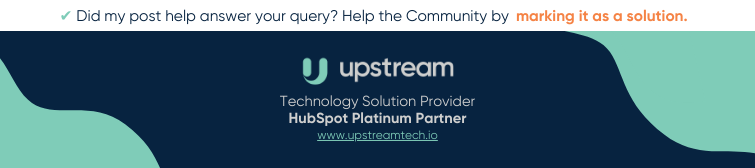- HubSpot Community
- Marketing & Content
- Marketing Integrations
- Wordpress plugin form not displaying on the page
Marketing Integrations
- Subscribe to RSS Feed
- Mark Topic as New
- Mark Topic as Read
- Float this Topic for Current User
- Bookmark
- Subscribe
- Mute
- Printer Friendly Page
Dec 4, 2021 5:28 AM
Wordpress plugin form not displaying on the page
SOLVEHi there,
The form is perfectly fine as a block, you can see its configuration etc., but in preview I just see the following:
[hubspot portal="#######" id="uuuuuuuu-uuuu-uuuu-uuuu-uuuuuuuuuuuu" type="form"]
where ####### is my portal id and uuuuuu etc is my form id I think.
I thought I had set this up correctly but not sure what's going on.
Solved! Go to Solution.
- Mark as New
- Bookmark
- Subscribe
- Mute
- Subscribe to RSS Feed
- Permalink
- Report Inappropriate Content
Dec 8, 2021 5:01 PM
Wordpress plugin form not displaying on the page
SOLVEHi @sbradley0 ,
Thanks for your reply.
Alright, it can be due to the way you embedded the form on your WP page.
Can you please try opening your WordPress site's HTML editor and repasting the form code within <div> PASTE THE EXPORT CODE HERE </div> tags and see if that fixes it?
If that fails, here is some additional doc that could help with the troubleshooting:
- Add HubSpot forms to Wordpress pages and posts
- Troubleshoot externally embedded HubSpot forms
Let me know how it goes 🙂
Cheers,
- Mark as New
- Bookmark
- Subscribe
- Mute
- Subscribe to RSS Feed
- Permalink
- Report Inappropriate Content
Dec 8, 2021 5:01 PM
Wordpress plugin form not displaying on the page
SOLVEHi @sbradley0 ,
Thanks for your reply.
Alright, it can be due to the way you embedded the form on your WP page.
Can you please try opening your WordPress site's HTML editor and repasting the form code within <div> PASTE THE EXPORT CODE HERE </div> tags and see if that fixes it?
If that fails, here is some additional doc that could help with the troubleshooting:
- Add HubSpot forms to Wordpress pages and posts
- Troubleshoot externally embedded HubSpot forms
Let me know how it goes 🙂
Cheers,
- Mark as New
- Bookmark
- Subscribe
- Mute
- Subscribe to RSS Feed
- Permalink
- Report Inappropriate Content
Dec 8, 2021 9:35 PM
Wordpress plugin form not displaying on the page
SOLVEHi Adeline,
That did the trick! Thanks so much 🙂
- Mark as New
- Bookmark
- Subscribe
- Mute
- Subscribe to RSS Feed
- Permalink
- Report Inappropriate Content
Dec 8, 2021 12:26 AM
Wordpress plugin form not displaying on the page
SOLVEHi Adeleline, thanks for the tips! I'm admittedly new to WP and HubSpot but I took a look at the docs you sent, it does look like everything is working as intended in source and in network w.r.t. the tracking code so I'm a little flummoxed! I'm using the Hubspot plugin for WP which should do all the heavy lifting.
The page in question is http://159.223.23.38/contact/
Thanks!
Stephen
- Mark as New
- Bookmark
- Subscribe
- Mute
- Subscribe to RSS Feed
- Permalink
- Report Inappropriate Content
Dec 5, 2021 6:19 PM
Wordpress plugin form not displaying on the page
SOLVEHi @sbradley0
Hope you're well!
Could you please send the URL of the page where you have this issue?
A possiblity could be that the HubSpot tracking code is not correclty installed on your website.
Here are some docs you can use for troubleshooting:
- Troubleshoot the HubSpot tracking code
Let me know how it goes.
Cheers,
- Mark as New
- Bookmark
- Subscribe
- Mute
- Subscribe to RSS Feed
- Permalink
- Report Inappropriate Content