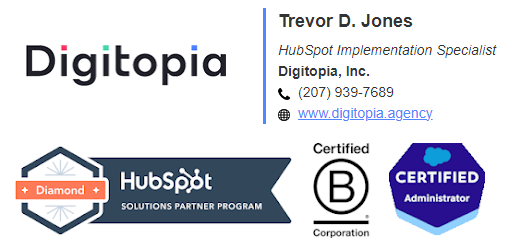- HubSpot Community
- Marketing & Content
- Marketing Integrations
- HubSpot Between SF
Marketing Integrations
- RSS-Feed abonnieren
- Thema als neu kennzeichnen
- Thema als gelesen kennzeichnen
- Diesen Thema für aktuellen Benutzer floaten
- Lesezeichen
- Abonnieren
- Stummschalten
- Drucker-Anzeigeseite
Mär 7, 2019 3:59 AM
HubSpot Between SF
lösungSynchronisation Troubles with Hubspot SF Leads' owners in Hubspot are 'desactivated' How can I 're-activate' the leads' owners in SF ? How can I be sure that the owner received the notification ?" "I install the new package "HubSpot Integration Coconut", but I don't know if I have to do something to re-activate the link between SF Leads'owners and Hubspot "
Gelöst! Gehe zu Lösung.
- Als neu kennzeichnen
- Lesezeichen
- Abonnieren
- Stummschalten
- RSS-Feed abonnieren
- Kennzeichnen
- Anstößigen Inhalt melden
Mär 11, 2019 9:28 AM
HubSpot Between SF
lösungHi @ranaahmed,
My advice is to re-assign the contacts in Salesforce to an active user. Click the drop-down by your Avatar, then Integrations>Salseforce>Sync Errors Tab. From there you should be able to find the names of re deactivated users. Then you can go back into salesforce and assign them to an active user.
Hope this helps!
Trevor
- Als neu kennzeichnen
- Lesezeichen
- Abonnieren
- Stummschalten
- RSS-Feed abonnieren
- Kennzeichnen
- Anstößigen Inhalt melden
Mär 11, 2019 9:28 AM
HubSpot Between SF
lösungHi @ranaahmed,
My advice is to re-assign the contacts in Salesforce to an active user. Click the drop-down by your Avatar, then Integrations>Salseforce>Sync Errors Tab. From there you should be able to find the names of re deactivated users. Then you can go back into salesforce and assign them to an active user.
Hope this helps!
Trevor
- Als neu kennzeichnen
- Lesezeichen
- Abonnieren
- Stummschalten
- RSS-Feed abonnieren
- Kennzeichnen
- Anstößigen Inhalt melden