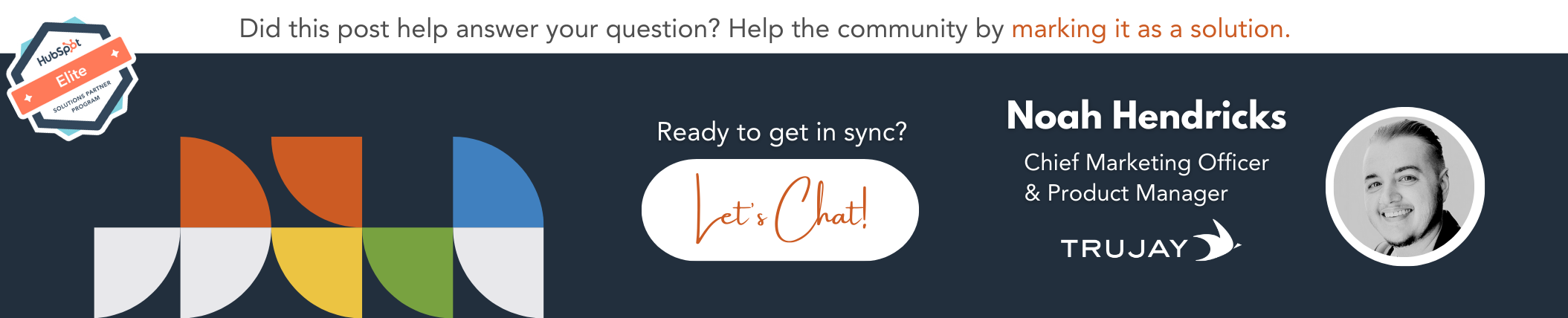- HubSpot Community
- Marketing & Content
- Marketing Integrations
- Changing Integration User
Marketing Integrations
- Subscribe to RSS Feed
- Mark Topic as New
- Mark Topic as Read
- Float this Topic for Current User
- Bookmark
- Subscribe
- Mute
- Printer Friendly Page
Jul 8, 2022 6:42 AM
Changing Integration User
Hi Everyone,
We are on the verge of changing our integration user for Hubspot - Salesforce integration. Is there anything to keep in mind while doing this change? Would also love to hear from someone who has actually done this change.
Thanks in advance.
- Mark as New
- Bookmark
- Subscribe
- Mute
- Subscribe to RSS Feed
- Permalink
- Report Inappropriate Content
Jul 11, 2022 1:39 PM
Changing Integration User
Hi @VVergis5 ! We've done this a few times for clients. The most important thing to check is to ensure that the new user has the same permissions are the prior user, otherwise, several things could go wrong with the sync. Otherwise, you should be okay!
- Mark as New
- Bookmark
- Subscribe
- Mute
- Subscribe to RSS Feed
- Permalink
- Report Inappropriate Content
Jul 27, 2022 3:22 AM
Changing Integration User
Thank @TrujayJay for the response. So we're changing the integration user since the current one is not at the highest level in the role heirarchy. We have created a new integration user that is at the highest level, which means it is at a higher level than existing integration user. Does that sound like a red flag to you?
- Mark as New
- Bookmark
- Subscribe
- Mute
- Subscribe to RSS Feed
- Permalink
- Report Inappropriate Content
Jul 11, 2022 1:34 PM
Changing Integration User
Hi @VVergis5,
Thanks for reaching out!
I wanted to share this help article with you regarding the steps on changing the integration user for Salesforce.
I also wanted to invite our subject matter experts to this conversation
Hi @TrujayJay, @Aakar, @MandyDROS, @LaurenRyan - Do you have any tips or experiences you could share with @VVergis5?
Thank you!
Best,
Kristen
 | Did you know that the Community is available in other languages? Join regional conversations by changing your language settings ! |
- Mark as New
- Bookmark
- Subscribe
- Mute
- Subscribe to RSS Feed
- Permalink
- Report Inappropriate Content