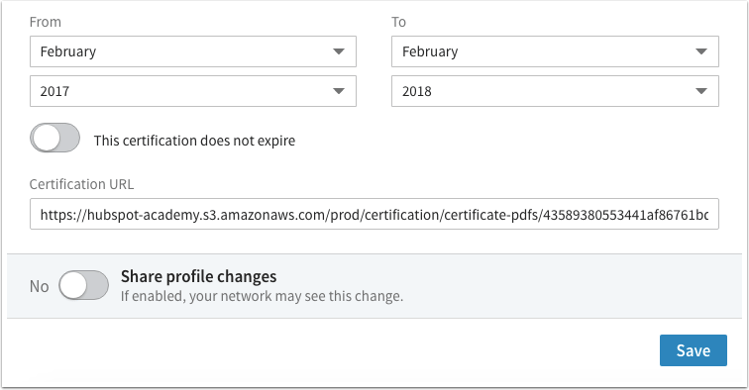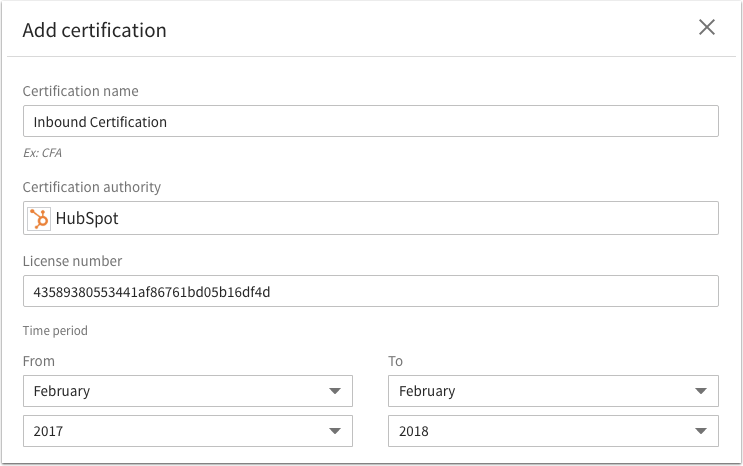When you've completed one of HubSpot's certifications, you can add it to your LinkedIn profile so that other LinkedIn members can see it. To do so:
- In your HubSpot account, click your account name in the top right corner, then click Learning Center.
- Click View certification on the certification you'd like to add to your LinkedIn profile.
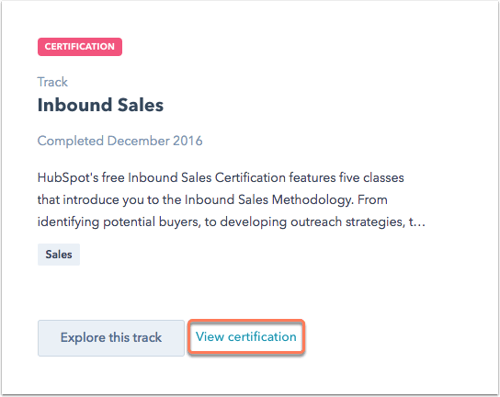
- Scroll down and copy your certification license number, which can be found in the certification badge embed code within the img src URL as shown below.
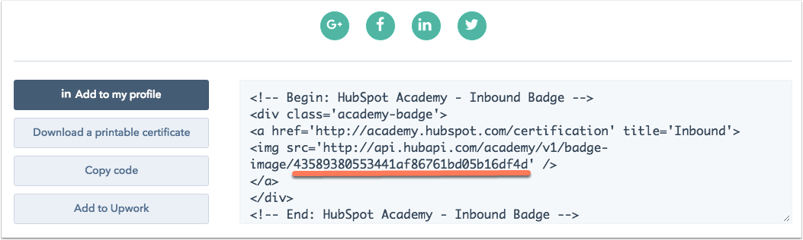
- Click Download a printable certificate to open a new tab with a PDF of your certificate badge.
- Return to the Training & Certification tab in your browser and click Add to my profile. A tab will open in your browser and you'll be brought to LinkedIn to add the certification to your profile.
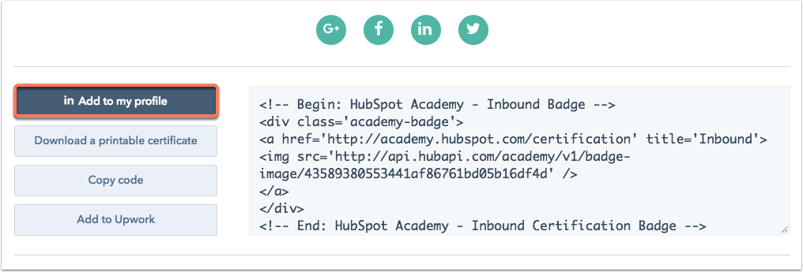
- Enter the name of the certification in the Certification name field (e.g., Inbound Certification).
- Search for and select HubSpot in the Certification Authority field.
- In the License Number field, paste the license number you copied (above).
- Enter the month and year in which you passed the certification in the From section and the expiration month and year in the To section (these dates will appear on your certification in the Training & Certification center in HubSpot).
- Click the tab in your browser with the PDF of your certification. Copy the URL.
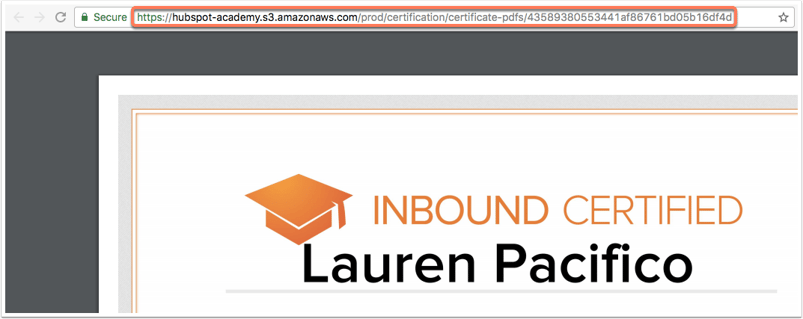
- Return to the LinkedIn tab in your browser. Scroll down in the dialog box and paste the URL into the Certification URL field.
- Confirm the other options and click Save.