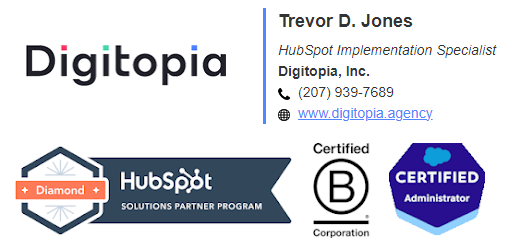- HubSpot Community
- Marketing & Content
- Lead Capture Tools
- Users Resubmitting Hubspot Forms via Wordpress Plugin
Lead Capture Tools
- Subscribe to RSS Feed
- Mark Topic as New
- Mark Topic as Read
- Float this Topic for Current User
- Bookmark
- Subscribe
- Mute
- Printer Friendly Page
Nov 8, 2022 2:57 PM - edited Nov 8, 2022 2:59 PM
Users Resubmitting Hubspot Forms via Wordpress Plugin
We have Hubspot forms implemented on our Wordpress website via the Hubspot plugin short codes.
We're having a recurring problem where users who fill out the form resubmit it up to 20 times because it seems (based on watching recorded user sessions) that when they click the submit button the form doesn't appear to submit...ie...it doesn't do anything when they click the button, so they proceed to click the button again and again. However, Hubspot is registering each click of the button as a form submission, so we get form resubmission alerts letting us know every time it happens.
This seems to be occurring on all different browsers and on all different pages of our website. But it doesn't happen to every user. In fact, we can't reproduce the problem when submitting tests on the forms ourselves. That said, about 1 in 5 form submissions has this problem.
Any ideas/thoughts for why this might be occurring?
- Mark as New
- Bookmark
- Subscribe
- Mute
- Subscribe to RSS Feed
- Permalink
- Report Inappropriate Content
Nov 8, 2022 5:56 PM
Users Resubmitting Hubspot Forms via Wordpress Plugin
Have you tested for conflicts with exsisting plugins on a staging site? I know it would be hard to test since it's not occuring regularly but that is likely going to be what you need to rule out first. I'd start with things like caching plugins if you are using them.
If you can share the site we could check to see if anything stands out.
You could consider bypassing HubSpots forms entirely and see if that solves the issue. Did you know that the HubSpot plugin allows you to automatically capture data from any static html form on your site? There are drawbacks but nothing too major.
- Mark as New
- Bookmark
- Subscribe
- Mute
- Subscribe to RSS Feed
- Permalink
- Report Inappropriate Content
Nov 18, 2022 10:21 AM
Users Resubmitting Hubspot Forms via Wordpress Plugin
Thanks for your reply. IMO, I think the downsides of using the collected forms feature are significant. I wish I could just get Hubspot to work as intended. And, yes, I've tested by deactivating other plugins, but as you said, we can't reproduce the issue, so that has been unfruitful.
- Mark as New
- Bookmark
- Subscribe
- Mute
- Subscribe to RSS Feed
- Permalink
- Report Inappropriate Content
Nov 9, 2022 8:00 AM - edited Nov 9, 2022 8:08 AM
Users Resubmitting Hubspot Forms via Wordpress Plugin
Hi @Jeff-Morgan! @bistromath has made some good suggestions, so I would start there first. You could also try embedding the forms javascript directly on the pages in question, rather than with the plugin. It's an extra step, but it may give you better results.
Definitely if you use Collected Forms as @bistromath suggests, make sure the field names/descriptions match the field names in HubSpot exactly, or you will run into issues with data mapping. For this reason, I've personally never been a fan of Collected Forms, although I admit it is a useful feature.
For my money, the most reliable method has always been a native WordPress forms plugin with a HubSpot add-on. CRM Perks makes a good connector for Contact Form 7, and also for Gravity Forms. If you continue to experience issues one of those might be a good next step for you. They allow you to map the form fields to the HubSpot fields direclty, giving you more control over the data flow than Collected Forms.
Hope this is helpful!
- Mark as New
- Bookmark
- Subscribe
- Mute
- Subscribe to RSS Feed
- Permalink
- Report Inappropriate Content
Nov 18, 2022 10:18 AM
Users Resubmitting Hubspot Forms via Wordpress Plugin
Thanks for your response. Just so I make sure I'm understanding your suggestion. You've chosen to use a 3rd party form plugin, instead of the Hubspot embedded forms to improve reliability. Did you do that because you were having issues with the native Hubspot forms plugin/forms?
I'm assuming if you go with 3rd part forms you lose autofill of form fields and progressive profiling....and possibly the built-in Hubspot forms reports.
Doesn't it seem like Hubspot should just provide a product that works instead?
- Mark as New
- Bookmark
- Subscribe
- Mute
- Subscribe to RSS Feed
- Permalink
- Report Inappropriate Content
Nov 18, 2022 11:55 AM - edited Nov 18, 2022 12:00 PM
Users Resubmitting Hubspot Forms via Wordpress Plugin
Hi @Jeff-Morgan ,
I was offering that as an alternative to using Collected Forms, which doesn't give you much control over where the fields are mapped. The HubSpot Plugin does work, but there may be conflicts with other plugins or code on your site, and for better or worse when you host on WordPress HubSpot has no control over what you install on your site.
Troubleshooting can be labor intensive and it is an iterative process sometimes. To recap, my advice is:
1.) As @bistromath suggested, test for conflicets with other plugins. You would do this by first disabling all of the plugins, and then enabling them one at a time to see which one may be causing the issue. To avoid interruption in the normal operation of the website, do this on a staging site if you can.
2.) The next thing I would do is try installing the HubSpot forms javascript directly in the locations on the website you want them in, rather than usuing the plugin. It's a little more labor intensive than usinng the WordPress Plugin, but it's still using a HubSpot form - just without going through the plugin.
3.) You could also try @bistromath's other suggestion, which was using a HubSpot feature called Collected Forms. This feature scrapes the data from any existing WordPress forms you might have. I would caution you that if you go this way, field labels on your forms should match the field names in HubSpot exactly, or your data may not map.
4.) If none of this works, then yes, use a Native WordPress forms tool that has a compatible HubSpot Connector.
Hope this is clearer. I'm afraid this sort of troubleshooting happens sometimes when you have multiple plugins that have been developed by different people or organizations.
- Mark as New
- Bookmark
- Subscribe
- Mute
- Subscribe to RSS Feed
- Permalink
- Report Inappropriate Content
Nov 8, 2022 5:39 PM
Users Resubmitting Hubspot Forms via Wordpress Plugin
@Jeff-Morgan Thank you for posting in our Community! I would like to add our top experts to share their thoughts @tjoyce @bistromath @trevordjones any recommendations for @Jeff-Morgan?
Thank you,
Pam
 | Você sabia que a Comunidade está disponível em outros idiomas? Participe de conversas regionais, alterando suas configurações de idioma ! Did you know that the Community is available in other languages? Join regional conversations by changing your language settings ! |
- Mark as New
- Bookmark
- Subscribe
- Mute
- Subscribe to RSS Feed
- Permalink
- Report Inappropriate Content