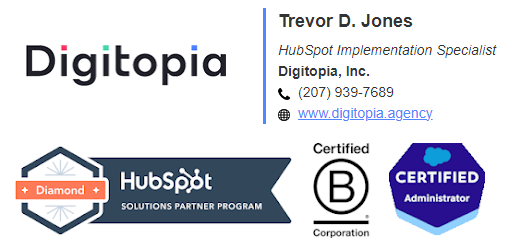- HubSpot Community
- Marketing & Content
- Lead Capture Tools
- Re: Track Hubspot forms submission in Google Analytics
Lead Capture Tools
- Subscribe to RSS Feed
- Mark Topic as New
- Mark Topic as Read
- Float this Topic for Current User
- Bookmark
- Subscribe
- Mute
- Printer Friendly Page
Apr 22, 2020 10:07 AM
Track Hubspot forms submission in Google Analytics
SOLVEWe have forms on hubspot and embed on our wordress websites, we need to create conversion tracking on all form submission and want to show them in GA,
Please guide
Solved! Go to Solution.
- Mark as New
- Bookmark
- Subscribe
- Mute
- Subscribe to RSS Feed
- Permalink
- Report Inappropriate Content
Apr 23, 2020 8:43 AM - edited Apr 23, 2020 8:43 AM
Track Hubspot forms submission in Google Analytics
SOLVEHi @Ned47
The most effective way to track conversions in Google analytics is still setting goal pages, so if I were trying to track HubSpot conversions in GA, I would follow the following steps.
- Set each of the HubSpot forms I want to track to redirect to a unique thank you page after the form is submitted. I would always set the SEO on thank you pages to noindex so users can only get to them by submitting your forms.
- In google analytics, I would define a goal for each of these thank-you pages. You accomplish this by simply copying and pasting the url of the thank you page into the goals section of analytics as shown in the screenshot below:
Since the only way a site visitor should reach this thank you page is by convering on the form in quesiton, this should give you a count of conversions on your form.
- Mark as New
- Bookmark
- Subscribe
- Mute
- Subscribe to RSS Feed
- Permalink
- Report Inappropriate Content
Jan 29, 2022 8:36 AM
Track Hubspot forms submission in Google Analytics
SOLVESuper easy method
I' advise against the thank-you page -method altought it works as well. There's an easier way that's just a quick copy-paste without any other setup, and it will work every time regardless of an redirects.
No need to open Google Analytics or Hubspot at all.
Tutorial: Track Hubspot forms with Google analytics. No Google Tag Manager!
- Mark as New
- Bookmark
- Subscribe
- Mute
- Subscribe to RSS Feed
- Permalink
- Report Inappropriate Content
Mar 23, 2022 6:03 AM
Track Hubspot forms submission in Google Analytics
SOLVE- Mark as New
- Bookmark
- Subscribe
- Mute
- Subscribe to RSS Feed
- Permalink
- Report Inappropriate Content
Mar 30, 2022 11:12 AM
Track Hubspot forms submission in Google Analytics
SOLVEInteresting. Could be due to Wix using and older version of Google Tag, maybe using the ga.js instead of the new gtag.js – for example. If you want me to solve it you can get in touch !
- Mark as New
- Bookmark
- Subscribe
- Mute
- Subscribe to RSS Feed
- Permalink
- Report Inappropriate Content
Apr 23, 2020 8:43 AM - edited Apr 23, 2020 8:43 AM
Track Hubspot forms submission in Google Analytics
SOLVEHi @Ned47
The most effective way to track conversions in Google analytics is still setting goal pages, so if I were trying to track HubSpot conversions in GA, I would follow the following steps.
- Set each of the HubSpot forms I want to track to redirect to a unique thank you page after the form is submitted. I would always set the SEO on thank you pages to noindex so users can only get to them by submitting your forms.
- In google analytics, I would define a goal for each of these thank-you pages. You accomplish this by simply copying and pasting the url of the thank you page into the goals section of analytics as shown in the screenshot below:
Since the only way a site visitor should reach this thank you page is by convering on the form in quesiton, this should give you a count of conversions on your form.
- Mark as New
- Bookmark
- Subscribe
- Mute
- Subscribe to RSS Feed
- Permalink
- Report Inappropriate Content
Oct 15, 2021 5:23 AM
Track Hubspot forms submission in Google Analytics
SOLVEThis does not actually work because Hubspot sits between the booking page and
the success page that the goal will not trigger.
For example i've set the goal up exactly with the success page....
However when Ido a test the URL adds a query string from hubspot which stops the tracking.
I've set up a redirect to my exaxct URL but still does not track,
Any ideas?
- Mark as New
- Bookmark
- Subscribe
- Mute
- Subscribe to RSS Feed
- Permalink
- Report Inappropriate Content
Dec 7, 2021 7:35 AM
Track Hubspot forms submission in Google Analytics
SOLVEYou've likely resolved this by now, but it looks like your problem in the destinaton field. If you change this to contains, or begins with that will work
- Mark as New
- Bookmark
- Subscribe
- Mute
- Subscribe to RSS Feed
- Permalink
- Report Inappropriate Content
Feb 2, 2022 3:50 PM
Track Hubspot forms submission in Google Analytics
SOLVEI tried this, and it's still not tracking. Last step is to try Regex.
- Mark as New
- Bookmark
- Subscribe
- Mute
- Subscribe to RSS Feed
- Permalink
- Report Inappropriate Content
Feb 17, 2022 3:17 PM
Track Hubspot forms submission in Google Analytics
SOLVEI'd heavily recommends kippung the thank you page / redirect stuff completely. It's an overly complicated solution to a problem when there's a lot easier way by using google analytics events
- Mark as New
- Bookmark
- Subscribe
- Mute
- Subscribe to RSS Feed
- Permalink
- Report Inappropriate Content