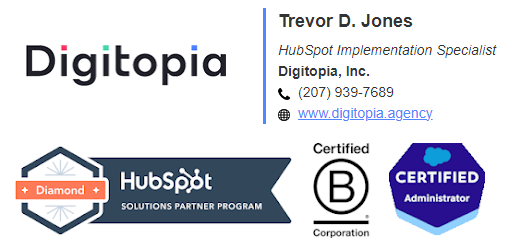- Comunidad de HubSpot
- Marketing & Content
- Lead Capture Tools
- Betreff: Pass additional web page info from WordPress using Hubspot Form
Lead Capture Tools
- Suscribirse a un feed RSS
- Marcar tema como nuevo
- Marcar tema como leído
- Flotar este Tema para el usuario actual
- Favorito
- Suscribir
- Silenciar
- Página de impresión sencilla
jun 13, 2020 1:53 AM
Pass additional web page info from WordPress using Hubspot Form
resolverCurrently we are receiving the HTML Title Tag for each page that a Hubspot form is embedded on. This is what we want. However since each page may have 2 similiar forms on the same page in two different areas they both come across and into our CRM with the Title Tag as the most recent conversion along with form name. Is there a way to pass a second piece of information (hidden field) that would differentiate between two forms on the same page so we can see exactly which form on the page was triggered? We do not want to create 2 separate forms to accomplish this. There has to be a way to use same form in 2 areas on same WordPress page and be able to tell which form was triggered. I welcome and apprecaite any feedback. We are currently using the Hubspot - Wordpress Plug-in.
¡Resuelto! Ir a solución.
- Marcar como nuevo
- Favorito
- Suscribir
- Silenciar
- Suscribirse a un feed RSS
- Resaltar
- Imprimir
- Informe de contenido inapropiado
jun 17, 2020 8:23 AM
Pass additional web page info from WordPress using Hubspot Form
resolverHi @mmartelli0803,
Thanks for the tag @JessicaH!
My approach to this problem might be a little different.
- First, in the options tab of the form URL I would select the option to redirect to a dedicated thank you page after submitting the form.
- Next, I would add a UTM parameter to the end of the URL of the thank you page to indicate which of the two locatons the form was submitted from.
- Then, I would copy and paste the form Embed code into WordPress by hand.
- Then, edit the UTM parameter to identify the other location.
- Copy and paste that embed code into WordPress.
You should then be able to track which form people are using by the UTM parameter.
The problem with using the plugin to add the form with the GUI is your statement that you don't want two different versions of the form. If you save the form to add it this way, you can only save it with one version of the button code. If you're willing to have two versions of the form, it's easy to track by either re-naming the form or populating data into a hidden field.
Other useful resources include:
- Pass Contact Property Values with Hidden Form Fields
- Manage Contact Properties
- Populating Hidden Fields with Query Strings
Hope this helps!
- Marcar como nuevo
- Favorito
- Suscribir
- Silenciar
- Suscribirse a un feed RSS
- Resaltar
- Imprimir
- Informe de contenido inapropiado
jun 17, 2020 11:10 PM
Pass additional web page info from WordPress using Hubspot Form
resolver
You can customise the Embed Code and include a "formInstanceId".
"When embedding the same form on the same page twice, provide this Id for each identical form embed. The Id value is arbitrary, so long as it is not the same between forms."
More info here: https://legacydocs.hubspot.com/docs/methods/forms/advanced_form_options
Have fun
Mike
- Marcar como nuevo
- Favorito
- Suscribir
- Silenciar
- Suscribirse a un feed RSS
- Resaltar
- Imprimir
- Informe de contenido inapropiado
jun 17, 2020 11:10 PM
Pass additional web page info from WordPress using Hubspot Form
resolver
You can customise the Embed Code and include a "formInstanceId".
"When embedding the same form on the same page twice, provide this Id for each identical form embed. The Id value is arbitrary, so long as it is not the same between forms."
More info here: https://legacydocs.hubspot.com/docs/methods/forms/advanced_form_options
Have fun
Mike
- Marcar como nuevo
- Favorito
- Suscribir
- Silenciar
- Suscribirse a un feed RSS
- Resaltar
- Imprimir
- Informe de contenido inapropiado
jun 17, 2020 4:02 AM
Pass additional web page info from WordPress using Hubspot Form
resolverHi @mmartelli0803,
I want to tag in a few subject matter experts who may be able to assist with this!
Hi @trevordjones @adamhorsman @Mike_Eastwood, do you have any suggestions for @mmartelli0803?
Thanks!
Jess
 | Wusstest du, dass es auch eine DACH-Community gibt? Nimm an regionalen Unterhaltungen teil, in dem du deine Spracheinstellungen änderst ! Did you know that the Community is available in other languages? Join regional conversations by changing your language settings ! |
- Marcar como nuevo
- Favorito
- Suscribir
- Silenciar
- Suscribirse a un feed RSS
- Resaltar
- Imprimir
- Informe de contenido inapropiado
jun 17, 2020 8:23 AM
Pass additional web page info from WordPress using Hubspot Form
resolverHi @mmartelli0803,
Thanks for the tag @JessicaH!
My approach to this problem might be a little different.
- First, in the options tab of the form URL I would select the option to redirect to a dedicated thank you page after submitting the form.
- Next, I would add a UTM parameter to the end of the URL of the thank you page to indicate which of the two locatons the form was submitted from.
- Then, I would copy and paste the form Embed code into WordPress by hand.
- Then, edit the UTM parameter to identify the other location.
- Copy and paste that embed code into WordPress.
You should then be able to track which form people are using by the UTM parameter.
The problem with using the plugin to add the form with the GUI is your statement that you don't want two different versions of the form. If you save the form to add it this way, you can only save it with one version of the button code. If you're willing to have two versions of the form, it's easy to track by either re-naming the form or populating data into a hidden field.
Other useful resources include:
- Pass Contact Property Values with Hidden Form Fields
- Manage Contact Properties
- Populating Hidden Fields with Query Strings
Hope this helps!
- Marcar como nuevo
- Favorito
- Suscribir
- Silenciar
- Suscribirse a un feed RSS
- Resaltar
- Imprimir
- Informe de contenido inapropiado